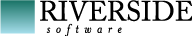-
Notifications
You must be signed in to change notification settings - Fork 63
PCTSchemaDoc
Gilles Querret edited this page Apr 18, 2023
·
6 revisions
Create XML documentation from database. This XML file is meant to be transformed using a XSL stylesheet, like this one. See examples below for a complete process. You can find an sample for sports2000 database here.
<pct:schema_doc />
| Attribute | Description | Default value |
|---|---|---|
| file ‡ | XML file to be generated | No default value |
† Only one of those attributes is mandatory ‡ Mandatory attribute
PCTSchemaDoc inherits attributes from PCT and PCTRun. However, PCTSchemaDoc must have one and only one DBConnection.
None
<PCTSchemaDoc file="doc/db.xml">
<DBConnection dbName="MyDB" dbDir="base"/>
</PCTSchemaDoc>
<xslt in="doc/db.xml" style="doc/SchemaDoc.xsl" out="doc/output.txt">
<param name="outputdir" expression="doc/MyDB"/>
<param name="dbname" expression="MyDB" />
</xslt>Creates an XML file doc/db.xml which is transformed using doc/SchemaDoc.xsl to produce HTML documentation in doc/MyDB directory.
- QuickStart
- Changelog
- InstallDocumentation
- FAQ
-
Tasks
- PCT
- DlcHome
- PCTRun
- PCTDynRun
- PCTCompile
- PCTWSComp
- PCTCreateDatabase
- Sports2000
- PCTDumpSchema
- PCTDumpSequences
- PCTLoadSchema
- PCTIncrementalDump
- PCTBinaryDump
- PCTBinaryLoad
- PCTDumpData
- PCTLoadData
- PCTSchemaDoc
- PCTLibrary
- PCTProxygen
- PCTXCode
- ProgressVersion
- PCTVersion
- ClassDocumentation
- HtmlDocumentation
- XMLDocumentation
- JsonDocumentation
- ABLDuck
- OEUnit
- ABLUnit
- RestGen
- AssemblyCatalog
- Types