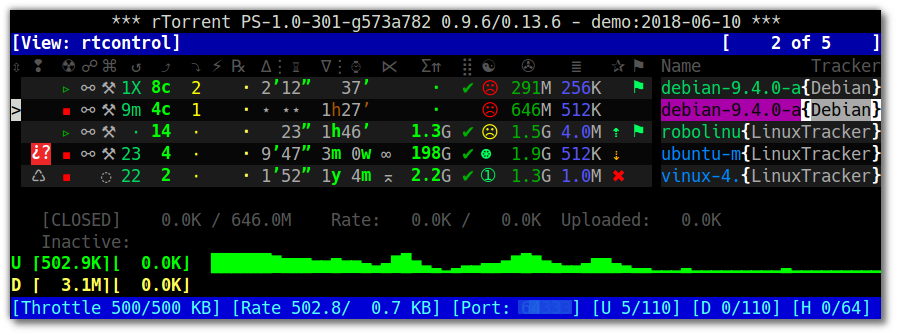Contents
rTorrent-PS-CH
This fork is another set of UI patches on top of the original, it also includes a set of fixes and enhancements for rtorrent. It was originally created to use with rtorrent-ps-ch_setup project but it doesn't depend on it in any way.
UI changes on the fully customizable extended canvas:
- column/color lengths are shortened by 1 in column definition
- extra dynamic color schemes:
C70,C71,C72,C73 - sacrificial columns by default: Item state (☢), Number of connected peers (℞)
- modified columns: Message (❢), Uprate (∆⋮ ⟲), Uploaded data size (Σ⇈)
- added column: Throttle name (⊘)
- the order and colorization of some columns are changed
It adds couple of new keyboard shortcuts: F, ↑, ↓, ESC
Over latest rtorrent v0.9.8/0.13.8:
- inotify fix
- throttle status bar mod
- partially done downloads fix
- choke groups fix
- partial system.file.allocate.set=1 fix
Merged into rtorrent v0.9.8/0.13.8:
- list method type fix
- min_peers* settings fix
- input history
- basic arithmetic operators
- temp filter
Merged into rtorrent v0.9.7/0.13.7:
Differences between rTorrent-PS:
- CPU optimized build
- relative rpath linking
- git version support
- vanilla build of rtorrent is completely separated
- no docker support (due to CPU optimized build)
It also adds the following extra attributes, commands:
d.custom=last_active,d.custom=tm_completedcustom fieldsd.is_enough_diskspace,d.allocatable_size_bytes,f.is_fallocatable,f.is_fallocatable_file,f.set_fallocate,f.unset_fallocate(system.file.allocate fix)convert.group,d.is_done,d.selected_size_bytes(partially done downloads and choke groups fix)view.filter.temp,match,view.filter.temp.log,view.filter.temp.excluded(temp filter)- math.* command group
ui.throttle.global.step.small.set,ui.throttle.global.step.medium.set,ui.throttle.global.step.large.set(global throttle steps)ui.input.history.size,ui.input.history.size.set,ui.input.history.clear(input history)- directory.watch.removed
- d.parent_dir command and d.tracker_scrape.* command group
- ui.status.throttle.{up|down}
- d.eta.* command group
- try
- event.system.{startup_done|shutdown}
- array.size
- method.insert.{bool|string|list}
Notes about git build script parameter:
- if commits point to the release version of
rtorrent/libtorrentin build script then there shouldn't be a difference between release and git builds - client versions (
rtorrent/libtorrent) are still untouched, that means client still report the latest release version (e.g.0.9.8) to trackers, only title bar and directory names are changed to display the increased version number (e.g.0.9.9).
See Debian Install From Source - The Easy Way to get rTorrent-PS-CH and pyrocore utilities up and running in tmux in 20 minutes.
Note: published binaries are NOT CPU optimized builds (for obvious reasons) hence Installing from Source is still the preferred way. If you still want to use them then see Debian Install From Tarballs, Packages.
You may also install rtorrent-ps-ch through the “Arch User Repository” (AUR) PKGBUILDs maintained by @QDesjardin. These use a standard Arch build process, but include the pyroscope patches.
There is one package for libtorrent-ps-ch, and one for rtorrent-ps-ch, and both take their dependencies from the normal OS packages:
- https://aur.archlinux.org/packages/libtorrent-ps-ch/
- https://aur.archlinux.org/packages/rtorrent-ps-ch/
Before building binaries or packages yourself, install these packages on top of the base and base-devel groups (list is user-provided, report any problems):
pacman -S lsb-release subversion git time lsof tmux wget python2-setuptools python2-virtualenv python2 python2-cffi cppunit libxml2 libxslt
See the Manual for explanation of basic concepts and command extensions.
See CHANGELOG.md for more details.
Extended rTorrent distribution with UI enhancements, colorization, some added features, and a comprehensive standard configuration.
rTorrent-PS is a rTorrent distribution (not a fork of it),
in form of a set of patches that improve the user experience and stability
of official rTorrent releases.
See the changelog for a timeline of applied changes,
especially those since the last official release.
Note that rTorrent-PS is not the same as the PyroScope command line
utilities, and
doesn't depend on them; the same is true the other way 'round. It's just
that both unsurprisingly have synergies if used together, and some
features do only work when both are present.
See the
main documentation
for details about installing and using rTorrent-PS.
To get in contact and share your experiences with other users of
rTorrent-PS, join the
pyroscope-users
mailing list or the inofficial ##rtorrent channel on
irc.freenode.net.
- The main rTorrent-PS documentation
- The rTorrent and libtorrent projects
- rTorrent Documentation Wiki
- rTorrent Community Wiki and the rTorrent Handbook