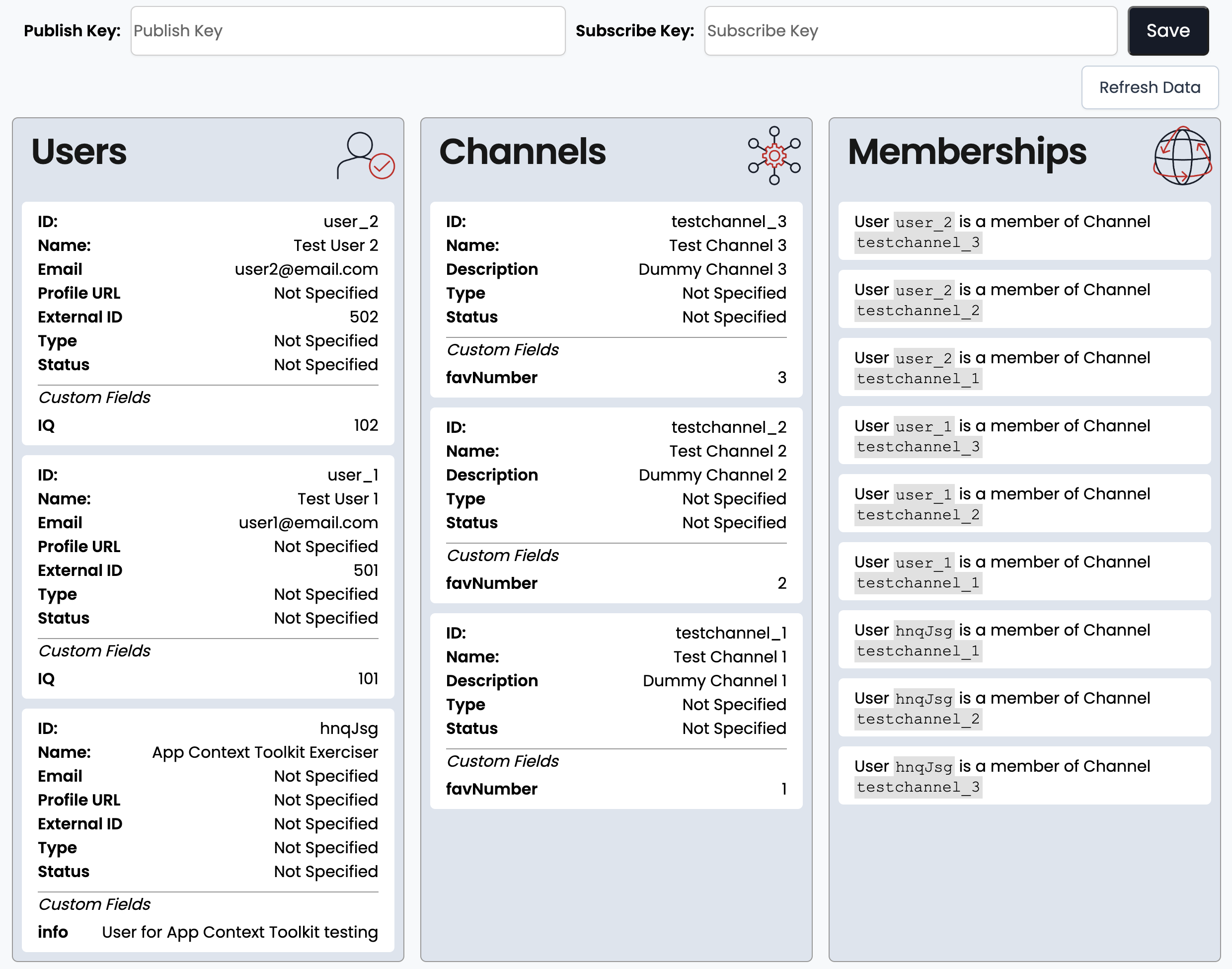Simple JavaScript application to show the principles of the User Management and Channel Management features of BizOps Workspace
This application is provided without guarantee or warranty
This application is designed to demonstrate the following BizOps Workspace features:
- User Management
- Channel Management
To use this demo, you need the following prerequisites:
- A PubNub account with a paid pricing plan
- A newly generated keyset to hand. Although you could use an existing keyset with this demo, since it adds user metadata to the keyset, I would recommend using a dedicated keyset to play with this demo instead.
A hosted version of this demo can be found at https://pubnubdevelopers.github.io/App-Context-Exerciser/
- Generate a new keyset
- Enable App Context on that keyset, along with the user, channel, and membership events.
- Launch the demo
- Provide the Publish and Subscribe key to the app and click
save - Some test channels and users will be generated for you
- Log into http://admin.pubnub.com and select the keyset you created in the first step, and expand the
BizOps Workspacemenu on the left hand side. - Select
User Management. You can modify the existing users and see their attributes update on the demo app. You can create new users and create a membership for them in one of the test channels to see the new users appear on the demo app. - Select
Channel management. You can modify the existing channels and see their attributes update on the demo app. You can create new channels, but remember to create a membership between an existing user and this new channel to make the channel appear on the demo app (or, there is a 'Refresh Data' button on the app if you want to force an update)
Please fork the repository if you'd like to contribute. Pull requests are always welcome.