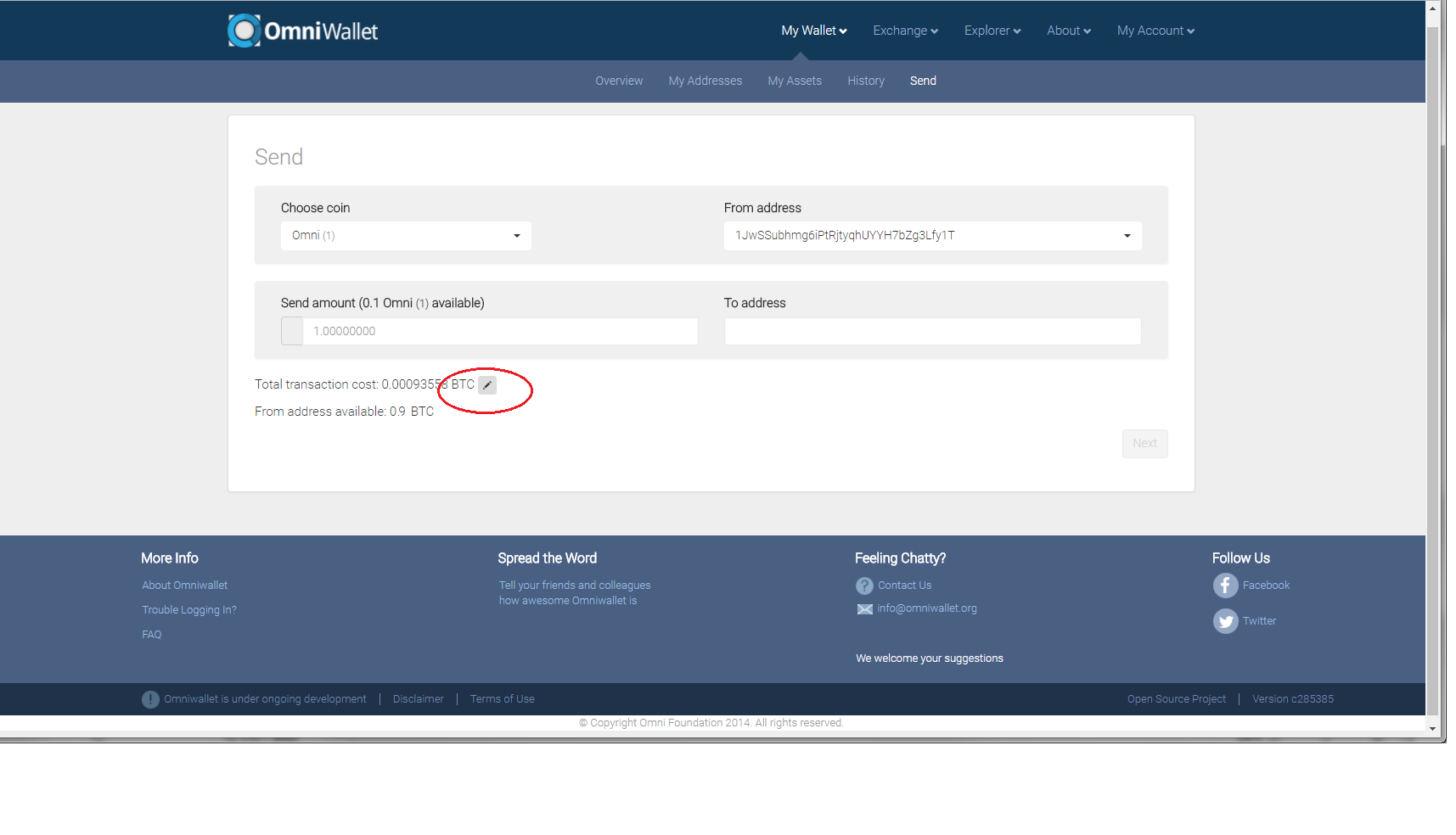-
Notifications
You must be signed in to change notification settings - Fork 186
How to adjust the miner fee
Omniwallet uses dynamic fee calculations to determine a recommended miner fee for your address to use when submitting a transaction. This calculation is performed whenever you change the address submitting the transaction, or when sending Bitcoins you change the amount of Bitcoin being sent. Omniwallet will then automatically update the miner fee displayed for your transaction.
Every transaction has to pay a miner fee to be included in the blockchain (get confirmed). This fee is calculated based off the size of the transaction. The size of a transaction is determined by a combination of the number of inputs and outputs the transaction uses. Bitcoin outputs from previous transactions are used as inputs to subsequent transaction. These inputs are used pay the required Bitcoin miner fee, Omni Protocol transaction costs and when sending Bitcoin.
We use a few different sources to lookup recommended fee/Kb based on the current size of the mempool (see next section) which are averaged together. We then compute the recommended fee for your address to send a transaction at Normal, Fast and Faster speeds.
- Normal tx's should confirm in 1-3 hours
- Fast tx's should confirm in 30-60 min
- Faster tx's should confirm in under 30 min.
Note: Once a transaction has been broadcast nothing about it can be changed and it can not be removed.
Every transaction that is broadcast gets submitted to the blockchain memory pool (mempool). The mempool is a collection of unconfirmed transactions that are waiting on the network to be mined/confirmed. When a transaction is mined it is removed from the unconfirmed mempool and becomes part of the next block on the blockchain. The unconfirmed mempool is constantly fluctuating in size. Generally, the more transactions in the mempool the higher the transaction cost needed to get a transaction confirmed sooner. Click here to see current mempool statistics
When sending a transaction click the pencil/edit icon next to the Total Transaction Cost to open the Miner Fee edit window.
Simply choose the transaction speed, and corresponding miner fee you wish to use and click Done to save the change.
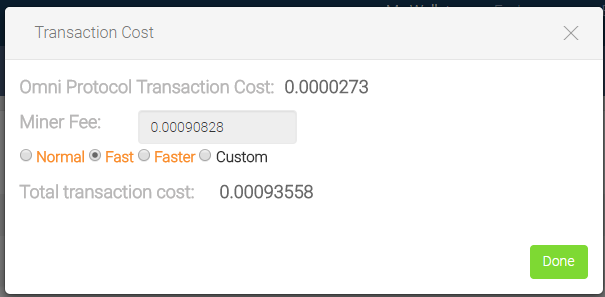
Just like choosing between Normal, Fast and Faster, you can select Custom and specifying your own fee.
NOTE: While you can choose to set any fee you wish, choosing a very low fee can result in a tx that may take longer to confirm or possibly never get confirmed.
Why do I see the error: "Your 'From Address' does not have enough BTC to complete this transaction. Please send at least "xxx.yyyyyy" BTC to cover the estimated Total transaction cost."
Because every Omni Protocol transaction is, at its base, a Bitcoin transaction, it is required to spend BTC to pay the applicable miner fee for transaction creation. This means your sending address needs to have enough BTC to create the transaction. If it doesn't, you will see this error message which will tell you approximately how much BTC should be on your sending address to create the tx. Transfer at least this much BTC to your sending address to continue.