-
Notifications
You must be signed in to change notification settings - Fork 207
Troubleshooting
There are certain issues that can arise that are common to many of the app templates. Please check here for reference to these.
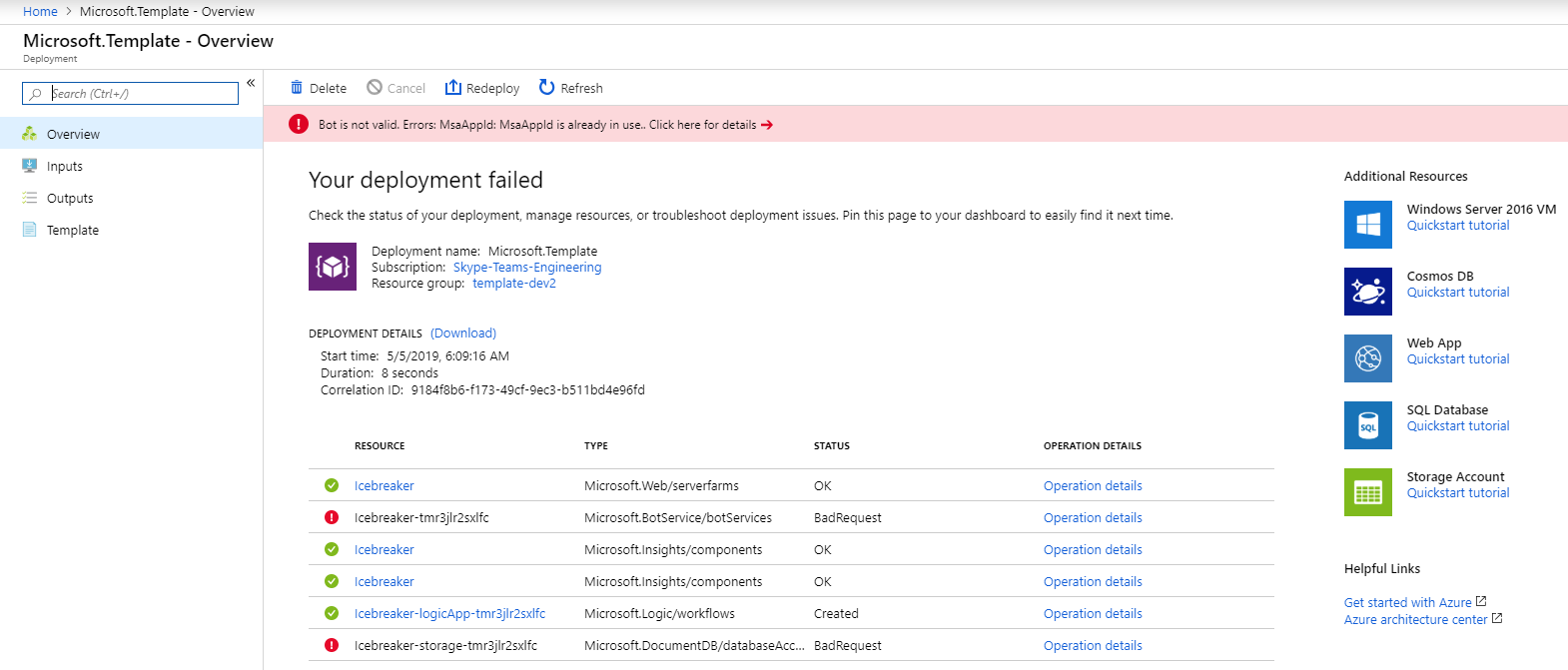
Bot is not valid. Errors: MsaAppId is already in use.
- Creating the resource of type Microsoft.BotService/botServices failed with status "BadRequest"
This happens when the Microsoft Azure AD application ID entered during the setup of the deployment has already been used and registered for a bot.
Either register a new multi-tenant Microsoft Azure AD application or delete the bot registration that is currently using the attempted Microsoft Azure AD application ID.
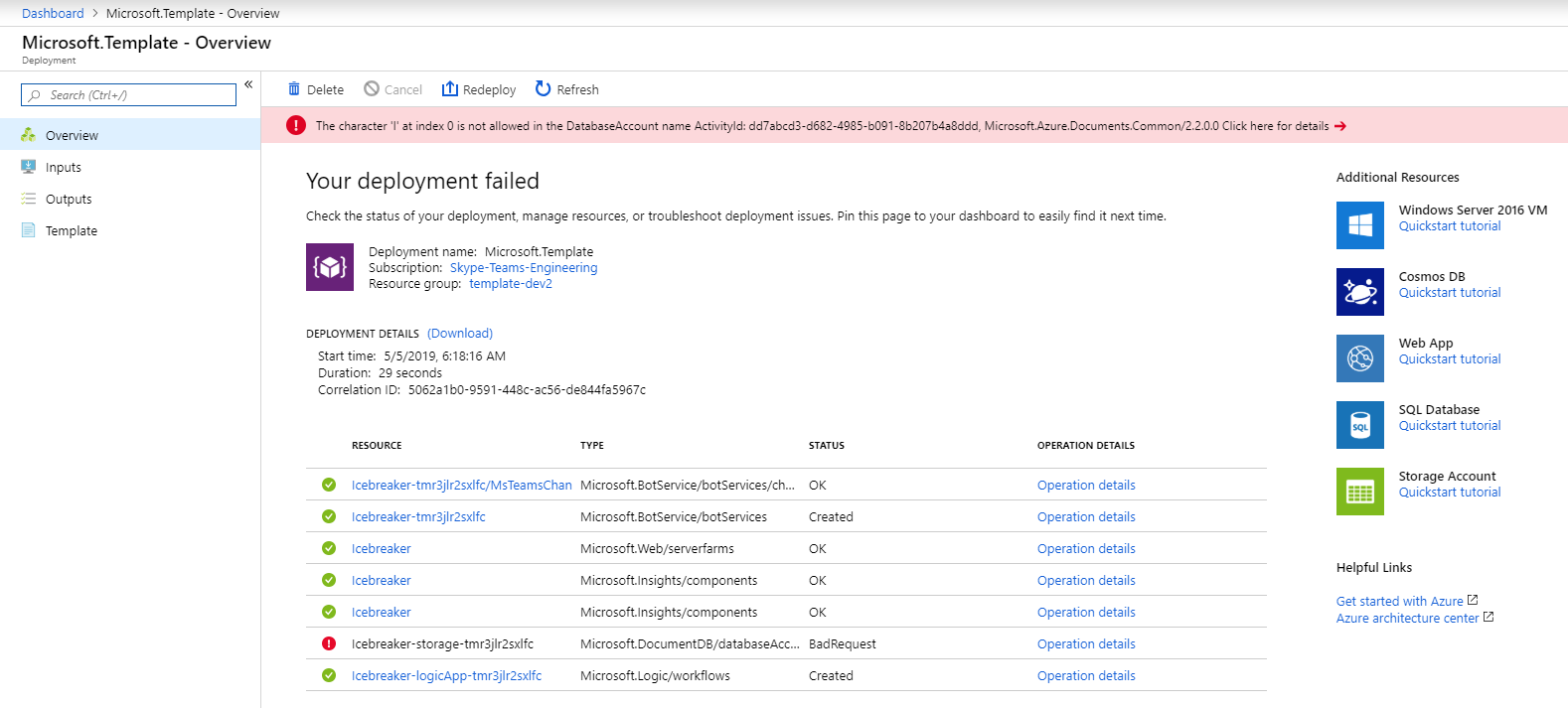
The character 'I' at index 0 is not allowed in the DatabaseAccount name ActivityId: XXXXXXXX-XXXX-XXXX-XXXX-XXXXXXXXXXXX, Microsoft.Azure.Documents.Common/2.2.0.0
- Creating the resource of type Microsoft.DocumentDB/databaseAccounts failed with status "BadRequest"
This happens when the name used for creating the Azure Cosmos DB Account starts with a capital letter.
Rename the Cosmos DB name to have all lowercase characters and redeploy.
1. Generic error reported by Bot Framework for an authentication failure when trying to send the welcome message
This can be due to a couple of issues, but an easy "gotcha" is that, when creating the Microsoft Azure AD application, the default setting for "Supported account types" was used rather than changing it to "Accounts in any organizational directory", thus making the app a single tenant app and not accessible to Bot Framework.
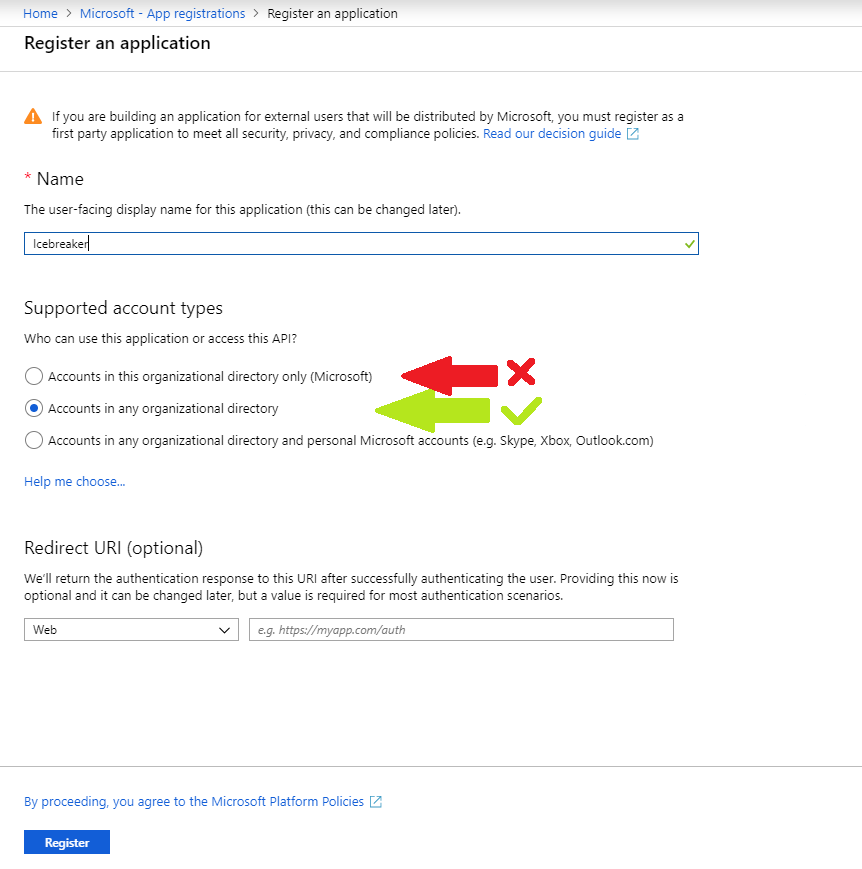
Change the "Supported account types" setting for the app by navigating to App registrations, finding your app, navigating to the Authentication section under Manage, and changing the "Supported account types" setting to "Accounts in any organizational directory."
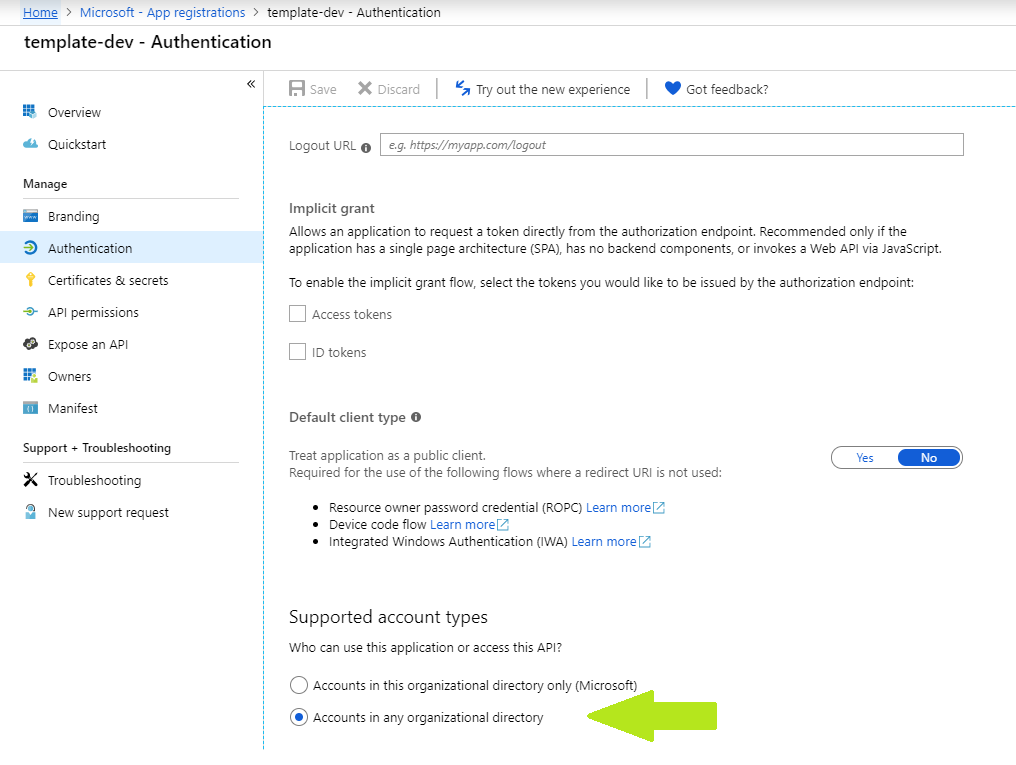
Please, report the issue here. Thank you!