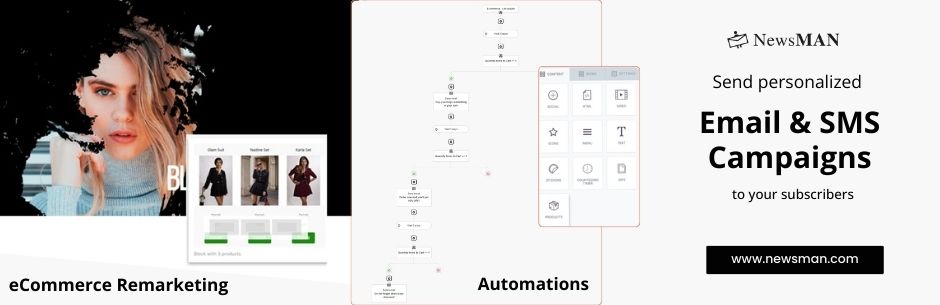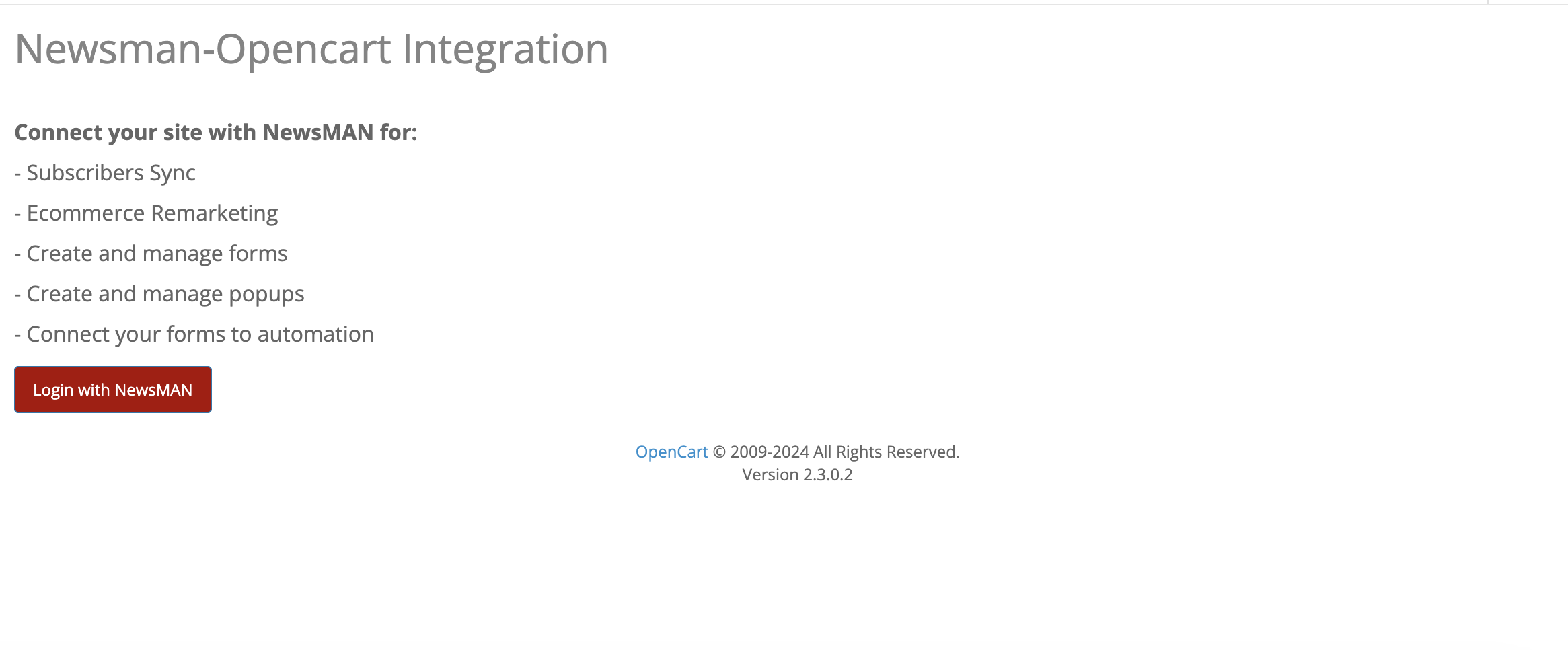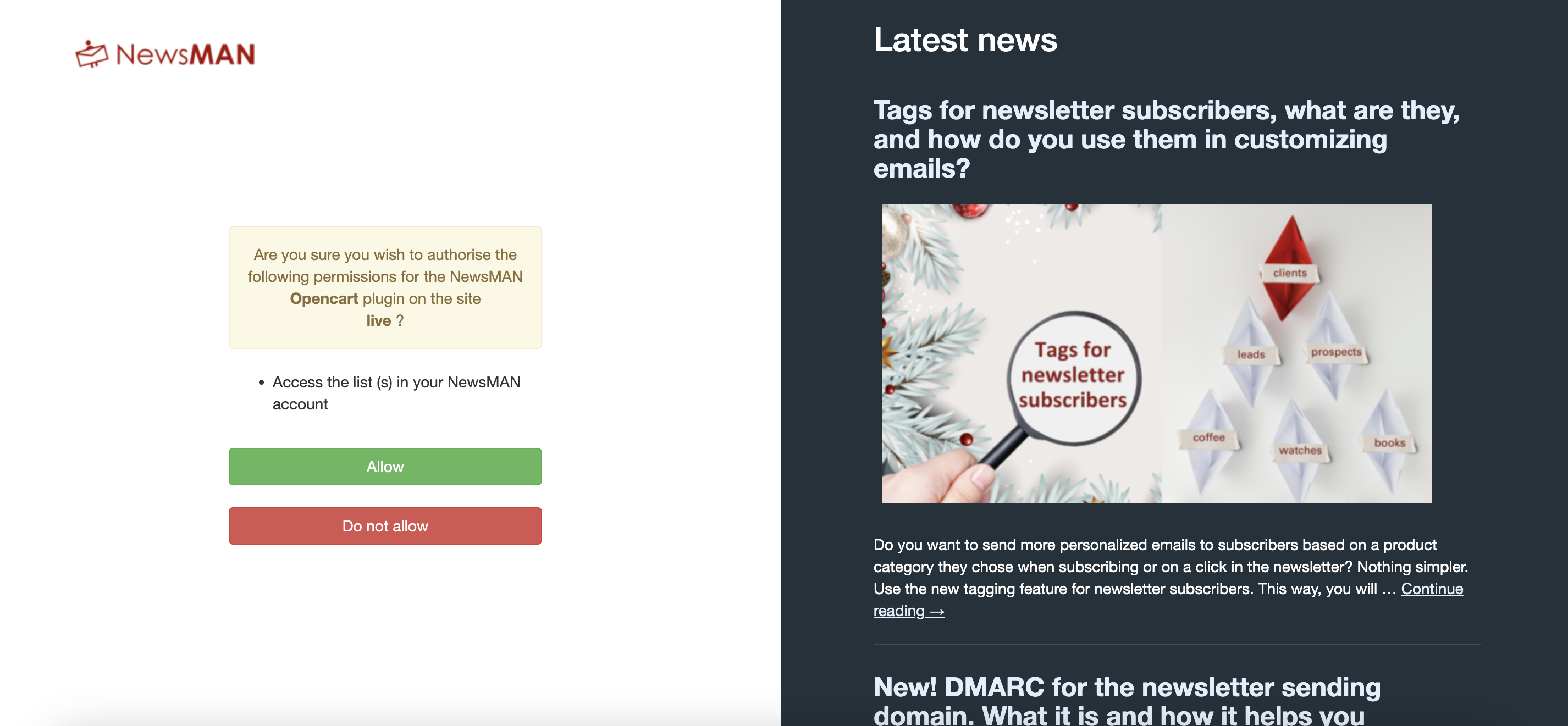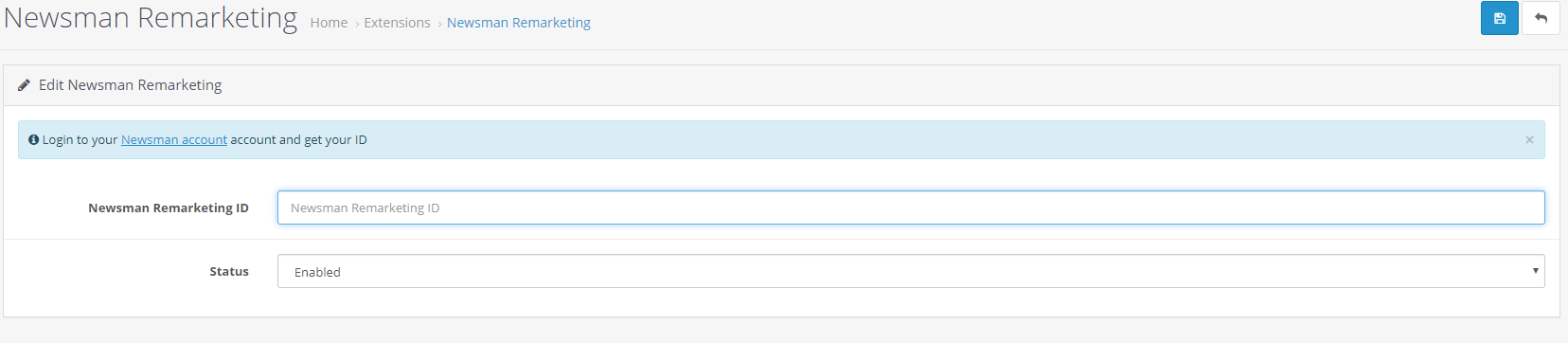Use the NewsMAN plugin for OpenCart 2.3 to connect your customers and subscribers with NewsMAN lists and segments easily. It's a straightforward way to integrate your shop with NewsMAN. Simply generate an API KEY in your NewsMAN account, install the plugin, and start syncing your ecommerce data to your email marketing platform.
For manual installation, follow these steps:
- Copy the files from the "uploads" folder and paste them into tyour OpenCart root directory.
- Provide user privileges in the admin section by going to admin->System->Users->User Groups
- Navigate to admin->Extensions->Modules and install the NewsMAN Newsletter Sync module.
- After installation, go ahead and customize the settings for the NewsMAN Newsletter Sync module.
To configure NewsMAN Remarketing, please follow these instructions:
1.Go to Extensions -> Installer -> Upload NewsMANremarketing.ocmod.xml. 2. Refresh the modifications by visiting Extensions -> Modifications -> Refresh. 3. Then, go to Extensions -> Analytics -> NewsMAN Remarketing. 3. Input your Remarketing ID from your NewsMAN account in Settings -> Remarketing. Activate the Remarketing option and save your configurations.
- The setup is streamlined – by logging in to NewsMAN via OAuth, your preferences will be seamlessly utilized to automatically populate the settings.
- Provide your NewsMAN API KEY and User ID, and subsequently, click on the "Connect" button.
- Choose the NewsMAN Segment to associate with your newsletter subscribers and customer groups. All your groups will be displayed, allowing you the flexibility to either ignore a group or upload its members while integrating them into any segment. It's essential to preconfigure these segments in your NewsMAN account to ensure their availability in this form.
To activate automatic synchronization, configure a webcron to execute the URL provided in your NewsMAN settings.
Description
Level up Your Ecommerce Marketing with the NewsMAN Plugin for Opencart 2.3. Take control of your email and SMS marketing strategies using the versatile NewsMAN Plugin. Streamline the management of subscription forms, contact lists, newsletters, campaigns, SMS features, automations, and detailed analytics effortlessly within the NewsMAN platform.
Create Compelling Subscription Experiences
Visually Captivate Interest: Develop visually appealing subscription forms and pop-ups, including embedded newsletter signups or exit-intent popups, strategically capturing potential leads before they leave.
Customize with Visual Allure: Personalize forms with captivating visuals and user-friendly designs to attract and engage visitors effectively
Consistency Across Platforms: Guarantee a consistent user experience across various platforms by synchronizing forms and maintaining brand consistency.
Automate with Workflows Seamlessly integrate subscription forms into automated workflows, streamlining processes and enhancing efficiency.
Simplify Contact Lists & Segmentation Streamlined Import Synchronization Automate the import and synchronization of contact lists from various sources, simplifying data handling with minimal intervention.
Advanced Segmentation Techniques Harness advanced segmentation methods based on demographics or user behavior to effectively pinpoint specific audience segments.
Email & SMS Marketing Campaigns
Seamless Broadcasts Campaigns Easily send newsletters or promotional offers to a broad subscriber base, maintaining audience engagement through regular updates on new products.
Individually Crafted & Personalized Approach Tailor campaigns for a unique connection with subscribers by customizing content, addressing recipients by name, or recommending products in line with their preferences.
Revitalize Engagement via Resending Effectively rekindle connection with subscribers by re-sending campaigns to those who haven't opened the initial email, adapting content to improve interaction and expand your outreach.
Explore A/B Testing Improve campaign performance through A/B tests, experimenting with subject lines, content formats, or visuals to pinpoint the most effective strategies.
Advanced Automation: Refine campaign efficiency through experimentation with various elements, identifying optimal strategies for heightened performance.
Automated Email & SMS Marketing Sequences E-commerce & Comprehensive Automation Automate customized product recommendations or follow-up emails based on user behavior, elevating user engagement and delivering personalized experiences.
Handling Cart Abandonment & Highlighting Products Strategically address cart abandonment or display related products to motivate users to complete their purchase journey.
Post-Purchase Engagement Collect post-purchase feedback to fortify relationships and enhance products/services based on valuable testimonials, boosting customer satisfaction.
In-Depth Workflow Design Create extensive workflows triggered by specific user actions, guiding users through various touchpoints in their journey to ensure a seamless user experience.
Revitalize E-commerce Remarketing
Precision Targeting: Reconnect with subscribers by sending precisely targeted offers or reminders based on their past interactions, amplifying the effectiveness of re-engagement strategies.
Tailored Communication: Customize engagements with exclusive offers or reminders tailored to users' behavior or preferences, nurturing a feeling of exclusivity and fostering increased engagement.
Streamlined SMTP Transactional Emails
Punctual & Reliable Delivery: Guarantee the timely and dependable delivery of crucial messages, like order confirmations or shipping notifications, through SMTP. Thorough Email and SMS Insights Comprehensive Performance Evaluation: Attain comprehensive insights into open rates, click-through rates, conversion rates, and overall campaign performance for informed decision-making and refining future campaigns.