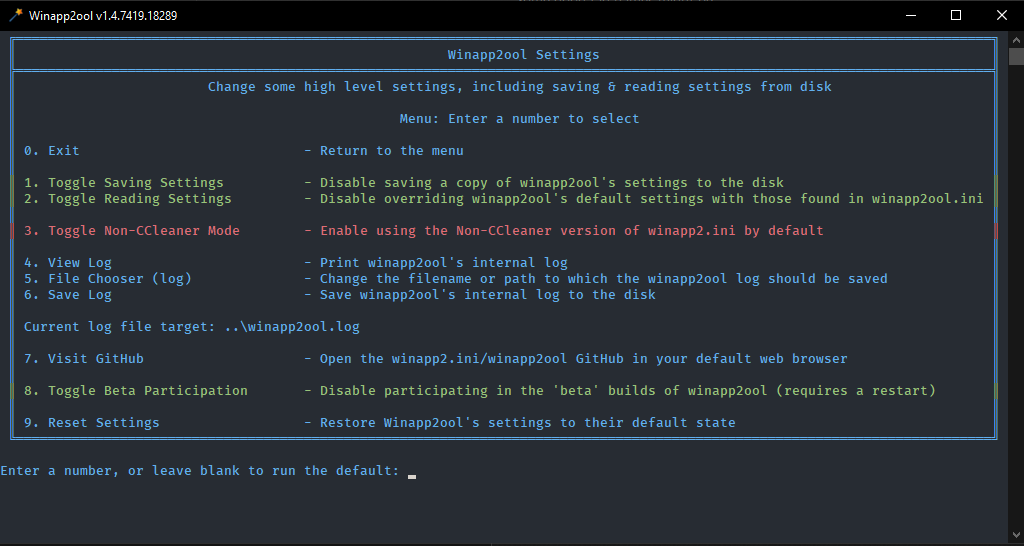winapp2ool v1.4+
-
Winapp2ooXP is still having issues with antivirus vendors flagging it even in the wake up the most recent changes. It will hopefully be available at a later date
-
Winapp2ool now has a cute little magic wand icon. It was free! woooo!
Much has changed in winapp2ool since v1.02 was released over a year ago!
Colorful menus - winapp2ool now uses colors to provide information about the status of toggle settings or the inability to run a module. The top winapp2ool settings menu option is always yellow, for example.
The application will now fit to the width of the console window if you make it larger than the default
Winapp2ool settings - There's now a top level module for managing some of the winapp2ool settings
Some of those settings themselves are new features:
you can now optionally save your winapp2ool settings to and read them back from disk (optionally, save without reading or read without saving)
toggle the use of the Non-CCleaner file (previously a commandline arg "-ncc" which is still supported!)
View and save the internal winapp2ool log
- Winapp2ool now has an internal logging feature! you can view it from these settings or by typing "printlog" on the main menu
You can also change the save target destination, it is winapp2ool.log by default
Open the GitHub
And toggle participation in the beta. This will download the beta executable and restart your application.
Of course, if you modify your settings the "reset settings" option will make itself visible as usual.
WinappDebug:
"Autocorrect" has been renamed to "Saving"
Many changes have been made to what and how the debugger detects as errors, you can see the most major changes in the Toggle Scan Settings screen, where you'll see a substantially larger number of options
Trim:
Toggle Download (Non-CCleaner) has been removed as the use of the non-ccleaner file is now a top level setting
Applications whose registry path contains the word "software" will no longer be improperly trimmed from the file (sorry, Foxit Reader!)
Diff:
Diff now offers to trim the remote file before diffing (by default) so you don't get a useless changelog with thousands of additions against your trimmed file
Diff no longer shows the full entry text by default. You can turn this back on by enabling "verbose mode"
Enjoy!