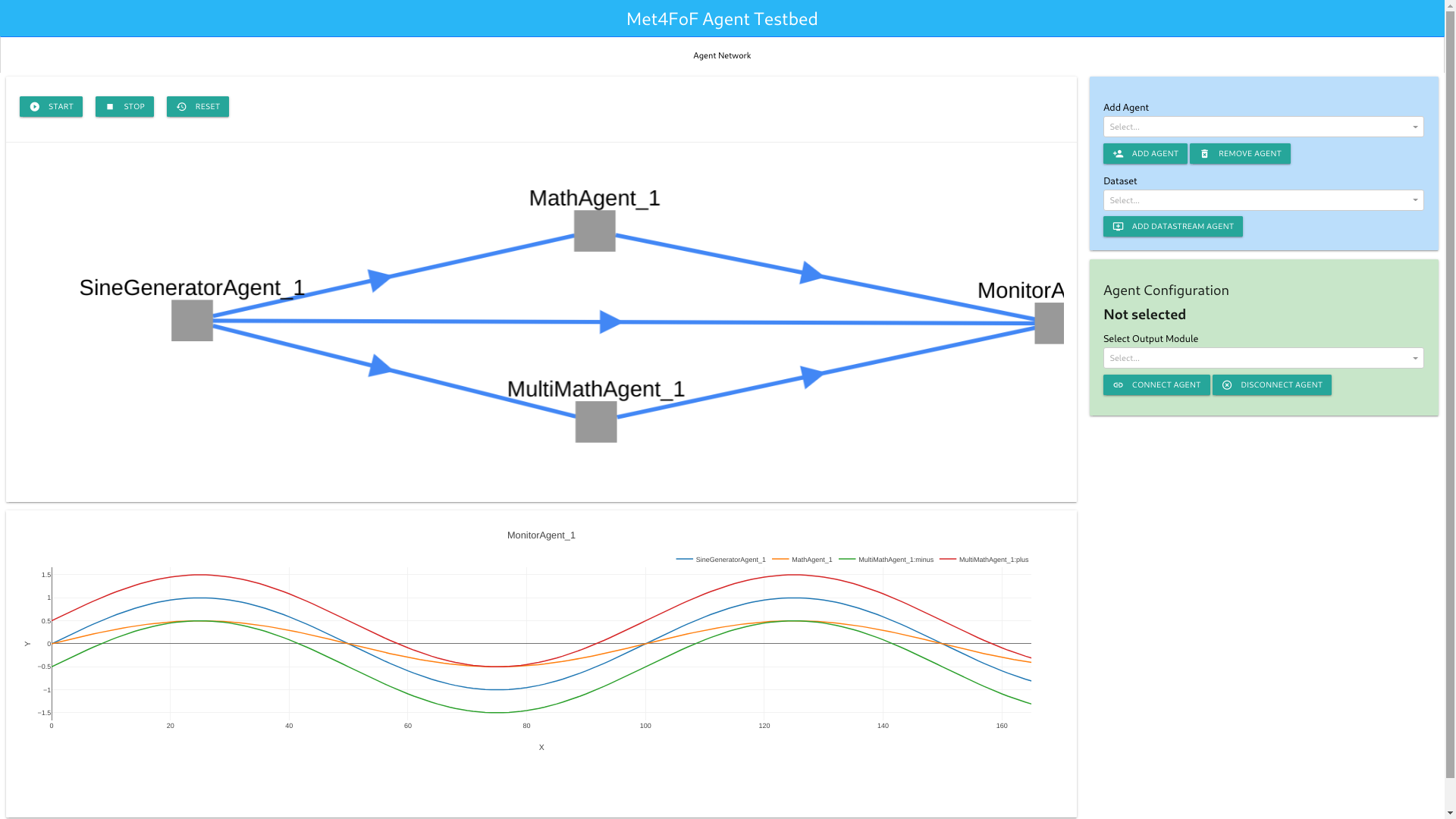agentMET4FOF is an implementation of a multi-agent system for agent-based analysis and processing of both static data sets and data streams with IIoT applications in mind. More on the motivation that drives the project can be found in the section About.
- FOSS project
- allows to
- installable as a Python package or ready-to-deploy Docker image
- comes bundled with several introductary and advanced tutorials
- accompanied by several use cases with close-to-industry IIoT applications in our GitHub organisation
- comprehensive and ever-growing documentation
- 💫 Quickstart
- 💬 About
- 📈 The agentMET4FOF dashboard
- 🤓 Tutorials
- 📖 Documentation and screencasts
- 💻 Installation
- 🐝 Contributing
- 💨 Coming soon
- 🖋 Citation
- 💎 Acknowledgement
- ⚠ Disclaimer
- © License
agentMET4FOF comes bundled with several tutorials to get you started as quick as possible. In your Python console execute the following to run the first tutorial.
>>> from agentMET4FOF_tutorials.tutorial_1_generator_agent import demonstrate_generator_agent_use
>>> generator_agent_network = demonstrate_generator_agent_use()Starting NameServer...
Broadcast server running on 0.0.0.0:9091
NS running on 127.0.0.1:3333 (127.0.0.1)
URI = PYRO:[email protected]:3333
|----------------------------------------------------------|
| |
| Your agent network is starting up. Open your browser and |
| visit the agentMET4FOF dashboard on http://0.0.0.0:8050/ |
| |
|----------------------------------------------------------|
INFO [2021-02-05 18:12:52.277759] (SineGeneratorAgent_1): INITIALIZED
INFO [2021-02-05 18:12:52.302862] (MonitorAgent_1): INITIALIZED
[2021-02-05 18:12:52.324078] (SineGeneratorAgent_1): Connected output module: MonitorAgent_1
SET STATE: Running
[...]>>> generator_agent_network.shutdown()
0
NS shut down.Sensor deployments in industrial applications usually form networks in all sorts of environments. This requires a flexible framework for the implementation of the corresponding data analysis. An excellent way to represent such networks is a multi-agent system (MAS), where independent software modules (agents) encapsulate properties and functionalities. agentMET4FOF is an interactive and flexible open-source implementation of such a MAS. The software engineering process is driven by several industry-oriented use cases with the aim of enabling IIoT applications. This leads to a framework that is specialized in representing heterogeneous sensor networks.
A special emphasis is put on supporting metrological treatment of sensor streaming data. This includes the consideration of measurement uncertainties during data analysis and processing as well as propagating metadata alongside the data itself.
One of the many questions that drive us in the project is:
How can metrological input be incorporated into an agent-based system for addressing uncertainty of machine learning in future manufacturing?
Some notable features of agentMET4FOF include :
- Modular agent classes for metrological data streams and analytics
- A built-in buffering mechanism to decouple transmission, processing and visualization of data
- Easy connection among software agents to send and receive data
- Choose backends between:
- Interactive and customisable dashboard from the get-go to:
- Visualize and change agent-network topologies
- Visualize groups of cooperative agents as Coalitions
- View and change the agents' parameters
- View the agents' outputs as plotly or matplotlib plots or generate and embed your own images
- Generic streams and agents that can be used as starting points in simulations
- A sine generator with an associated agent
- A generator for a sine signal with jitter dynamically or with fixed length
- A white noise agent
- A metrologically enabled sine generator agent which also handles measurement uncertainties
agentMET4FOF comes bundled with our so called dashboard. It is an optional component of every agent network and provides a web browser based view. You can observe the state of your agents, modify the connections between them and even add more pre-made agents to your network all during run-time. The address to your dashboard is printed to the console on every launch of an agent network.
The following image is close to what you will find in your browser on execution of tutorial 2. For details on the tutorials visit our video tutorial series.
As mentioned above, agentMET4FOF comes bundled with several tutorials to get you started as quick as possible. You will find tutorials on how to set up:
- a simple pipeline to plot a signal
- a simple pipeline with signal postprocessing
- an advanced pipeline with multichannel signals
- a simple metrological datastream
- pipelines to determine redundancy in sensor networks
- a pipeline to reduce noise and jitter in sensor readings
… and more!
Extended documentation can be found on ReadTheDocs.
Additionally, we provide some screencasts based on agentMET4FOF 0.4.1 on the project homepage in the section Tutorials for the multi-agent system agentMET4FOF. You can self-register on the linked page and get started immediately. The video series begins with our motivation for creating agentMET4FOF, guide you through the installation of Python and other recommended software until you execute the tutorials on your machine.
In an early development stage we held a live online tutorial based on agentMET4FOF 0.1.0 which you can download.
If questions arise, or you feel something is missing, reach out to us.
There are different ways to run agentMET4FOF. Either:
- you install Python and our package agentMET4FOF in a virtual Python environment on your computer, or
- you install Docker, start agentMET4FOF in a container and visit the Jupyter Notebook server and the agentMET4FOF dashboard directly in your browser or even deploy it over a proper webserver.
In the video tutorials series we guide you through every step of option 1. More detailed instructions on both options you can find in the installation section of the docs.
Whenever you are involved with agentMET4FOF, please respect our Code of Conduct . If you want to contribute back to the project, after reading our Code of Conduct, take a look at our open developments in the project board , pull requests and search the issues . If you find something similar to your ideas or troubles, let us know by leaving a comment or remark. If you have something new to tell us, feel free to open a feature request or bug report in the issues. If you want to contribute code or improve our documentation, please check our contributing guide.
- Improved handling of metadata
- More advanced signal processing
For a comprehensive overview of current development activities and upcoming tasks, take a look at the project board, issues and pull requests.
If you publish results obtained with the help of agentMET4FOF, please cite the linked
and the corresponding publication.
This work was part of the Joint Research Project Metrology for the Factory of the Future (Met4FoF), project number 17IND12 of the European Metrology Programme for Innovation and Research (EMPIR). The EMPIR is jointly funded by the EMPIR participating countries within EURAMET and the European Union.
This software is developed as a joint effort of several project partners namely:
- Institute for Manufacturing of the University of Cambridge (IfM)
- Physikalisch-Technische Bundesanstalt (PTB)
- Van Swinden Laboratory (VSL)
- National Physics Laboratory (NPL)
under the lead of IfM. The software is made available "as is" free of cost. The authors and their institutions assume no responsibility whatsoever for its use by other parties, and makes no guarantees, expressed or implied, about its quality, reliability, safety, suitability or any other characteristic. In no event will the authors be liable for any direct, indirect or consequential damage arising in connection with the use of this software.
agentMET4FOF is distributed under the LGPLv3 license.