-
Notifications
You must be signed in to change notification settings - Fork 6
Getting Started C# Syntax Analysis
Today, the Visual Basic and C# compilers are black boxes - text goes in and bytes come out - with no transparency into the intermediate phases of the compilation pipeline. With the .NET Compiler Platform (formerly known as "Roslyn"), tools and developers can leverage the exact same data structures and algorithms the compiler uses to analyze and understand code with confidence that that information is accurate and complete.
In this walkthrough we'll explore the Syntax API. The Syntax API exposes the parsers, the syntax trees themselves, and utilities for reasoning about and constructing them.
The Syntax API exposes the syntax trees the compilers use to understand Visual Basic and C# programs. They are produced by the same parser that runs when a project is built or a developer hits F5. The syntax trees have full-fidelity with the language; every bit of information in a code file is represented in the tree, including things like comments or whitespace. Writing a syntax tree to text will reproduce the exact original text that was parsed. The syntax trees are also immutable; once created a syntax tree can never be changed. This means consumers of the trees can analyze the trees on multiple threads, without locks or other concurrency measures, with the security that the data will never change under.
The four primary building blocks of syntax trees are:
- The SyntaxTree class, an instance of which represents an entire parse tree. SyntaxTree is an abstract class which has language-specific derivatives. To parse syntax in a particular language you will need to use the parse methods on the CSharpSyntaxTree (or VisualBasicSyntaxTree) class.
- The SyntaxNode class, instances of which represent syntactic constructs such as declarations, statements, clauses, and expressions.
- The SyntaxToken structure, which represents an individual keyword, identifier, operator, or punctuation.
- And lastly the SyntaxTrivia structure, which represents syntactically insignificant bits of information such as the whitespace between tokens, preprocessing directives, and comments.
Trivia, tokens, and nodes are composed hierarchically to form a tree that completely represents everything in a fragment of Visual Basic or C# code. For example, were you to examine the following C# source file using the Syntax Visualizer (In Visual Studio, choose View -> Other Windows -> Syntax Visualizer) it tree view would look like this:
SyntaxNode: Blue | SyntaxToken: Green | SyntaxTrivia: Red
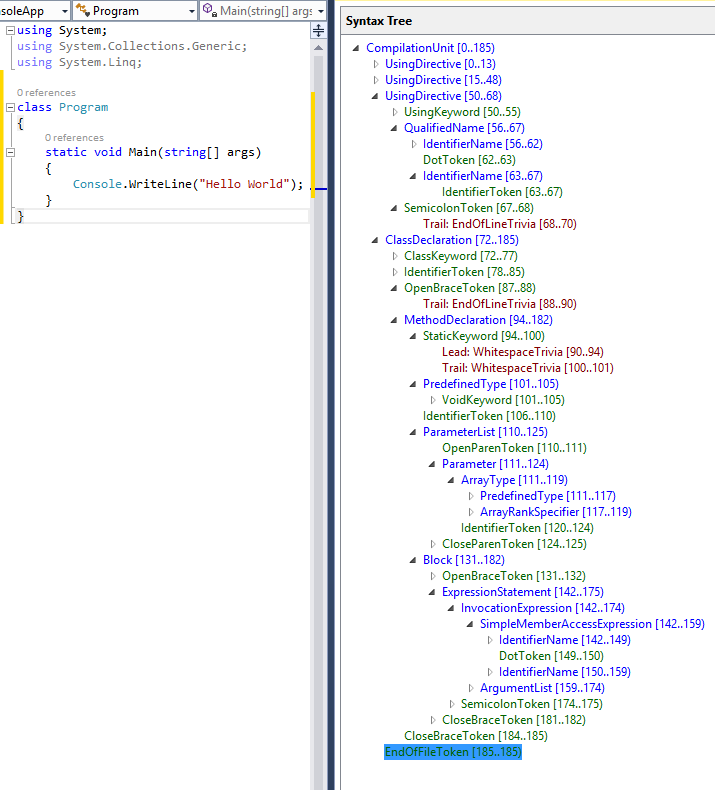
By navigating this tree structure you can find any statement, expression, token, or bit of whitespace in a code file!
The following steps use Edit and Continue to demonstrate how to parse C# source text and find a parameter declaration contained in the source.
- Create a new C# Stand-Alone Code Analysis Tool project.
- In Visual Studio, choose File -> New -> Project... to display the New Project dialog.
- Under Visual C# -> Extensibility, choose Stand-Alone Code Analysis Tool.
- Name your project "GettingStartedCS" and click OK.
- Add the following using directives to your Program.cs file:
using Microsoft.CodeAnalysis;
using Microsoft.CodeAnalysis.CSharp;
using Microsoft.CodeAnalysis.CSharp.Syntax;- Enter the following code into your Main method:
SyntaxTree tree = CSharpSyntaxTree.ParseText(
@"using System;
using System.Collections;
using System.Linq;
using System.Text;
namespace HelloWorld
{
class Program
{
static void Main(string[] args)
{
Console.WriteLine(""Hello, World!"");
}
}
}");
var root = (CompilationUnitSyntax)tree.GetRoot();- Move your cursor to the line containing the closing brace of your Main method and set a breakpoint there.
- In Visual Studio, choose Debug -> Toggle Breakpoint.
- Run the program.
- In Visual Studio, choose Debug -> Start Debugging.
- Inspect the root variable in the debugger by hovering over it and expanding the datatip.
- Note that its Usings property is a collection with four elements; one for each using directive in the parsed text.
- Note that the KindText of the root node is CompilationUnit.
- Note that the Members collection of the CompilationUnitSyntax node has one element.
- Insert the following statement at the end of the Main method to store the first member of the root CompilationUnitSyntax variable into a new variable:
var firstMember = root.Members[0];- Set this statement as the next statement to be executed and execute it.
- Right-click this line and choose Set Next Statement.
- In Visual Studio, choose Debug -> Step Over, to execute this statement and initialize the new variable.
- You will need to repeat this process for each of the following steps as we introduce new variables and inspect them with the debugger.
- Hover over the firstMember variable and expand the datatips to inspect it.
- Note that its KindText is NamespaceDeclaration.
- Note that its run-time type is NamespaceDeclarationSyntax.
- Cast this node to NamespaceDeclarationSyntax and store it in a new variable:
var helloWorldDeclaration = (NamespaceDeclarationSyntax)firstMember;- Execute this statement and examine the helloWorldDeclaration variable.
- Note that like the CompilationUnitSyntax, NamespaceDeclarationSyntax also has a Members collection.
- Examine the Members collection.
- Note that it contains a single member. Examine it.
- Note that its KindText is ClassDeclaration.
- Note that its run-time type is ClassDeclarationSyntax.
- Cast this node to ClassDeclarationSyntax and store it in a new variable:
var programDeclaration = (ClassDeclarationSyntax)helloWorldDeclaration.Members[0];-
Execute this statement.
-
Locate the Main declaration in the programDeclaration.Members collection and store it in a new variable:
var mainDeclaration = (MethodDeclarationSyntax)programDeclaration.Members[0];- Execute this statement and examine the members of the MethodDeclarationSyntax object.
- Note the ReturnType, and Identifier properties.
- Note the Body property.
- Note the ParameterList property; examine it.
- Note that it contains both the open and close parentheses of the parameter list in addition to the list of parameters themselves.
- Note that the parameters are stored as a SeparatedSyntaxList<ParameterSyntax>.
- Store the first parameter of the Main declaration in a variable.
var argsParameter = mainDeclaration.ParameterList.Parameters[0];- Execute this statement and examine the argsParameter variable.
- Examine the Identifier property; note that it is of the structure type SyntaxToken.
- Examine the properties of the Identifier SyntaxToken; note that the text of the identifier can be found in the ValueText property.
- Stop the program.
- In Visual Studio, choose Debug -> Stop Debugging.
- Your program should look like this now:
using System;
using System.Collections.Generic;
using System.Linq;
using System.Text;
using System.Threading.Tasks;
using Microsoft.CodeAnalysis;
using Microsoft.CodeAnalysis.CSharp;
using Microsoft.CodeAnalysis.CSharp.Syntax;
namespace GettingStartedCS
{
class Program
{
static void Main(string[] args)
{
SyntaxTree tree = CSharpSyntaxTree.ParseText(
@"using System;
using System.Collections;
using System.Linq;
using System.Text;
namespace HelloWorld
{
class Program
{
static void Main(string[] args)
{
Console.WriteLine(""Hello, World!"");
}
}
}");
var root = (CompilationUnitSyntax)tree.GetRoot();
var firstMember = root.Members[0];
var helloWorldDeclaration = (NamespaceDeclarationSyntax)firstMember;
var programDeclaration = (ClassDeclarationSyntax)helloWorldDeclaration.Members[0];
var mainDeclaration = (MethodDeclarationSyntax)programDeclaration.Members[0];
var argsParameter = mainDeclaration.ParameterList.Parameters[0];
}
}
}In addition to traversing trees using the properties of the SyntaxNode derived classes you can also explore the syntax tree using the query methods defined on SyntaxNode. These methods should be immediately familiar to anyone familiar with XPath. You can use these methods with LINQ to quickly find things in a tree.
- Using IntelliSense, examine the members of the SyntaxNode class through the root variable.
- Note query methods such as DescendantNodes, AncestorsAndSelf, and ChildNodes.
- Add the following statements to the end of the Main method. The first statement uses a LINQ expression and the DescendantNodes method to locate the same parameter as in the previous example:
var firstParameters = from methodDeclaration in root.DescendantNodes()
.OfType<MethodDeclarationSyntax>()
where methodDeclaration.Identifier.ValueText == "Main"
select methodDeclaration.ParameterList.Parameters.First();
var argsParameter2 = firstParameters.Single();-
Start debugging the program.
-
Open the Immediate Window.
- In Visual Studio, choose Debug -> Windows -> Immediate.
- Using the Immediate window, type the expression argsParameter == argsParameter2 and press enter to evaluate it.
- Note that the LINQ expression found the same parameter as manually navigating the tree.
- Stop the program.
Often you'll want to find all nodes of a specific type in a syntax tree, for example, every property declaration in a file. By extending the CSharpSyntaxWalker class and overriding the VisitPropertyDeclaration method you can process every property declaration in a syntax tree without knowing its structure beforehand. CSharpSyntaxWalker is a specific kind of SyntaxVisitor which recursively visits a node and each of its children.
This example shows how to implement a CSharpSyntaxWalker which examines an entire syntax tree and collects any using directives it finds which aren't importing a System namespace.
-
Create a new C# Stand-Alone Code Analysis Tool project; name it "UsingCollectorCS".
-
Add the following using directives to your Program.cs file:
using Microsoft.CodeAnalysis;
using Microsoft.CodeAnalysis.CSharp;
using Microsoft.CodeAnalysis.CSharp.Syntax;- Enter the following code into your Main method:
SyntaxTree tree = CSharpSyntaxTree.ParseText(
@"using System;
using System.Collections.Generic;
using System.Linq;
using System.Text;
using Microsoft.CodeAnalysis;
using Microsoft.CodeAnalysis.CSharp;
namespace TopLevel
{
using Microsoft;
using System.ComponentModel;
namespace Child1
{
using Microsoft.Win32;
using System.Runtime.InteropServices;
class Foo { }
}
namespace Child2
{
using System.CodeDom;
using Microsoft.CSharp;
class Bar { }
}
}");
var root = (CompilationUnitSyntax)tree.GetRoot();-
Note that this source text contains using directives scattered across four different locations: the file-level, in the top-level namespace, and in the two nested namespaces.
-
Add a new class file to the project.
- In Visual Studio, choose Project -> Add New Item...
- In the "Add New Item" dialog type UsingCollector.cs as the filename.
- Add the following using directives to the top of the UsingCollector.cs file
using Microsoft.CodeAnalysis;
using Microsoft.CodeAnalysis.CSharp;
using Microsoft.CodeAnalysis.CSharp.Syntax;- Make the new UsingCollector class in this file extend the CSharpSyntaxWalker class:
class UsingCollector : CSharpSyntaxWalker- Declare a public read-only field in the UsingCollector class; we'll use this variable to store the UsingDirectiveSyntax nodes we find:
public readonly List<UsingDirectiveSyntax> Usings = new List<UsingDirectiveSyntax>();- Override the VisitUsingDirective method:
public override void VisitUsingDirective(UsingDirectiveSyntax node)
{
}- Using IntelliSense, examine the UsingDirectiveSyntax class through the node parameter of this method.
- Note the Name property of type NameSyntax; this stores the name of the namespace being imported.
- Replace the code in the VisitUsingDirective method with the following to conditionally add the found node to the Usings collection if Name doesn't refer to the System namespace or any of its descendant namespaces:
if (node.Name.ToString() != "System" &&
!node.Name.ToString().StartsWith("System."))
{
this.Usings.Add(node);
}- The UsingCollector.cs file should now look like this:
using System;
using System.Collections.Generic;
using System.Linq;
using System.Text;
using System.Threading.Tasks;
using Microsoft.CodeAnalysis;
using Microsoft.CodeAnalysis.CSharp;
using Microsoft.CodeAnalysis.CSharp.Syntax;
namespace UsingCollectorCS
{
class UsingCollector : CSharpSyntaxWalker
{
public readonly List<UsingDirectiveSyntax> Usings = new List<UsingDirectiveSyntax>();
public override void VisitUsingDirective(UsingDirectiveSyntax node)
{
if (node.Name.ToString() != "System" &&
!node.Name.ToString().StartsWith("System."))
{
this.Usings.Add(node);
}
}
}
}-
Return to the Program.cs file.
-
Add the following code to the end of the Main method to create an instance of the UsingCollector, use that instance to visit the root of the parsed tree, and iterate over the UsingDirectiveSyntax nodes collected and print their names to the Console:
var collector = new UsingCollector();
collector.Visit(root);
foreach (var directive in collector.Usings)
{
Console.WriteLine(directive.Name);
}- Your Program.cs file should now look like this:
using System;
using System.Collections.Generic;
using System.Linq;
using System.Text;
using System.Threading.Tasks;
using Microsoft.CodeAnalysis;
using Microsoft.CodeAnalysis.CSharp;
using Microsoft.CodeAnalysis.CSharp.Syntax;
namespace UsingCollectorCS
{
class Program
{
static void Main(string[] args)
{
SyntaxTree tree = CSharpSyntaxTree.ParseText(
@"using System;
using System.Collections.Generic;
using System.Linq;
using System.Text;
using Microsoft.CodeAnalysis;
using Microsoft.CodeAnalysis.CSharp;
namespace TopLevel
{
using Microsoft;
using System.ComponentModel;
namespace Child1
{
using Microsoft.Win32;
using System.Runtime.InteropServices;
class Foo { }
}
namespace Child2
{
using System.CodeDom;
using Microsoft.CSharp;
class Bar { }
}
}");
var root = (CompilationUnitSyntax)tree.GetRoot();
var collector = new UsingCollector();
collector.Visit(root);
foreach (var directive in collector.Usings)
{
Console.WriteLine(directive.Name);
}
}
}
}- Press Ctrl+F5 to run the program without debugging it. You should see the following output:
Microsoft.CodeAnalysis
Microsoft.CodeAnalysis.CSharp
Microsoft
Microsoft.Win32
Microsoft.CSharp
Press any key to continue . . .
-
Observe that the walker has located all non-System namespace using directives in all four places.
-
Congratulations! You've just used the Syntax API to locate specific kinds of C# statements and declarations in C# source code.
#Contributors Building, Testing, and Debugging
#Tool Authors Getting Started
#Status Language feature status
Edit-and-Continue Supported Edits
#Interactive Docs Interactive Window Documentation