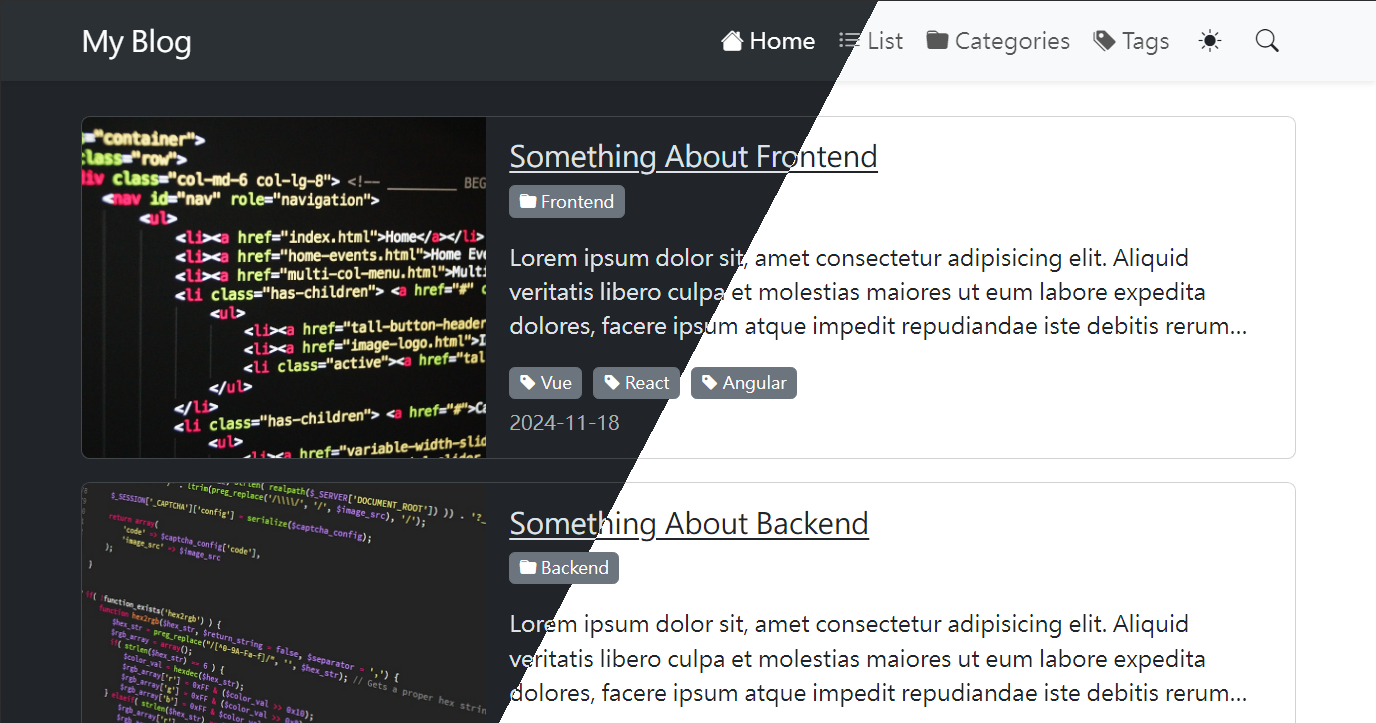A simple hexo theme made by bootstrap 5
-
Open terminal in your hexo project
-
Clone this repository into
themesdirectory
git clone https://github.com/Link1515/hexo-bootstrap-theme themes/hexo-bootstrap-theme
# Or, use it as submodule
git submodule add https://github.com/Link1515/hexo-bootstrap-theme themes/hexo-bootstrap-theme- Modify the
themeconfiguration in the root_config.ymlfile tohexo-bootstrap-theme
theme: hexo-bootstrap-themeThen start enjoying the theme!
theme_config:
share_image: '' # default share image
favicon: '' # favicon path
logo:
title: 'My Blog' # logo title in the navbar
image: '' # logo image in the navbar
post:
show_cover: true # show cover in the post
show_description: true # show description in the post
footer_content: © Copyright 2024 # footer content- You can update your
scaffolds/post.mdwith following
---
title: {{ title }}
date: {{ date }}
cover: https://myBlog.com/cover.jpg # For share image, and recommended to use a 1200 x 630 image
description: hello my description # For share description
categories: my category
tags:
- tag 1
- tag 2
---This theme use prismjs for syntax highlighting. If you want to enable it, update the configuration in _config.yml
syntax_highlighter: prismjs
prismjs:
preprocess: false
line_number: true
line_threshold: 0
tab_replace: ''