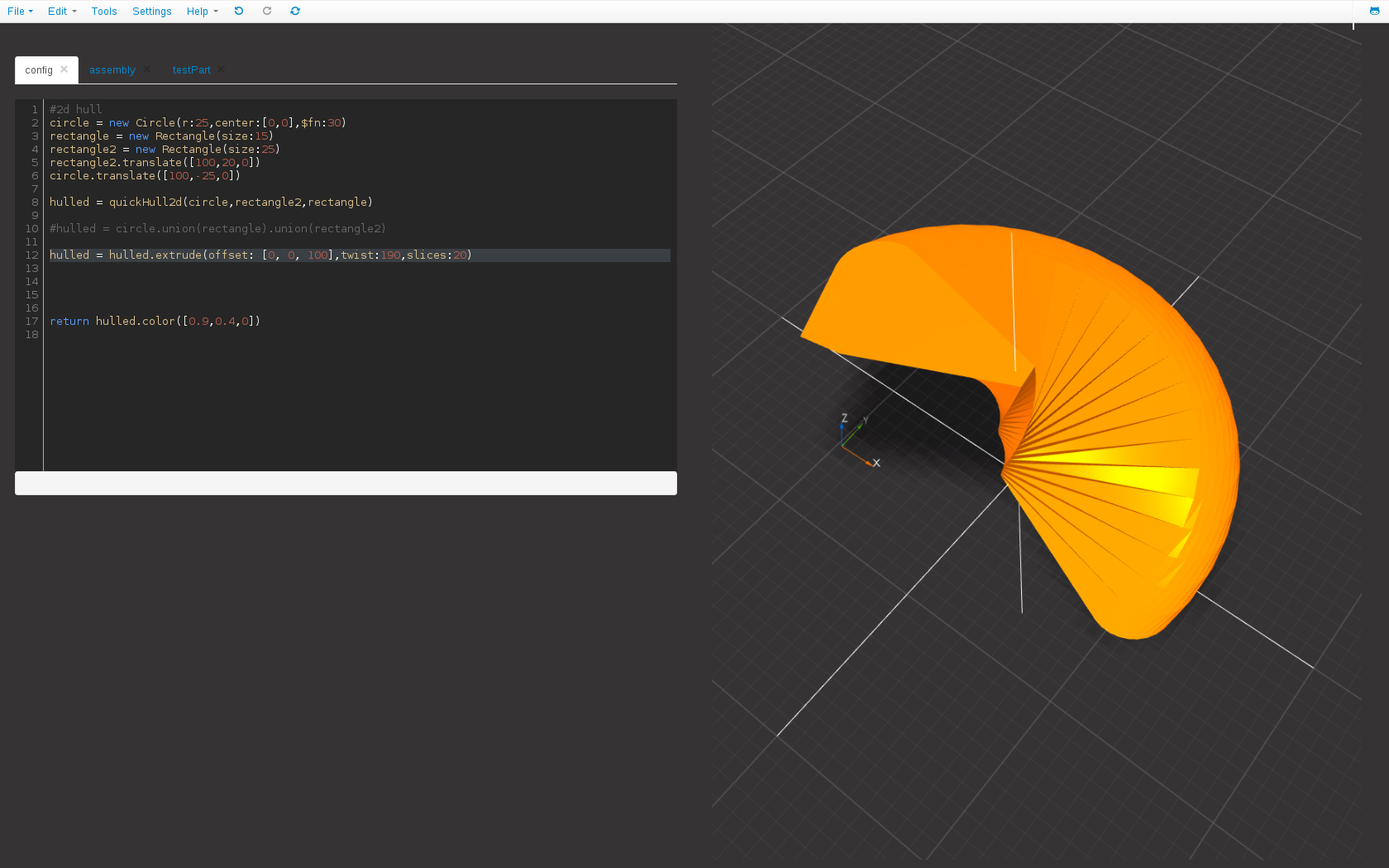Browser based 3D solid CAD editor, Openscad style, with a Coffeescript based syntax, using only Coffeescript + Javascript
For now it is in an early experimental stage. live demo here : http://kaosat-dev.github.com/CoffeeSCad/
Feedback, bug reports, ideas and contributions are welcome !
- parametric editing in your browser
- coffeescript syntax
- full featured code editor: line counts, syntax coloring, block folding, undo redo etc
- a limited possibility of "real time" visualisation of the coffeescad code: type your code, watch the shapes changes! this is mainly limited by the speed of your machine and the complexity of the csg objects your are working on: beyond a certain complexity it is not necessarly the best option.
- automatic bill of materials generation with json export
- stl export
- optional online storage using Dropbox
- faster visualization and processing
- desktop version
- better ui
These are all included , no need to re-add them
- Q : Why CoffeeScript based?
A : For its clear and simple syntax , mostly: even Openscad code can get messy quite fast, so anything that can get rid of a lot of curly braces etc is a good fit
- Q : Why is it using so many librairies?
A : I have been guilty way too many times of "reinventing the wheel", now I have too little time for that :)
- Q : The code is changing a lot, can I use it right now?
A : At this stage, this is nothing but an early prototype, so expect things to change a lot for now (but I try to keep breaking changes to the scripting itself to a minimum)
- Q : I am a developper, where is the "meat" of the code ?
A In the dev branch , in the src folder
- Q : Can I try CoffeeScad locally ?
A Sure ! If you want to contribute/play around with newer versions locally you can use the included CakeFile :
- after installing the depencies : type: "npm install -d" tp Install the dependencies from the package.json file
- just type cake serveWatch from the root folder to watch/compile the files and launch a small webserver
- you can then go to http://127.0.0.1:8090/ in your browser to use the dev version of CoffeeSCad
- openscad
- openjscad
- a lot of webgl demos & tutorials
- many of the Three.js demos
- http://workshop.chromeexperiments.com/machines/
- learning Three.js
- a lot more stuff
I am not a professionnal js/coffeescript dev. And I do this project for fun, learning, and to have an alternative to Openscad that has a few features that I required for various Reprap oriented projects: (and that have been discussed a lot lately in the reprap community)
- object oriented
- better code editor (copy, paste, linenumbers etc)
- etc ?
MIT licence