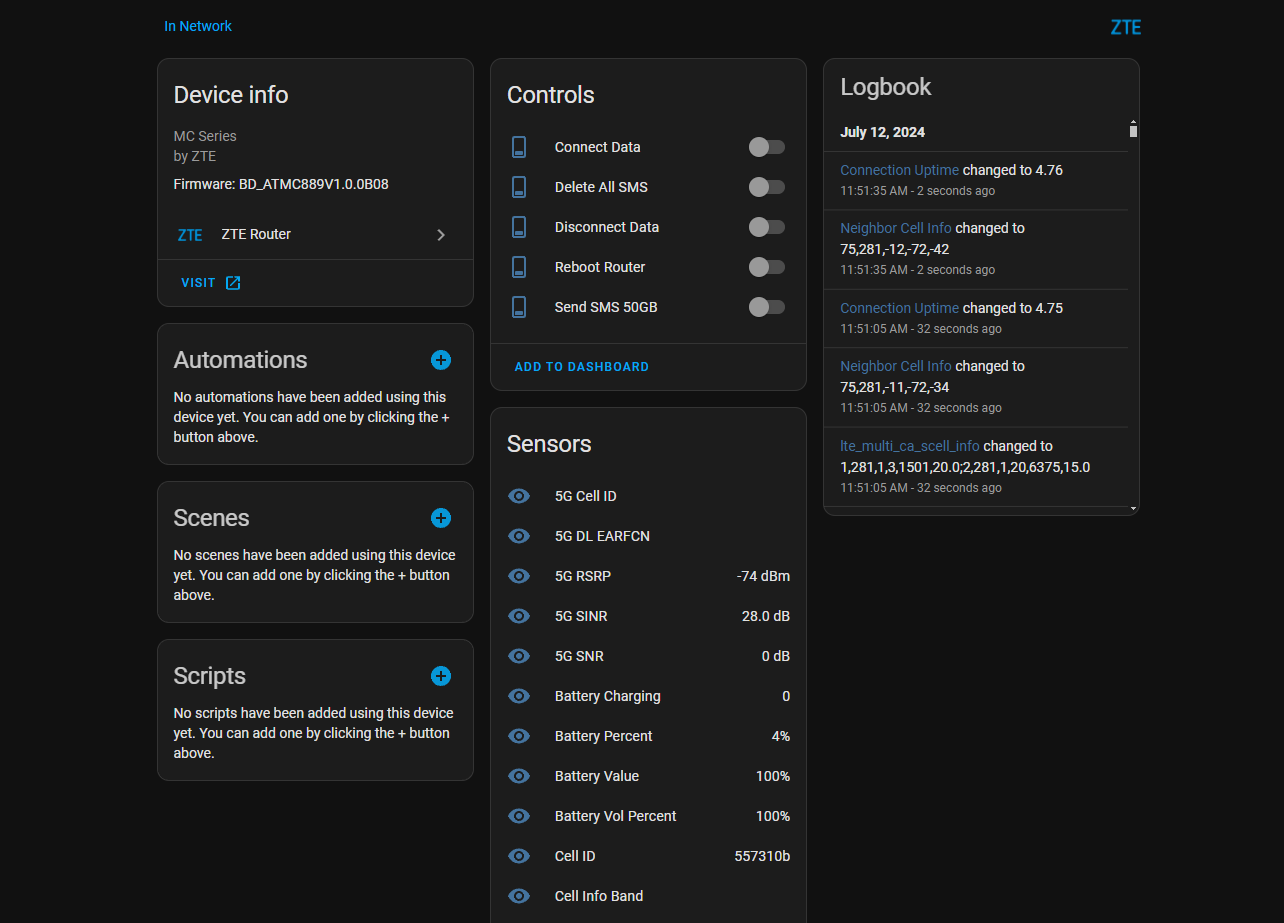Component to integrate some ZTE routers as a device trackers in home assistant.
- Download the zte-router
- Place the files of the .zip in your
root directory of homeassistant(That should only effectivly place files into /custom_components/zte/router) - Restart Homeassistant
- Search in "integration" for the ZTE Router integration and add it to Homeassistant
- Enter the Router IP, password and select the model you have and wait for the integration to install all the device sensors.
Method 1: - in prep not working (waiting for HACS PR to be completed)
- Or
HACS>Integrations>⋮>Custom Repositories Repository: paste the url of this repoCategory: Integration- Click
Add - Close
Custom Repositoriesmodal - Click
+ EXPLORE & DOWNLOAD REPOSITORIES - Search for
ZTE router - Click
Download - Restart Home Assistant
- Search in "integration" for the ZTE Router integration and add it to Homeassistant or click this link :
- Enter the Router IP, password and select the model you have and wait for the integration to install all the device sensors.
Supported models :
MC801A
MC889
MC888
This repository contains the ZTE Router custom integration and an add-on to deploy it in Home Assistant.
The custom integration is located in the custom_components/zte_router directory.
- Username currently not supported
- Errors in Home assistant log - They are for now present until i polish the addon
- Various errors in sensors etc. - This integration is classified as beta right now but can be tested by anyone.
- Any suggestion you have please open the issues tab
- I will push new builds as soon i will have more time. Make sure you "star" this integration.
- If u wanna donate for beer let me know :P
If u have any sugestion or you are doing pull requests and adding new features, increment version number by 1 in manifest.json, so that github automation automaticly create a new release.