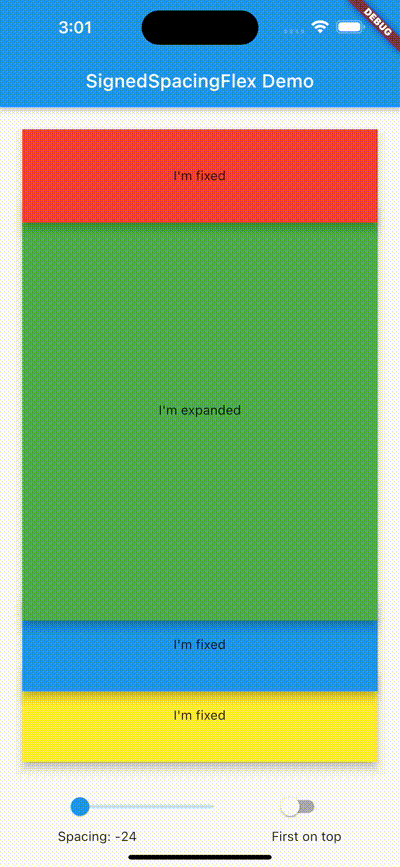Modified versions of Flutter's Flex, Column and Row widgets that can space their children with positive or negative spacing.
- All the bells and whistles of Flutter's original
Flex,ColumnandRowwidgets. - Space the children apart with positive spacing.
- Cause the children to overlap with negative spacing.
- Set the order in which the children should be stacked when they overlap.
-
MainAxisAlignment.spaceAround,MainAxisAlignment.spaceBetweenandMainAxisAlignment.spaceEvenlyor not supported. (There's no need for them here. Just use Flutter's original widgets.)
Install it:
flutter pub add signed_spacing_flexImport it:
import 'package:signed_spacing_flex/signed_spacing_flex.dart';Checkout Flutter's guides to the Flex, Column and Row widgets. This package is basically same just with some added features.
- Replace
Flex,ColumnorRowwithSignedSpacingFlex,SignedSpacingColumnorSignedSpacingRow.
// Flex(
SignedSpacingFlex(
children: [],
)
// Column(
SignedSpacingColumn(
children: [],
)
// Row(
SignedSpacingRow(
children: [],
)- Use
spacingto space the children apart or cause them to overlap:
SignedSpacingColumn(
spacing: 25, // Creates a 25px tall gap between the children.
children: [],
)
SignedSpacingColumn(
spacing: -25, // Makes the children overlap eachother by 25px.
children: [],
)- Use
stackingOrderto set the order in which the children should be stacked when they overlap:
SignedSpacingColumn(
spacing: -25, // Makes the children overlap eachother by 25px.
stackingOrder: StackingOrder.firstOnTop // The children will be rendered first to last - top to bottom.
children: [],
)
SignedSpacingColumn(
spacing: -25, // Makes the children overlap eachother by 25px.
stackingOrder: StackingOrder.lastOnTop // The children will be rendered first to last - bottom to top.
children: [],
)These are modified versions of Flutter's flutter/packages/flutter/lib/src/widgets/basic.dart and flutter/packages/flutter/lib/src/rendering/flex.dart files. I am not the original author of this code.