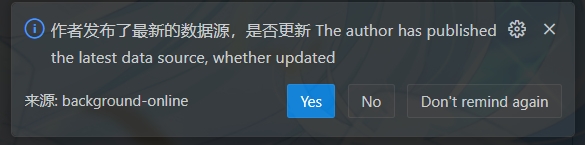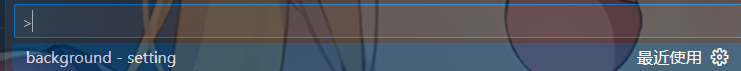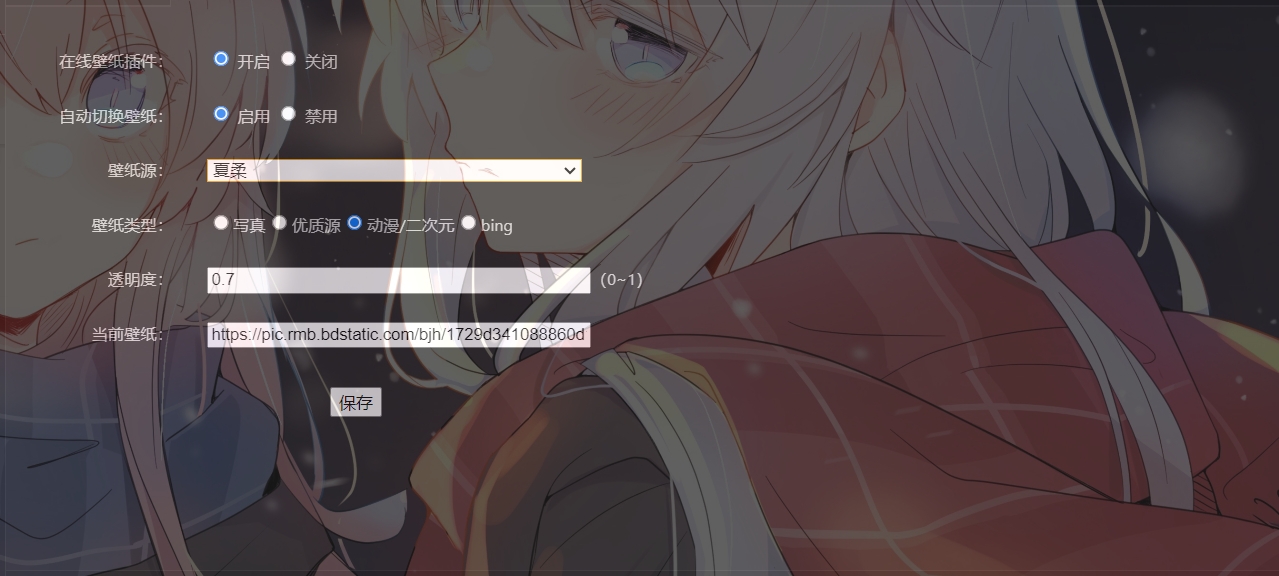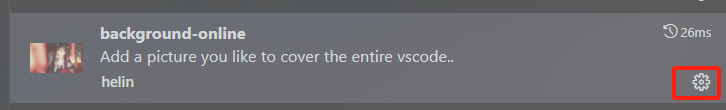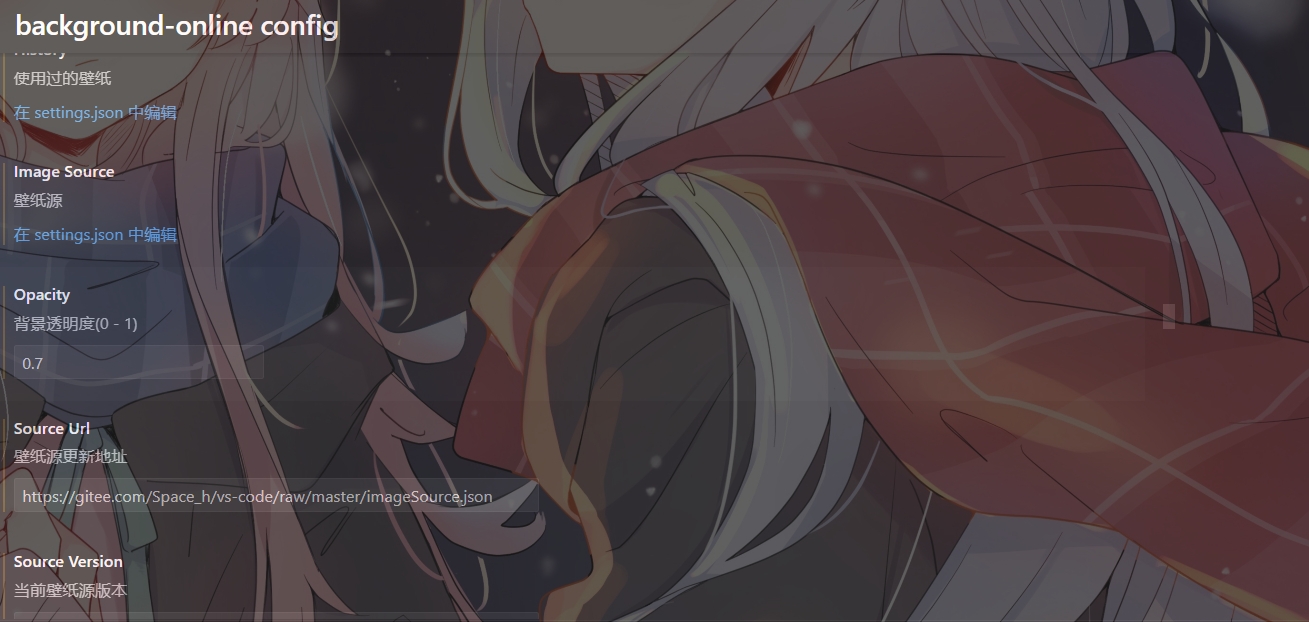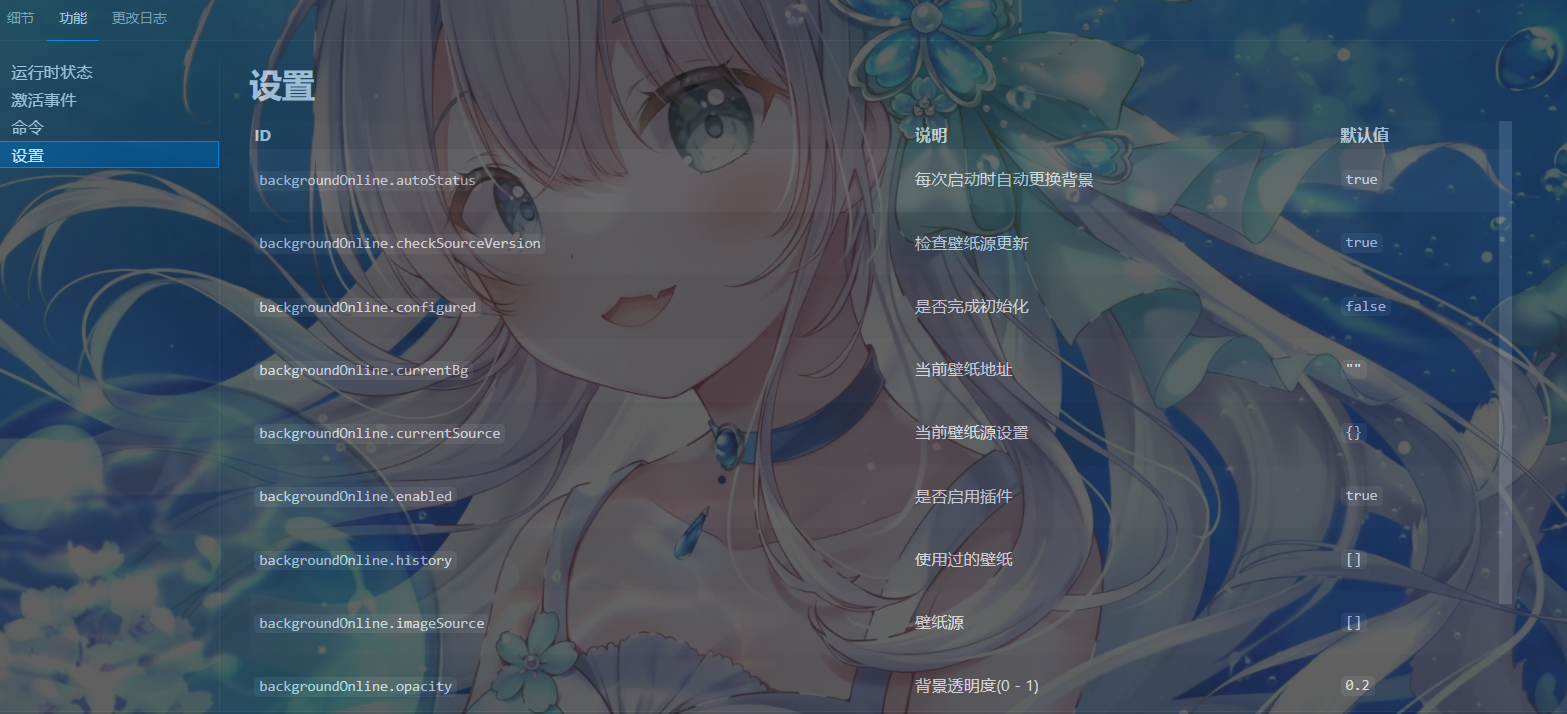本插件是通过修改 vscode 的 css 文件的方式运行
所以会在初次安装,或者 vscode 升级的时候,出现以下提示,请选择 【不再提示】:
This extension works by editting the vscode's css file.
So, a information appears while the first time to install or vscode update.U can click the [never show again] to avoid it.
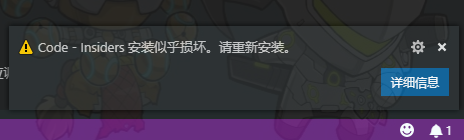
卸载扩展后图片背景还在?请手动关闭再打开一次vscode会自动执行最后的清理操作(F1 reload window 是不好使滴~),然后重启即可。 Is the picture still there after uninstalling the extension? Please turn off manually and open vscode again, which will automatically perform the final cleaning operation and restart.
1.国际化
2.增加壁纸源管理界面
请作者喝一杯咖啡吧~
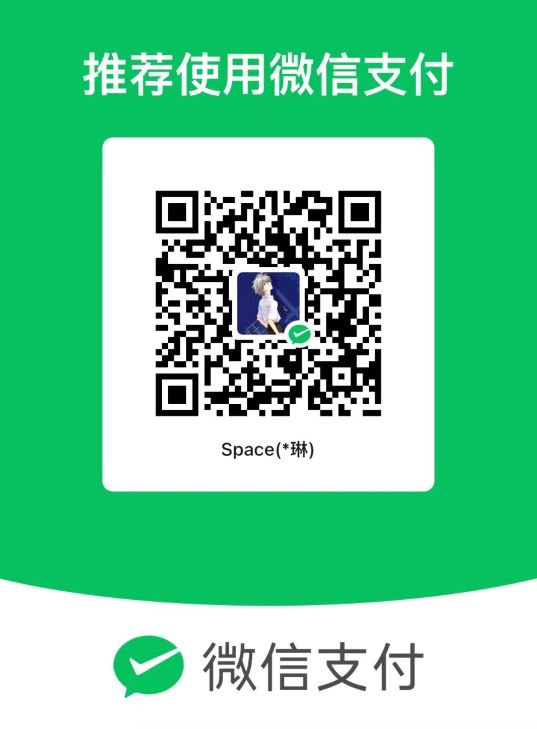 |
 |