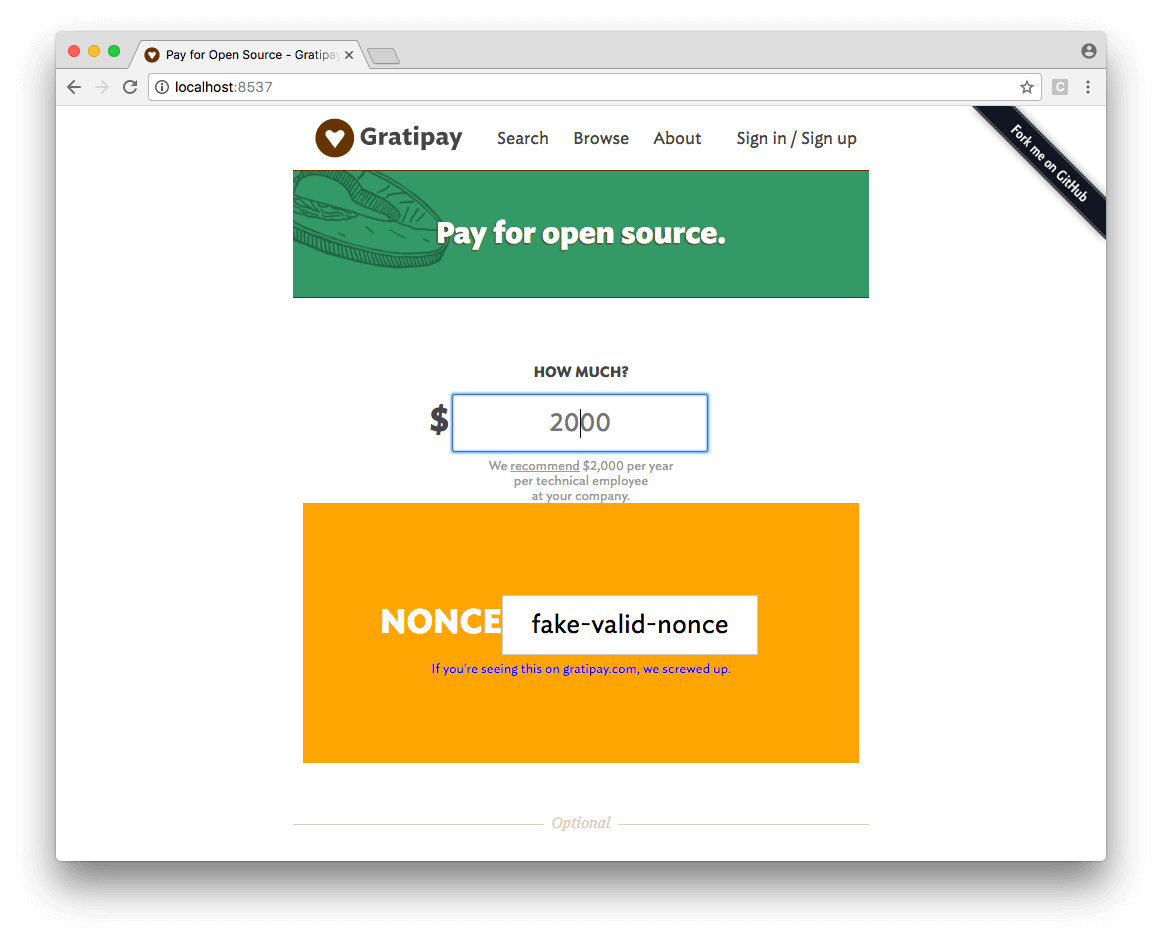Gratipay provides payments and payouts for open work, in order to cultivate an economy of gratitude, generosity, and love.
| Scope | Location |
|---|---|
| product customer-facing pages |
https://gratipay.com/about |
| company policies, procedures, etc. |
http://inside.gratipay.com |
| software | http://gratipay.readthedocs.io/ |
| installation | You're there! Read on ... |
Given Python 2.7, Postgres 9.3, and a C/make toolchain:
git clone [email protected]:gratipay/gratipay.com.git
cd gratipay.com
scripts/bootstrap-debian.sh
make schema dataAnd then run
make runto boot the app and/or:
make testto run the tests.
Given VirtualBox 4.3 and Vagrant 1.7.x:
vagrant upGiven some version(?) of Docker:
docker build -t gratipay .
docker run -p 8537:8537 gratipay- Installing
- Dependencies
- Building
- Launching
- Configuring
- Vagrant
- Docker
- Help!
- Modifying CSS and Javascript
- Modifying the Database
- Testing
- Setting up a Database
- API
- Implementations
- Glossary
Thanks for hacking on Gratipay! Be sure to review CONTRIBUTING as well if that's what you're planning to do.
Building gratipay.com requires Python
2.7, and a gcc/make toolchain.
All Python library dependencies are bundled in the repo (under vendor/). If
you are receiving issues from psycopg2, please ensure that its needs are
met.
On Debian or Ubuntu you will need the following packages:
sudo apt-get install postgresql-9.3 postgresql-contrib libpq-dev python-dev libffi-dev libssl-devOn OS X you can download Postgres directly or install through Homebrew:
brew install postgresqlTo configure local Postgres create default role (if it hasn’t been created already) and database.
sudo -u postgres createuser --superuser $USER
createdb gratipayIf you are getting an error about unknown argument: '-mno-fused-madd' when
running make, then add
Wno-error=unused-command-line-argument-hard-error-in-future to your
ARCHFLAGS environment variable and run make clean env again (see this Stack Overflow answer
for more information):
ARCHFLAGS=-Wno-error=unused-command-line-argument-hard-error-in-future make clean envAll Python dependencies (including virtualenv) are bundled with Gratipay in the vendor/ directory. Gratipay is designed so that you don't manage its virtualenv directly and you don't download its dependencies at build time.
The included Makefile contains several targets. Configuration options
are stored in default_local.env file while overrides are in local.env.
To create virtualenv enviroment with all python dependencies installed in a sandbox:
make envIf you haven't run Gratipay for a while, you can reinstall the dependencies:
make clean envAdd the necessary schemas and insert dummy data into postgres:
make schema
make fakeOnce you've installed Python and Postgres and set up a database, you can use make to build and launch Gratipay:
make runIf you don't have make, look at the Makefile to see what steps you need to perform to build and launch Gratipay. The Makefile is pretty simple and straightforward.
If Gratipay launches successfully it will look like this:
$ make run
PATH=env/bin:{lots-more-of-your-own-PATH} env/bin/honcho run -e defaults.env,local.env web
2014-07-22 14:53:09 [1258] [INFO] Starting gunicorn 18.0
2014-07-22 14:53:09 [1258] [INFO] Listening at: http://0.0.0.0:8537 (1258)
2014-07-22 14:53:09 [1258] [INFO] Using worker: sync
2014-07-22 14:53:09 [1261] [INFO] Booting worker with pid: 1261
pid-1261 thread-140735191843600 (MainThread) Reading configuration from defaults, environment, and command line.
pid-1261 thread-140735191843600 (MainThread) changes_reload False default
pid-1261 thread-140735191843600 (MainThread) changes_reload True environment variable ASPEN_CHANGES_RELOAD=yes
pid-1261 thread-140735191843600 (MainThread) charset_dynamic UTF-8 default
pid-1261 thread-140735191843600 (MainThread) charset_static None default
pid-1261 thread-140735191843600 (MainThread) configuration_scripts [] default
pid-1261 thread-140735191843600 (MainThread) indices [u'index.html', u'index.json', u'index', u'index.html.spt', u'index.json.spt', u'index.spt'] default
pid-1261 thread-140735191843600 (MainThread) list_directories False default
pid-1261 thread-140735191843600 (MainThread) logging_threshold 0 default
pid-1261 thread-140735191843600 (MainThread) media_type_default text/plain default
pid-1261 thread-140735191843600 (MainThread) media_type_json application/json default
pid-1261 thread-140735191843600 (MainThread) project_root None default
pid-1261 thread-140735191843600 (MainThread) project_root . environment variable ASPEN_PROJECT_ROOT=.
pid-1261 thread-140735191843600 (MainThread) renderer_default stdlib_percent default
pid-1261 thread-140735191843600 (MainThread) show_tracebacks False default
pid-1261 thread-140735191843600 (MainThread) show_tracebacks True environment variable ASPEN_SHOW_TRACEBACKS=yes
pid-1261 thread-140735191843600 (MainThread) www_root None default
pid-1261 thread-140735191843600 (MainThread) www_root www/ environment variable ASPEN_WWW_ROOT=www/
pid-1261 thread-140735191843600 (MainThread) project_root is relative to CWD: '.'.
pid-1261 thread-140735191843600 (MainThread) project_root set to /Users/whit537/personal/gratipay/gratipay.com.
pid-1261 thread-140735191843600 (MainThread) Found plugin for renderer 'jinja2'
pid-1261 thread-140735191843600 (MainThread) Won't log to Sentry (SENTRY_DSN is empty).
pid-1261 thread-140735191843600 (MainThread) Renderers (*ed are unavailable, CAPS is default):
pid-1261 thread-140735191843600 (MainThread) stdlib_percent
pid-1261 thread-140735191843600 (MainThread) json_dump
pid-1261 thread-140735191843600 (MainThread) stdlib_format
pid-1261 thread-140735191843600 (MainThread) JINJA2
pid-1261 thread-140735191843600 (MainThread) stdlib_templateYou should then find this in your browser at http://localhost:8537/:
Congratulations! Sign in using Twitter or GitHub and you're off and running. At some point, try running the test suite.
Gratipay's default configuration lives in defaults.env.
If you'd like to override some settings, create a file named local.env to store them.
The following explains some of the content of that file:
The GITHUB_* keys are for a gratipay-dev application in the Gratipay
organization on Github. It points back to localhost:8537, which is where
Gratipay will be running if you start it locally with make run. Similarly
with the TWITTER_* keys, but there they required us to spell it 127.0.0.1.
If you are running Gratipay somewhere other than localhost:8537, then you'll
need to set BASE_URL, but your options are limited because we use proprietary
fonts from Typography.com, and they filter by
Referer. You won't get the right fonts unless you use an approved domain.
We've configured gratipay.dev as well as localhost, so if you don't want to
run on localhost then configure gratipay.dev in your
/etc/hosts file and set this in
local.env:
BASE_URL=http://gratipay.dev:8537
GITHUB_CLIENT_ID=ca4a9a35c161af1d024d
GITHUB_CLIENT_SECRET=8744f6333d51b5f4af38d46cf035ecfcf34c671e
GITHUB_CALLBACK=http://gratipay.dev:8537/on/github/associate
If you wish to use a different username or database name for the database, you
should override the DATABASE_URL in local.env using the following format:
DATABASE_URL=postgres://<username>@localhost/<database name>
We use Amazon Web Services' Simple Email Service (AWS SES) for sending emails.
In development, we dump outbound mail to the console by default. This is fine
if all you need to do is, e.g., copy/paste verification links. If you need to
receive emails within a proper mail client during development, then sign up for
AWS's free tier and override the AWS_*
credentials from defaults.env in your local.env. You'll have to verify the
email addresses you want to receive email with on SES.
Vagrant provides a convenient interface to VirtualBox to run and test Gratipay in virtual machine. This may be handy if you're on Windows.
You will need Vagrant and VirtualBox
installed. On Linux you may need to install nfs-kernel-server as well.
With Vagrant, you can run Gratipay by running vagrant up from the project
directory. Please note that if you ever switch between running Gratipay on your
own machine to Vagrant or vice versa, you will need to run make clean.
The Vagrantfile will download a pristine Ubuntu image (base box), save it,
and create a virtual machine (VM) in VirtualBox. Then it will set up Gratipay
prerequisites (the process is known as "provisioning") and show a welcome message.
The next time you run vagrant up, it will reuse the VM. Vagrant uses SSH
based authentication. To login to VM, use the vagrant ssh command. If you're
prompted for a password when logging in, please use vagrant.
Mac users: If you're prompted for a password during initial installation, it's sudo and you should enter your Mac OS password.
Ubuntu users: If you experience problems, please see this issue. As mentioned there, you will also need to be wary of projects that are nested in encrypted directories.
You can also install/run Gratipay with Docker.
Build it with the included Dockerfile:
$ git clone [email protected]:gratipay/gratipay.com.git
$ cd gratipay.com
$ docker build -t gratipay .Once you've built the image, you can launch a container:
$ docker run -d -p 8537:8537 gratipayCheck it out at localhost:8537!
To edit files and have those changes reflect in the running container, mount your local folder when you execute the run command:
$ docker run -d -v $PWD:/srv/gratipay.com -p 8537:8537 gratipayYou can get the running container's ID with docker ps. With that, you can
- view the logs:
$ docker logs [container_id]- run commands within the project root:
$ docker exec [container_id] make schema
$ docker exec [container_id] make fakeOnce you're done, kill the running container:
$ docker kill [container_id]If you get stuck somewhere along the way, make an issue here on GitHub.
Thanks for installing Gratipay! 😃
We use SCSS, with files stored in scss/. All of the individual files are
combined in scss/gratipay.scss which itself is compiled by libsass in
www/assets/gratipay.css.spt
on each request (it's behind a CDN in production).
We use a similar pattern for JavaScript. Individual files are in js/, and
they're concatenated on the fly (and put behind a CDN in production) in
www/assets/gratipay.js.spt
We write SQL, specifically the PostgreSQL
variant. We keep our database
schema in
schema.sql,
and we write schema changes for each PR branch in a sql/branch.sql file, which
then gets run against production and merged into sql/schema.sql during
deployment.
Our test suite is divided into through-the-web (TTW) tests and Python tests.
You need to install PhantomJS separately in order to
run the TTW tests. For both suites we use the pytest test
runner; it's installed automatically as part of make env.
The easiest way to run the whole test suite is:
make testYou can also do:
make ttwtestand/or:
make pytestTo invoke py.test directly you should use the honcho utility that comes
with the install. First make tests/env, the activate the virtualenv by running
source env/bin/activate, and then:
[gratipay] $ cd tests/
[gratipay] $ honcho run -e defaults.env,local.env py.test
Be careful! The test suite deletes data in all tables in the public schema of the database configured in your testing environment.
For the best development experience, you need a local
installation of Postgres. The best
version of Postgres to use is 9.3.5, because that's what we're using in
production at Heroku. You need at least 9.2, because we depend on being able to
specify a URI to psql, and that was added in 9.2.
- Mac: use Homebrew:
brew install postgres - Ubuntu: use Apt:
apt-get install postgresql postgresql-contrib libpq-dev
To setup the instance for gratipay's needs run:
sudo -u postgres createuser --superuser $USER
createdb gratipay
createdb gratipay-testYou can speed up the test suite when using a regular HDD by running:
psql -q gratipay-test -c 'alter database "gratipay-test" set synchronous_commit to off'Once Postgres is set up, run:
make schemaWhich populates the database named by DATABASE_URL with the schema from sql/schema.sql.
The gratipay database created in the last step is empty. To populate it with some fake data, so that more of the site is functional, run this command:
make fakeThe Gratipay API is comprised of these four endpoints:
/about/charts.json (source)—public—Returns an array of objects, one per week, showing aggregate numbers over time. The stats page uses this.
/about/paydays.json (source)—public—Returns an array of objects, one per week, showing aggregate numbers over time. The old charts page used to use this.
/about/stats.json (source)—public—Returns an object giving a point-in-time snapshot of Gratipay. The stats page displays the same info.
/~username/public.json
(example,
source)—public—Returns an object with these keys:
-
"taking"—an estimate of the amount the given participant will take from Teams this week
-
"elsewhere"—participant's connected accounts elsewhere; returns an object with these keys:
- "bitbucket"—participant's Bitbucket account; possible values are:
undefined(key not present)—no Bitbucket account connectedhttps://bitbucket.org/api/1.0/users/%bitbucket_username
- "github"—participant's GitHub account; possible values are:
undefined(key not present)—no GitHub account connectedhttps://api.github.com/users/%github_username
- "twitter"—participant's Twitter account; possible values are:
undefined(key not present)—no Twitter account connectedhttps://api.twitter.com/1.1/users/show.json?id=%twitter_immutable_id&include_entities=1
- "openstreetmap"—participant's OpenStreetMap account; possible values are:
undefined(key not present)—no OpenStreetMap account connectedhttp://www.openstreetmap.org/user/%openstreetmap_username
- "bitbucket"—participant's Bitbucket account; possible values are:
/~username/payment-instructions.json
(source)—private—Responds
to GET with an array of objects representing your current payment
instructions. A payment instruction is created when a ~user instructs Gratipay
to make voluntary payments to a Team. Pass a team_slug with GET to fetch
payment instruction only for that particular team. POST an array of objects
containing team_slug and amount to bulk upsert payment instructions (make
sure to set Content-Type to application/json). The amount must be encoded
as a string rather than a number. In case the upsert is not successful for any
object, there will be an error attribute in the response explaining the error
along with the team_slug to identify the object for which the error occurred.
This endpoint requires authentication. Look up your user ID and API key on your account page and pass them using basic auth.
E.g.: Request
curl https://gratipay.com/~username/payment-instructions.json \
-u $userid:$api_key \
-X POST \
-d '[{"amount": "1.00", "team_slug": "foobar"}]' \
-H "Content-Type: application/json"
Response
[
{
"amount": "1.00",
"ctime": "2016-01-30T12:38:00.182230+00:00",
"due": "0.00",
"mtime": "2016-02-06T14:37:28.532508+00:00",
"team_name": "Foobar team",
"team_slug": "foobar"
}
]
Below are some projects that use the Gratipay APIs, that can serve as inspiration for your project!
-
Ruby: gratitude: a simple ruby wrapper for the Gratipay API
-
php-curl-class: a php class to tip using the Gratipay API
-
gratipay-twisted: Gratipay client for the Twisted framework
-
WordPress: WP-Gratipay: a simple way to show a Gratipay widget on your WordPress site
These probably still work, but are using our old name:
-
Drupal: Gittip: Includes a Gittip giving field type to let you implement the Khan academy model for users on your Drupal site. (ticket)
-
Node.js: Node-Gittip (also see Khan Academy's setup) (ticket)
-
hubot-gittip: A Hubot script for interacting with a shared Gratipay account. (ticket)
-
gittip-collab: A Khan-style tool for managing a Gittip account as a team. (ticket)
-
WWW::Gittip: A Perl module implementing the Gittip API more or less (ticket)
Account Elsewhere - An entity's registration on a platform other than Gratipay (e.g., Twitter).
Entity - An entity.
Participant - An entity registered with Gratipay.
User - A person using the Gratipay website. Can be authenticated or anonymous. If authenticated, the user is guaranteed to also be a participant.
Gratipay is dedicated to public domain. See the text of CC0 1.0 Universal dedication in COPYING here.