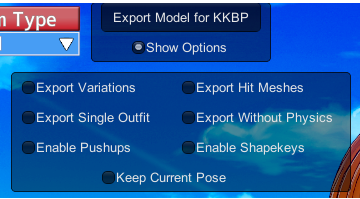KKBP_Exporter V4.30 decompiled. Original plugin by MediaMoots.
This plugin allows you to export a Koikatsu card as a .pmx model. The exported data can be imported to Blender with the KKBP Importer. You can also import the pmx file to Blender with MMD tools and use the png and json files the exporter generates to manually set the character up yourself.
- Download Visual Studio 2022 Community edition
- Install .net desktop development workload for C#
- Install .net 4.6 pack
- Open the KKBP_Exporter.sln
- Select Build Configuration at the top. Use NET35 to build for Koikatsu. Use NET46 to build for Koikatsu Sunshine

- Right click on the KKBP folder in the solution explorer and choose Build

- Built .dll file will be in /KKBP_Exporter/bin/NET35/ or /KKBP_Exporter/bin/NET46/
- Place this file in /your_game_folder/bepinex/plugins/ and run the game.
- Load the character maker and enable KKBP in the sidebar.