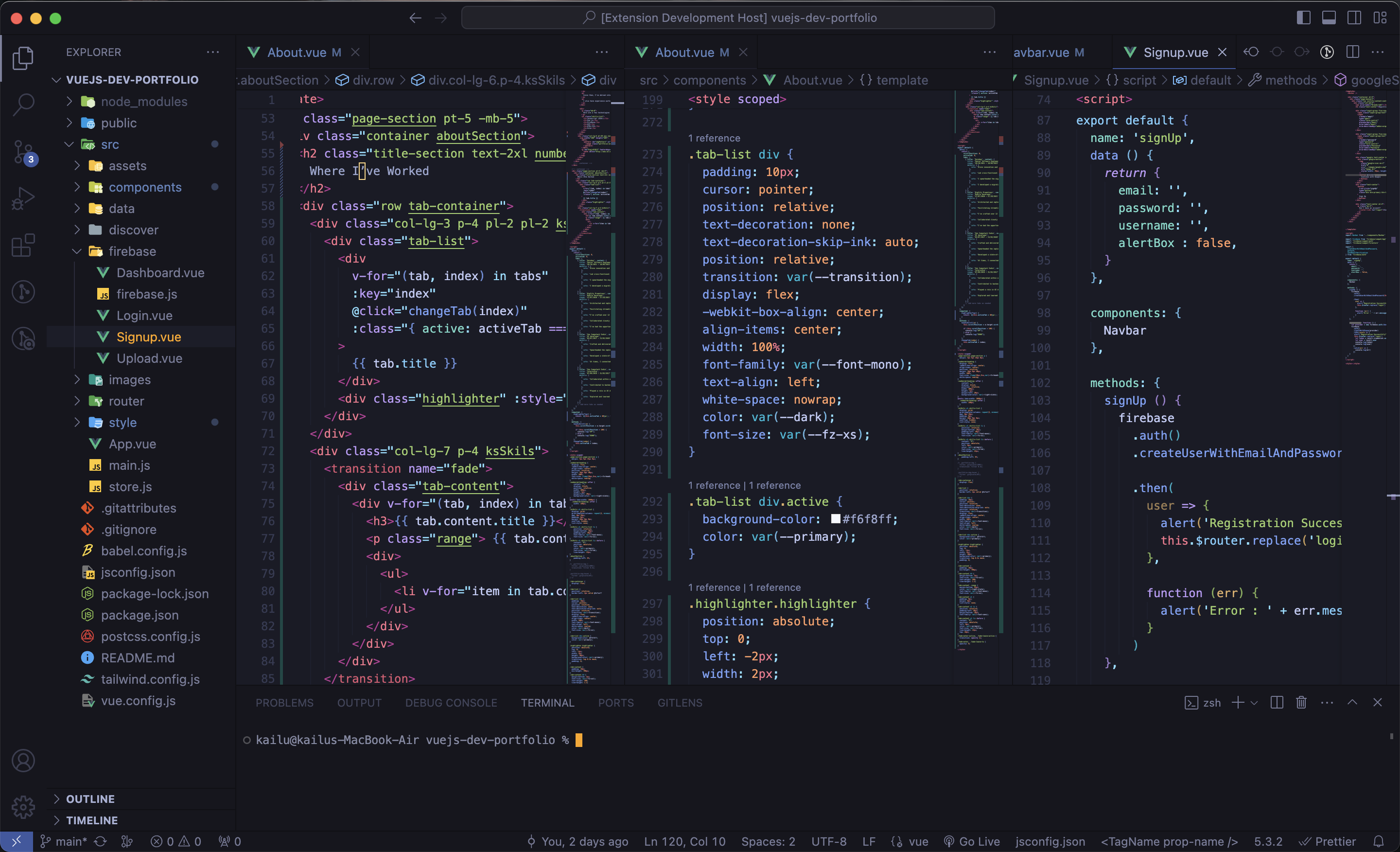Welcome to Noir Nebula Theme! This theme is meticulously crafted to provide you with a comfortable coding experience imbued with the sleek aesthetics of noir.
- Comfortable coding experience
- Sleek noir aesthetics
- Open Visual Studio Code.
- Go to
View → Extensions. - Search for
Noir Nebula. - Install the theme.
- Reload the editor.
- Go to Code > Preferences > Color Theme.
- Choose Noir Nebula.
Enjoy your coding journey with Noir Nebula Theme! Feel free to reach out if you need any further adjustments or additions.
--- 🚀 ---