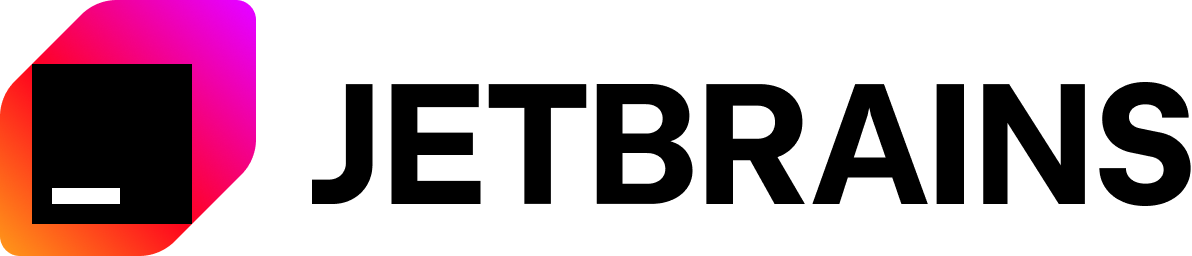ASWG is a very user-friendly management gui for Arma 3 servers.
It is a web application that was built with a goal to provide easy way to manage Arma server located on Linux systems (however it supports Windows as well!).
You can easily start/stop your server, view server console, change server configuration server.cfg, install missions and manage mods. Also, it allows you to automatically download and install workshop mods via SteamCMD.
Check the feature list below to get to know more.
If you find any issues while using ASWG or you want to share your thoughts on what could be added, post them at Github
If you enjoy using ASWG, give this repo a star!
- Fast setup
- Windows support
- Linux support (currently tested on Ubuntu)
- Server Console + Player list
- Editing of server configuration
- Mods management
- Mission management
- Workshop and mods installation via SteamCMD (manual installation required for SteamCMD)
ASWG is very easy to set up.
Installation:
- Install JRE 21
- Install Arma Server in desired directory.
- Build ASWG yourself. (There is no download link ATM)
- Put
ASWG.jarfile in desired folder where you want your ASWG to be running. - Run
ASWG.jarby executingjava -jar aswg.jarin the console.- To change
ASWGport, for example to8444. Run it withjava -Dserver.port=8444 -jar aswg.jar
- To change
- A configuration file will be created after running ASWG. Edit it to set the ASWG username and password. Restart ASWG after making changes.
- Open
http://localhost:8085to enter ASWG. - Extra: If you want to use steam workshop and download mods automatically, configure steamcmd properties.
For SteamCMD installation check SteamCMD wiki.
To build ASWG:
- Install JDK 21
- Clone repo
- Go to project directory
- Run
./mvnw.cmd clean package - The
ASWG.jarartifact will be located insidetargetdirectory.
Many thanks to:
- mateo9x (for help with dark theme and some front-end things)
Also thanks to JetBrains for their IDE
Creation of this project is really a time-consuming task. If you would like to support me then you can star this repo or send me some cookies through PayPal.