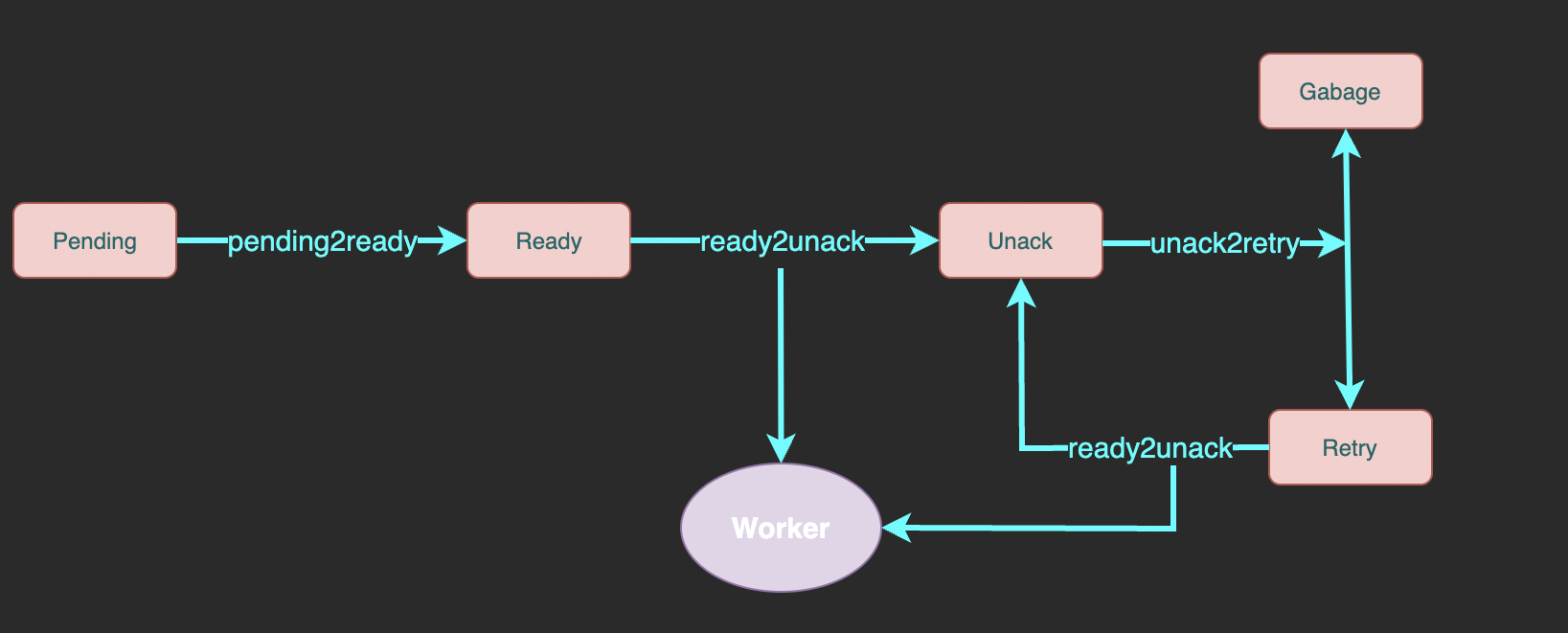DelayQueue is a message queue supporting delayed/scheduled delivery based on redis. It is designed to be reliable, scalable and easy to get started.
Core Advantages:
- Guaranteed at least once consumption
- Auto retry failed messages
- Works out of the box, Config Nothing and Deploy Nothing, A Redis is all you need.
- Natively adapted to the distributed environment, messages processed concurrently on multiple machines . Workers can be added, removed or migrated at any time
- Support Redis Cluster for high availability
DelayQueue requires a Go version with modules support. Run following command line in your project with go.mod:
go get github.com/AnnonaOrg/delayqueue
package main
import (
"github.com/redis/go-redis/v9"
"github.com/AnnonaOrg/delayqueue"
"strconv"
"time"
)
func main() {
redisCli := redis.NewClient(&redis.Options{
Addr: "127.0.0.1:6379",
})
queue := delayqueue.NewQueue("example", redisCli, func(payload string) bool {
// callback returns true to confirm successful consumption.
// If callback returns false or not return within maxConsumeDuration, DelayQueue will re-deliver this message
return true
}).WithConcurrent(4) // set the number of concurrent consumers
// send delay message
for i := 0; i < 10; i++ {
err := queue.SendDelayMsg(strconv.Itoa(i), time.Hour, delayqueue.WithRetryCount(3))
if err != nil {
panic(err)
}
}
// send schedule message
for i := 0; i < 10; i++ {
err := queue.SendScheduleMsg(strconv.Itoa(i), time.Now().Add(time.Hour))
if err != nil {
panic(err)
}
}
// start consume
done := queue.StartConsume()
<-done
}if you are using github.com/go-redis/redis/v8 please use
go get github.com/hdt3213/delayqueue@v8If you are using redis client other than go-redis, you could wrap your redis client into RedisCli interface
WithLogger(logger *log.Logger)WithLogger customizes logger for queue
WithConcurrent(c uint) WithConcurrent sets the number of concurrent consumers
WithFetchInterval(d time.Duration)WithFetchInterval customizes the interval at which consumer fetch message from redis
WithMaxConsumeDuration(d time.Duration)WithMaxConsumeDuration customizes max consume duration
If no acknowledge received within WithMaxConsumeDuration after message delivery, DelayQueue will try to deliver this message again
WithFetchLimit(limit uint)WithFetchLimit limits the max number of unack (processing) messages
UseHashTagKey()UseHashTagKey add hashtags to redis keys to ensure all keys of this queue are allocated in the same hash slot.
If you are using Codis/AliyunRedisCluster/TencentCloudRedisCluster, you should add this option to NewQueue: NewQueue("test", redisCli, cb, UseHashTagKey()). This Option cannot be changed after DelayQueue has been created.
WARNING! CHANGING(add or remove) this option will cause DelayQueue failing to read existed data in redis
see more: https://redis.io/docs/reference/cluster-spec/#hash-tags
WithDefaultRetryCount(count uint)WithDefaultRetryCount customizes the max number of retry, it effects of messages in this queue
use WithRetryCount during DelayQueue.SendScheduleMsg or DelayQueue.SendDelayMsg to specific retry count of particular message
If you are using Redis Cluster, please use NewQueueOnCluster
redisCli := redis.NewClusterClient(&redis.ClusterOptions{
Addrs: []string{
"127.0.0.1:7000",
"127.0.0.1:7001",
"127.0.0.1:7002",
},
})
callback := func(s string) bool {
return true
}
queue := NewQueueOnCluster("test", redisCli, callback)If you are using transparent clusters, such as codis, twemproxy, or the redis of cluster architecture on aliyun, tencentcloud,
just use NewQueue and enable hash tag
redisCli := redis.NewClient(&redis.Options{
Addr: "127.0.0.1:6379",
})
callback := func(s string) bool {
return true
}
queue := delayqueue.NewQueue("example", redisCli, callback, UseHashTagKey())Here is the complete flowchart:
- pending: A sorted set of messages pending for delivery.
memberis message id,scoreis delivery unix timestamp. - ready: A list of messages ready to deliver. Workers fetch messages from here.
- unack: A sorted set of messages waiting for ack (successfully consumed confirmation) which means the messages here is being processing.
memberis message id,scoreis the unix timestamp of processing deadline. - retry: A list of messages which processing exceeded deadline and waits for retry
- garbage: A list of messages reaching max retry count and waits for cleaning