-
Notifications
You must be signed in to change notification settings - Fork 15
New issue
Have a question about this project? Sign up for a free GitHub account to open an issue and contact its maintainers and the community.
By clicking “Sign up for GitHub”, you agree to our terms of service and privacy statement. We’ll occasionally send you account related emails.
Already on GitHub? Sign in to your account
[AGM-2232] Add info about new features of AdGuard VPN for Linux v1.1 #240
Merged
Changes from all commits
Commits
Show all changes
16 commits
Select commit
Hold shift + click to select a range
5c4a42c
Create exclusions.md in VPN for Linux section
vyanovsky cfdb0da
Update login.md - add info about subscription command
vyanovsky bb8e7bb
Create autocomplete.md - adds info about autocomplete feature
vyanovsky c061b63
Update exclusions.md fix trailing space
vyanovsky fbea059
Update autocomplete.md fix trailing spaces
vyanovsky f1d2136
Update exclusions.md - add one sentence about commas
vyanovsky 5628b0b
Delete docs/autocomplete.md
vyanovsky 4d86eef
Create autocomplete.md in proper destination
vyanovsky 81bf566
Update login.md - make subscription command copyable
vyanovsky 327e2f5
Update exclusions.md - made all commands copyable
vyanovsky 457243a
Update exclusions.md - fix trailing spaces
vyanovsky 74e8920
Update exclusions.md - delete one symbol
vyanovsky 1a05d7b
Apply suggestions from code review
vyanovsky be9ae7a
Update exclusions.md based on review comments
vyanovsky cb5f2e3
Merge branch 'master' into agm-2232
vyanovsky 8274665
Merge branch 'master' into agm-2232
vyanovsky File filter
Filter by extension
Conversations
Failed to load comments.
Loading
Jump to
Jump to file
Failed to load files.
Loading
Diff view
Diff view
There are no files selected for viewing
This file contains bidirectional Unicode text that may be interpreted or compiled differently than what appears below. To review, open the file in an editor that reveals hidden Unicode characters.
Learn more about bidirectional Unicode characters
| Original file line number | Diff line number | Diff line change |
|---|---|---|
| @@ -0,0 +1,14 @@ | ||
| --- | ||
| title: Command-line completion | ||
| sidebar_position: 5 | ||
| --- | ||
|
|
||
| To make navigating through different and, sometimes, pretty long commands easier, you can use the command-line completion feature. | ||
|
|
||
| To enable it, see the bash-completion hint that is shown after installing or updating AdGuard VPN for Linux: | ||
|
|
||
| 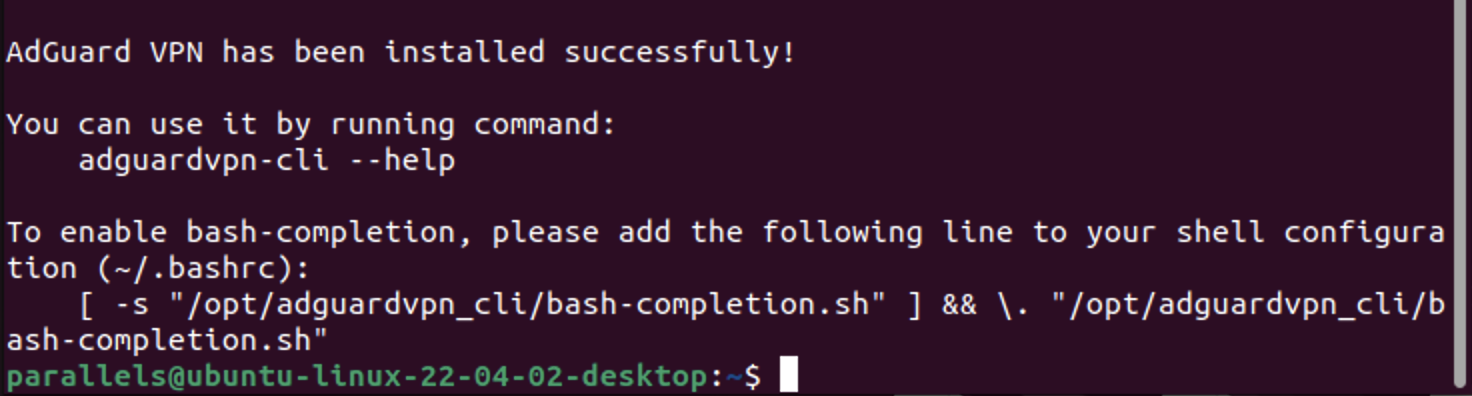 | ||
|
|
||
| To use the feature, just start typing the command you want and hit the Tab ↹ key — the command will automatically complete with a necessary word or will show a choice of completion options. | ||
|
|
||
| 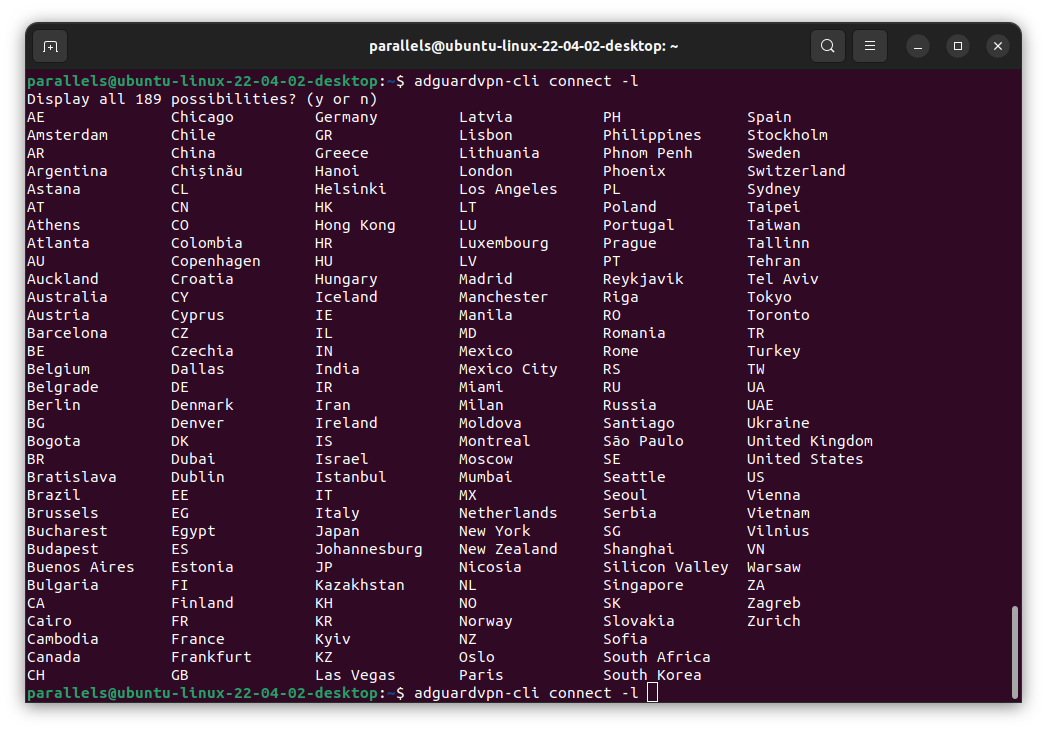 |
This file contains bidirectional Unicode text that may be interpreted or compiled differently than what appears below. To review, open the file in an editor that reveals hidden Unicode characters.
Learn more about bidirectional Unicode characters
| Original file line number | Diff line number | Diff line change |
|---|---|---|
| @@ -0,0 +1,62 @@ | ||
| --- | ||
| title: Exclusions | ||
| sidebar_position: 7 | ||
| --- | ||
|
|
||
| The *Exclusions* feature lets you decide which domains’ traffic should be excluded from VPN routing. This is handy when you don’t need VPN to work for some websites, because it saves you the hassle of constantly turning VPN on and off. | ||
|
|
||
| Just like in AdGuard VPN for other platforms, in AdGuard VPN for Linux you can use Exclusions in two modes: General (VPN is enabled for all domains except for those in the list of exclusions) and Selective (VPN is enabled only for the domains in the list of exclusions). | ||
|
|
||
| :::note | ||
|
|
||
| Each mode has its own list of exclusions. | ||
|
|
||
| ::: | ||
|
|
||
| 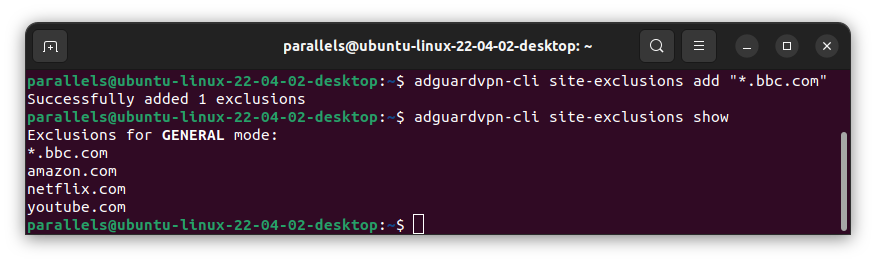 | ||
|
|
||
| ### How to use | ||
|
|
||
| To view all exclusion-related commands, type: | ||
|
|
||
| adguardvpn-cli site-exclusions -h | ||
|
|
||
| To add a domain to the exclusion list of the current mode, type: | ||
|
|
||
| adguardvpn-cli site-exclusions add %domain_name% | ||
|
|
||
| :::tip | ||
|
|
||
| Supported input formats: `domain.com`, `sub.domain.com`, `www.domain.com`. To add two or more exclusions at once, list them comma-separated. Use double quotes for wildcards: `"*.domain.com"` | ||
|
|
||
| Command example: `adguardvpn-cli site-exclusions add https://www.google.com/` | ||
|
|
||
| ::: | ||
|
|
||
| To remove a domain from the list of exclusions, type: | ||
|
|
||
| adguardvpn-cli site-exclusions remove %domain_name% | ||
|
|
||
| To view the current exclusion list, type: | ||
|
There was a problem hiding this comment. Choose a reason for hiding this commentThe reason will be displayed to describe this comment to others. Learn more. и тут |
||
|
|
||
| adguardvpn-cli site-exclusions show | ||
|
|
||
| To remove all exclusions, type: | ||
|
|
||
| adguardvpn-cli site-exclusions clear | ||
|
|
||
| To change the Exclusions mode, type: | ||
|
|
||
| adguardvpn-cli site-exclusions mode %mode_name% | ||
|
|
||
| (Or you can just check the current mode using `adguardvpn-cli site-exclusions mode`) | ||
|
|
||
| where %mode_name% is `general` or `selective`. | ||
|
|
||
| :::note | ||
|
|
||
| The commands listed above (`add`, `remove`, `show`, `clear`) are applied to the exclusion list of the current mode. To perform a command for a specific mode, add `--for-mode %mode_name% type`, for example: | ||
|
|
||
| adguardvpn-cli site-exclusions add %domain_name% --for-mode %mode_name% | ||
|
|
||
| ::: | ||
This file contains bidirectional Unicode text that may be interpreted or compiled differently than what appears below. To review, open the file in an editor that reveals hidden Unicode characters.
Learn more about bidirectional Unicode characters
Oops, something went wrong.
Add this suggestion to a batch that can be applied as a single commit.
This suggestion is invalid because no changes were made to the code.
Suggestions cannot be applied while the pull request is closed.
Suggestions cannot be applied while viewing a subset of changes.
Only one suggestion per line can be applied in a batch.
Add this suggestion to a batch that can be applied as a single commit.
Applying suggestions on deleted lines is not supported.
You must change the existing code in this line in order to create a valid suggestion.
Outdated suggestions cannot be applied.
This suggestion has been applied or marked resolved.
Suggestions cannot be applied from pending reviews.
Suggestions cannot be applied on multi-line comments.
Suggestions cannot be applied while the pull request is queued to merge.
Suggestion cannot be applied right now. Please check back later.
There was a problem hiding this comment.
Choose a reason for hiding this comment
The reason will be displayed to describe this comment to others. Learn more.
и тут