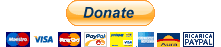Simple Home Assistant component to add/control Sonoff/eWeLink smart devices using the stock firmware and retaining the cloud capabilities.
WARNING: completely deactivate the sonoff component from HA while doing a firmware update, due to auto-relogin function you might be kicked out of the app before the process is completed. I would not be held liable for any problems occuring if not following this steps!
CHECK COMPATIBILITY LIST BELOW (not everyday updated)! TRY THE COMPONENT FIRST AND IF IT DOESN'T WORK FOR YOUR DEVICE DON'T COMPLAIN AND OPEN A PROPER ISSUE
To setup add to your configuration.yaml:
sonoff:
username: [email or phone number]
password: [password]
scan_interval: 60 #(optional, lower values than 60 won't work anymore!)
grace_period: 600 #(optional)
api_region: 'eu' #(optional)
entity_prefix: True #(optional)
debug: False #(optional)And copy the *.py files in custom_components folder using the same structure like defined here:
custom_components
└── sonoff
└── __init__.py
└── switch.py
└── sensor.py
email [Deprecated] used only for compatibility, may be eliminated in future.
username the username that you registered for ewelink account be it an email or a phone number (the phone number should lead with region number, '+8612345678901' for example).
scan_interval you can define how fast the state of devices is refreshed (by default every 60sec). for example if you change the switch from an external source like Alexa or Google Home the change will show up in HA in maximum less than specified period, while changing it using HA interface/actions/etc it's instantly
grace_period eWeLink app allows only one active session at a time, therefore this will temporarily block HA refreshes for the specified amount (in seconds) to allow (or better said after) you to login in the app and do required changes to your devices. following that sonoff component does an internal re-login invalidating the mobile session and the process restarts. (as a workaround for this, you can create a 2nd account and share the devices from main one, therefore one will be used in HA another one in mobile app)
api_region this component tries to find, login & connect to the proper region assigned to you. specifying a proper region will help the component to load faster and reconnect after the expired grace period explained above, possible values: eu (default), us, as or cn
entity_prefix this option removes the sonoff_ prefix from entities name (it's more or a less a compatibility mode between previous master vs websocket branch implementations)
debug if enabled this will give you the ability to generate a log of messages from ewelink that can be easily posted here to debug/implement new devices.
steps and how it works:
- this option creates a pseudo switch entity
switch.sonoff_debug(notice it won't show up automatically in frontend in lovelace you have to manually add it or toggle it fromDeveloper tools > Servicessection). - to generate a sonoff debug log toggle the pseudo-switch ON and the capture of messages will silently start in the background. now pick up the phone -> open eWeLink app and start changing settings of your Sonoff device but not faster than 10+ seconds between each change.
- when you finish toggle the pseudo-switch OFF and a new (very long) persistent notification will show up.
- go to
Developer tools > Statessection and look for apersistent_notification.notificationentity (impossible to miss due to its extremely long attribute text) and copy the message from there (to remove this notifications and others just push the button Dismiss them from main HA notifications area and you can restart the process and generate a new log if needed).
INFORMATION: it'll be better if you share the device-to-debugged to a 2nd eWeLink account and use this in HA and main account in mobile app, this way you won't be logged out of the app anymore and the generated log will be restricted to only 1 device
NOTICE: you should NOT leave debug-mode enabled for everyday use, please please just don't!
This is just a proof of concept because I searched for it and there was no implementation to use Sonoff/eWeLink devices without flashing them. (althought I know how to do it, I don't have a real extensive usage for now and I prefer to keep them on stock firmware).
| Model | Supported | 1.6 | 1.8.1 | 2.6 | 2.6.1 | 2.7.0 | 2.7.1 | 3.0.0 | 3.0.1 | 3.3.0 | Remarks |
|---|---|---|---|---|---|---|---|---|---|---|---|
| Sonoff Basic | yes | yes | yes | yes | yes | ||||||
| Sonoff Basic R3 | yes | yes | |||||||||
| Sonoff Dual | yes | ||||||||||
| Sonoff RF | yes | yes | yes | yes | |||||||
| Sonoff SC (retired) | yes | hum/temp/dust/light/noise sensors | |||||||||
| Sonoff G1 | ? | ||||||||||
| Sonoff 4CH Pro | yes | yes | yes | yes | |||||||
| Sonoff 4CH Pro R2 | yes | yes | yes | yes | |||||||
| Sonoff S20 | yes | yes | yes | ||||||||
| Sonoff S30 | yes | yes | |||||||||
| Sonoff S31 | yes | + power/current/voltage sensors | |||||||||
| Sonoff S26 | yes | yes | yes | yes | version: Euro | ||||||
| Sonoff T1 1C | yes | yes | |||||||||
| Sonoff T1 EU 2C | yes | yes | |||||||||
| Sonoff T1 UK 3C | yes | yes | yes | ||||||||
| Sonoff T1 US 3C | yes | ||||||||||
| Sonoff TX 1C | yes | yes | |||||||||
| Sonoff Pow | yes | + power sensor | |||||||||
| Sonoff Pow R2 | yes | partial NO sensors data! | + power/current/voltage sensors | ||||||||
| Sonoff TH10/TH16 | yes | + temp/humidity sensors | |||||||||
| Sonoff iFan02 | yes | it creates 4 switches, 1 for the light and 3 for the various fan speeds | |||||||||
| Sonoff iFan03 | yes | it creates 4 switches, 1 for the light and 3 for the various fan speeds | |||||||||
| Sonoff HT-TH31 | ? | ||||||||||
| Sonoff Slampher RF | yes | yes | yes | yes | yes | ||||||
| 3 Gang Generic Wall Switch | yes | yes | yes | Manfufacturer: pro-sw, Model: PS-15-ES (according to ewelink app) | |||||||
| 1 Gang Generic Wall Switch | yes | yes | yes | yes | manfufacturer: KingART, model: KING-N1 (according to ewelink app), Chip: PSF-B85 (ESP8285) | ||||||
| WHDTS WiFi Momentary Inching Relay | yes | displayed as a switch button | |||||||||
| MHCOZY WiFi Wireless 5V/12V | yes | ||||||||||
| Geekcreit 2 Channel AC 85V-250V | yes | yes | |||||||||
| Smart Wi-Fi Outlet | yes | ||||||||||
| Sonoff Mini | yes | yes | yes |
yes = confirmed version, [empty] = unknown for sure
- 2019.04.08
- HA0.88+ new component structure
- added basic rules to create the same number of switches as presented by the physical device
- 2019.02.++ alternate faster version with state updates over websocket developed
- 2019.01.06 create sensors for devices that have support for power/current/voltage/temperature/humidity
- 2018.12.05
- mandarin phone number login support
- removed
entity_nameoption, the entities will have a fixed structure from now on
- 2018.12.01
- ability to control devices with multiple switches
- added mobile app specified device-name as default to be listed in HA entity, added
entity_nameoption and removed the defaultsonoff_prefix - fixed bug that will show device as unavailable in the grace period
- 2018.11.29 shared devices from another account can be used also
- 2018.11.28
- mobile app-like login to the closest region
- added
scan_intervaloption - added
grace_periodoption
Feel free to properly ask support for new devices using the guidelines mentioned in the section above regarding the debug section (or the older basic version) / report bugs / request features / fork (& pull request) and I'll try to see what I can do.
- most of the logic & code was done (partially) porting this awesome repo (+those that it extends itself) https://github.com/howanghk/homebridge-ewelink
- @2016for for assisting me with properly integrating the switches with multiple outlets
- @fireinice for providing the mandarin implementation
- @SergeyAnokhin for adding power meter info to entity attributes
- @difelice for debugging support
Feel free to help me invest in more devices to test and add faster new features to this component!