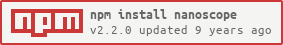-
Notifications
You must be signed in to change notification settings - Fork 4
Getting Started
nanoscope lets you wrangle your data like never before. It enables:
- Safe access of deeply-nested objects
- Complex modifications of arbitrary data structures
- Immutable data transformations
- and more!
Using nanoscope typically looks like this:
- Provide the structure you want to get pieces from and/or transform to
nanoscope, - Add lens rules to the
nanoscopeinstance, which specify the pieces you want to look at, and finally - call
get(),set()ormap()to perform some action on your data.
Let's look at an example:
var nanoscope = require('nanoscope');
// A theoretical representation of a game
var game = {
player: {
name: 'Benjamin',
coordinates: {
x: 58,
y: 99,
z: 100
}
}
};
game = nanoscope(game) // Focus on the game
.path('player.name') // Follow a path to player's name
.set('5outh'); // Set the player's name to 5outh and return a new game.
// Create a reusable lens constructor
var xyCoordinates = function (game) {
return nanoscope(game) // Focus on the game
.following('player.coordinates') // 'following' is an alias for 'path'
.plucking(['x', 'y']); // Pluck the x and y coordinates from
// the focus.
};
game = xyCoordinates(game) // View the x and y coordinates of the game
.map(function (val) { // Add one to both coordinates and return a new
return val + 1; // game object.
});
xyCoordinates(game).get(); // Returns { x: 59, y: 100 }View more examples and the API documentation at the official nanoscope website.
Feature requests, pull requests, code reviews, comments and concerns are more than welcome. If you have an issue with nanoscope, please file it on github. When submitting pull requests, please create a feature branch and explain in detail what you've changed and why.
Before adding features, please submit a feature request through the issue tracker on github. I will not add features to nanoscope blindly, but would love to hear your ideas! Once a feature request is approved (I'll just comment saying it's cool), anyone can work on it and submit a pull request for review.
When submitting pull requests, please:
- Make sure that tests are passing (run
npm testwith mocha installed globally (npm install -g mocha)), and - Add at least one test that tests the feature you are adding or fixing.
All pull requests will be run through Travis for automatic testing and Coveralls for code coverage information. If the code coverage percentage has dropped, please explain why in your pull request.
Thanks your support of the project, and happy hacking!