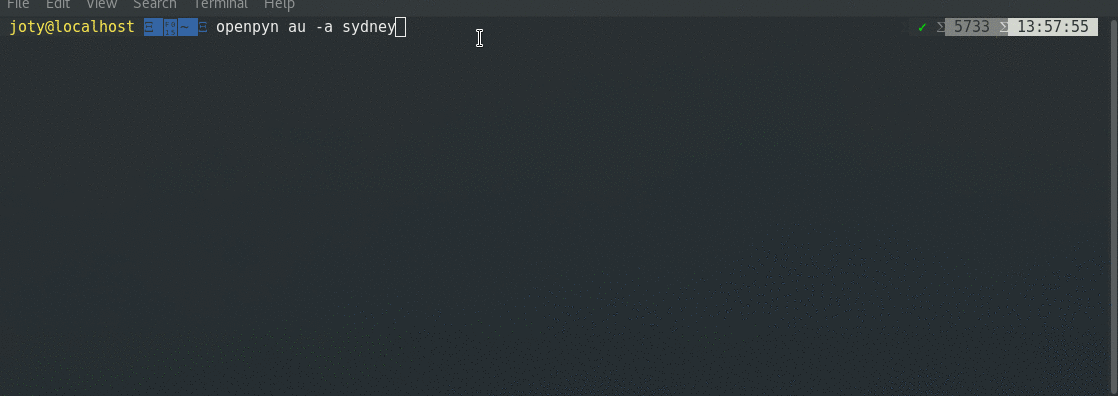- Automatically connect to least busy, low latency servers in a given country.
- Systemd integration, easy to check VPN status, autostart at startup.
- Find and connect to servers in a specific city or state.
- Uses NordVPN's DNS servers and tunnels DNS queries through the VPN Tunnel.
- Use Iptables rules to prevent IP leakage if tunnel breaks (Experimental), ie KILL SWITCH.
- Quickly Connect to any specific server. i.e au10 or us20.
- Downloads and Updates (modifications) the latest config files from NordVPN.
- Option to run the script in background (as a systemd service).
- Options to finetune server selection based on "Server Load" or "Ping Latency".
- Auto excludes the servers if a ping to them fails or some packets drops when pinging
or if they don't support OpenVPN \ (TCP or UDP depending upon which one you are trying to use). - Finds and displays nord vpn servers (with extra info) in a given country.
- Now list and connect to servers with "Netflix" --netflix, "Peer To Peer" --p2p, "Dedicated IP" --dedicated,
"Tor Over VPN" --tor, "Double VPN" --double, "Anti DDos" --anti-ddos support. - Desktop notification are shown when VPN connects and disconnects. (needs to run without sudo)
- Auto retry if [soft,auth-failure] received, auto failover to next best server if connection dies.
- NVRAM write support for Asuswrt-merlin
- Pass through openvpn options, e.g. openpyn uk -o '--status /var/log/status.log --log /var/log/log.log'
- Logs stored in '/var/log/openpyn/' for information and troubleshooting.
- Temporarily disable ipv6 to prevent leakage (when using -f).
- Install dependencies if they are not already present.
# common dependencies
sudo apt install openvpn unzip wget python3-setuptools python3-pip- The following python dependencies are needed and will be installed when using pip.
requests colorama coloredlogs verboselogs- Install openpyn with pip3 (Python=>3.5) Recommended method to get the latest version and receive frequent updates.
sudo python3 -m pip install --upgrade openpyn- Alternatively clone and install.
git clone https://github.com/jotyGill/openpyn-nordvpn.git
cd openpyn-nordvpn && sudo python3 -m pip install --upgrade .For the latest/ in development features, try the 'test' branch instead
git clone --branch test https://github.com/jotyGill/openpyn-nordvpn.git
cd openpyn-nordvpn && sudo python3 -m pip install --upgrade -e .- For macOS with Python=>3.5 (credit: 1951FDG)
# common dependencies
xcode-select --install
/usr/bin/ruby -e "$(curl -fsSL https://raw.githubusercontent.com/Homebrew/install/master/install)"
echo 'export PATH="/usr/local/sbin:$PATH"' >> ~/.bash_profile
brew install python3 wget openvpn
sudo brew services start openvpngit clone https://github.com/jotyGill/openpyn-nordvpn.git
cd openpyn-nordvpn
git pull
sudo pip3 install --upgrade .- On Asuswrt-merlin, install Entware-ng-3x (credit: 1951FDG)
# common dependencies
opkg install git git-http iputils-ping procps-ng-pgrep python3 python3-pip sudo unzip wget
cd /tmp/share/
git clone https://github.com/jotyGill/openpyn-nordvpn.git
cd openpyn-nordvpn/
git pull
pip3 install --upgrade setuptools
pip3 install --upgrade .Initialise the script with "--init" (store credentials, install Systemd service, update/install vpn config files)
sudo openpyn --initNote: if you get ' openpyn: command not found' when using sudo on Fedora, create a symbolic link.
sudo ln -s /usr/local/bin/openpyn /bin/openpyn
That's it, run the script! when done with it, press "Ctr + C" to exit.
- At minimum, you only need to specify the country-code, default port is UDP-1194, If you want to use TCP-443 instead, use "--tcp" switch.
openpyn us- Now, you can also specify a city or state, useful when companies (like Google) lock your account if you try to login from an IP that resides in a different physical location.
openpyn us -a ny
openpyn us --area "new york"- To enforce Firewall rules to prevent dns leakage, also from ip leakage if tunnel breaks. i.e KILL SWITCH also temporarily disables ipv6 by running "sudo sysctl -w net.ipv6.conf.all.disable_ipv6=1"
openpyn us -f # Experimental!, Warning, clears IPtables rules!
# (changes are non persistent, simply reboot if having networking issues)- When using "-f", To allow custom ports (from internal ip ranges, i.e 192.168 or 10.) through the firewall.
openpyn us -f --allow 22 80 443 #only accessible from local network- To quickly connect to a specific server.
openpyn -s au10- To list all the Countries and their Country Codes where NordVPN hosts servers.
openpyn -l- To find detailed information about the available servers in a given country.
openpyn -l uk- To find servers with features like "peer-to-peer", "netflix", "tor over vpn", "double vpn" in all countries or a given country.
openpyn -l uk --p2p
openpyn --list uk --dedicated
openpyn -l --tor # tor over vpn in all countries- To find the least loaded 10 NordVPN servers in US that support "peer-to-peer", sort them by the lowest latency from you, connect to the best one, if connection fails try the next one and so on.
openpyn us -t 10 --p2p- To update and run the systemd openpyn.service, use "-d" or "--daemon"
sudo openpyn us -d- To check the status of the systemd openpyn.service.
systemctl status openpyn- To kill a running openvpn connection.
sudo openpyn -k- To Flush the iptables and kill any running openvpn connections.
sudo openpyn -x #optionally --allow 22 if using as ssh server- To Download/Update the latest vpn config files from NordVPN by:
openpyn --update- To quickly save best NordVPN server in US to NVRAM for "OpenVPN Client 5" (ASUSWRT-Merlin):
openpyn us --nvram 5usage: openpyn.py [-h] [-v] [-s SERVER] [-u] [-c COUNTRY_CODE] [-a AREA] [-d]
[-m MAX_LOAD] [-t TOP_SERVERS] [-p PINGS]
[-k] [-x] [--update] [-f]
[-l [LIST_SERVERS]] [--p2p] [--dedicated] [--tor] [--double] [--anti-ddos] [--test]]
[country]
A python3 script to easily connect to and switch between, OpenVPN servers
hosted by NordVPN. Quickly Connect to the least busy servers (using current
data from Nordvpn website) with lowest latency from you. Tunnels DNS traffic
through the VPN which normally (when using OpenVPN with NordVPN) goes through
your ISP''s DNS (still unencrypted, even if you use a thirdparty) and
completely compromises Privacy!
positional arguments:
country Country Code can also be specified without "-c," i.e
"openpyn au"
optional arguments:
-h, --help show this help message and exit
-v, --version show program''s version number and exit
--init Initialise, store/change credentials, download/update
vpn config files, needs root "sudo" access.
-s SERVER, --server SERVER
server name, i.e. ca64 or au10
--tcp use port TCP-443 instead of the default UDP-1194
-c COUNTRY_CODE, --country-code COUNTRY_CODE
Specify Country Code with 2 letters, i.e au,
-a AREA, --area AREA Specify area: city name or state e.g "openpyn au -a victoria"
or "openpyn au -a 'sydney'"
-d, --daemon Update and start Systemd service openpyn.service,
running it as a background process, to check status
"systemctl status openpyn",
-m MAX_LOAD, --max-load MAX_LOAD
Specify load threshold, rejects servers with more
load than this, DEFAULT=70
-t TOP_SERVERS, --top-servers TOP_SERVERS
Specify the number of Top Servers to choose from the
NordVPN''s Sever list for the given Country, These will
be Pinged. DEFAULT=4
-p PINGS, --pings PINGS
Specify number of pings to be sent to each server to
determine quality, DEFAULT=5
-k, --kill Kill any running Openvnp process, very useful to kill
openpyn process running in background with "-d" switch
-x, --kill-flush Kill any running Openvnp process, AND Flush Iptables
-f, --force-fw-rules Enforce Firewall rules to drop traffic when tunnel
breaks , Force disable DNS traffic going to any other
interface
--allow INTERNALLY_ALLOWED [INTERNALLY_ALLOWED ...]
To be used with "f" to allow ports but ONLY to
INTERNAL IP RANGE. e.g, you can use your PC as
SSH, HTTP server for local devices (e.g 192.168.1.*
range) by using "openpyn us -f --allow 22 80"
--update Fetch the latest config files from nord''s site
-l [L_LIST], --list [L_LIST]
If no argument given prints all Country Names and
Country Codes; If country code supplied ("-l us"):
Displays all servers in that given country with their
current load and openvpn support status. Works in
conjunction with (-a | --area, and server types (--p2p,
--tor) e.g "openpyn -l it --p2p --area milano"
--p2p Only look for servers with "Peer To Peer" support
--dedicated Only look for servers with "Dedicated IP" support
--tor Only look for servers with "Tor Over VPN" support
--double Only look for servers with "Double VPN" support
--anti-ddos Only look for servers with "Anti DDos" support
--netflix Only look for servers that are optimised for "Netflix"
--test Simulation only, do not actually connect to the vpn
server
-n NVRAM, --nvram NVRAM
Specify client to save configuration to NVRAM
(ASUSWRT-Merlin)
-o OPENVPN_OPTIONS, --openvpn-options OPENVPN_OPTIONS
Pass through openvpn options, e.g. openpyn uk -o '--
status /var/log/status.log --log /var/log/log.log'
- find servers with P2P support, Dedicated ips, Anti DDoS, Double VPN, Onion over VPN
- utilise the frequently updated api at "api.nordvpn.com/server"
- clean exit, handle exceptions
- store credentials from user input, if "credentials" file exists use that instead
- sane command-line options following the POSIX guidelines
- ability to store profiles (sort of works as the systemd service file stores last state)
- find and display server's locations (cities)
- accept full country names
- colourise output
- modularize
- create a combined config of multiple servers (on the fly) for auto failover
- uninstall.sh #sudo pip3 uninstall openpyn
- view status of the connection after launching in --daemon mode
- desktop notifications
- initd script for Asuswrt-merlin: "/opt/etc/init.d/S23openpyn start"