Ciceksepeti e-commerce clone project
 |
 |
 |
CLICK For Documentation
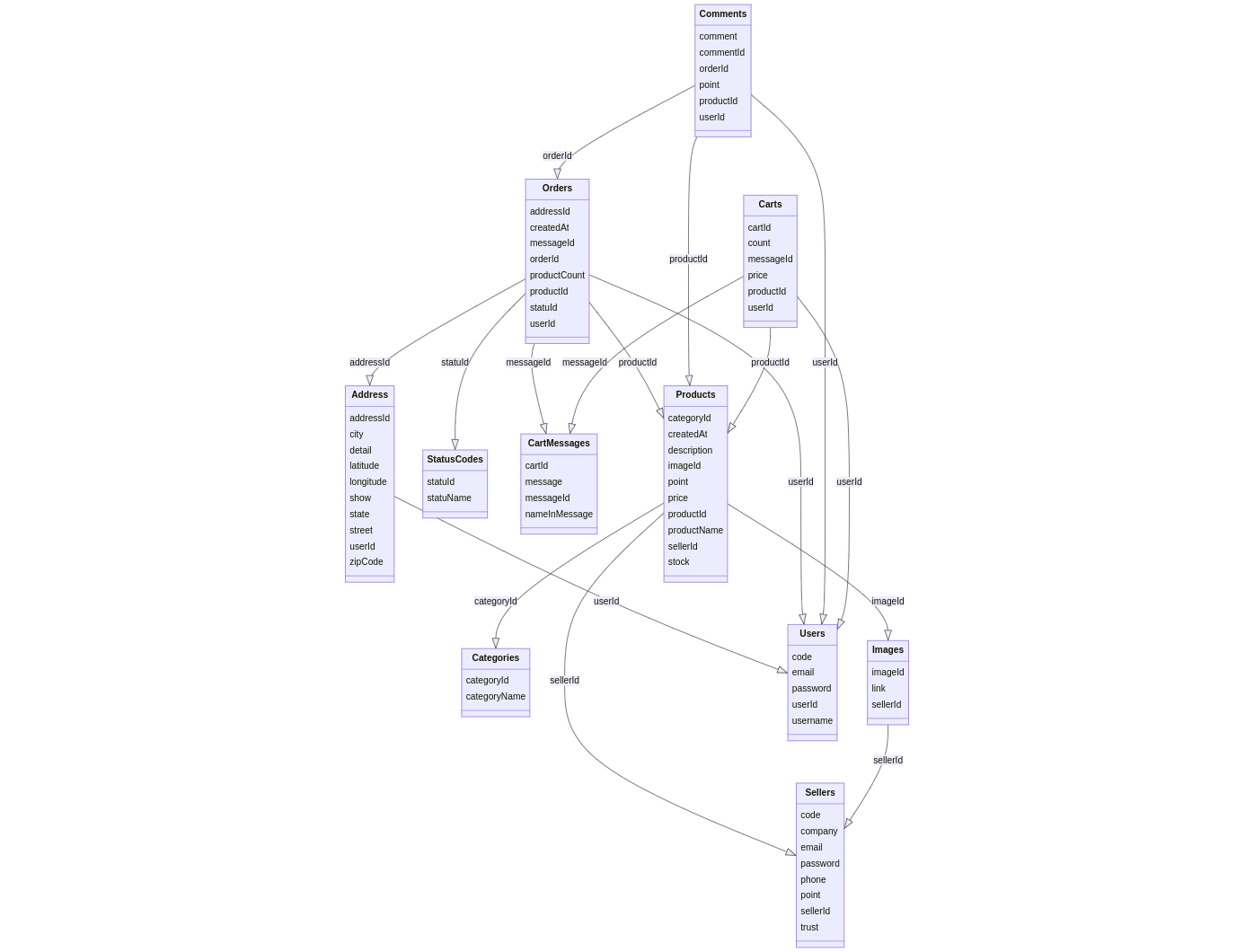
The database files can be found in the database folder. You can either use the CicekSepeti-2022-12-31-22-33.dacpac file or upload the CicekSepeti-202221231-22-35-32.bak file to the MSSQL server as a backup.
- Install Go from go.dev.
- In the
backendfolder, opengo.modand download the required libraries. - Once the libraries are downloaded, you can proceed to the execution phase.
- Download the appropriate
binfolder from thereleases. - Once the bin file is downloaded, you can proceed to the execution phase.
To get help with the available commands, use the -h flag.
To run the bin file or main.go file, use the following command with the relevant parameters:
go run -password yourPass -server yourDatabaseServer -user yourUserName -database yourDatabaseName -mail yourMail -mailpass yourMailPassword -mailserver yourMailServer
The server will be running at port 3000.
- Download and run the appropriate
binfolder from theinterface-buildsfolder. - Make sure the backend is running before starting the interface.
- The interface works at
127.0.0.1:3000.
- Install Flutter from the official documentation.
- In the
interfacefolder, openpubspec.yamland download the required libraries withflutter pub get. - To run the interface, use the
flutter runcommand. - To create a
binfile for the target operating system, use theflutter build targetOScommand.
Username: admin
Password: admin