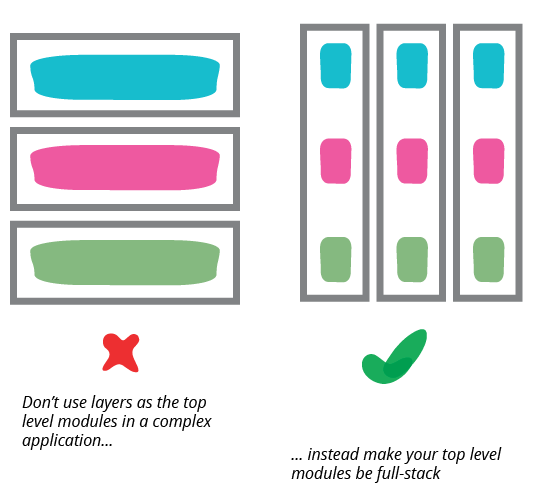The idea of this structure is ispired by https://martinfowler.com/bliki/PresentationDomainDataLayering.html, clean architecture book
This structure doesn't force to use exactly the same folder structure but it shows the baseline for good structure. This approach tries to improve:
- features testability,
- involving new members into the team - you don't need to focus on the whole app you can just focus on separate components and don't think about the rest,
- it reduces the scope of developer attention - when you develop a single feature there is a rare chance of breaking something else.
- Maintain a stable complexity path for huge applications - you don't need to think or even know about other parts of your app if you are focused on single set of features.
Every module is self-containedand it has several layers of abstractions: models, view, selectors, pages, etc. It also depends on your use case but you might have data access (API) as separate entity at the top of your app or you can have it per module. The case study shows that it's easier to coordinate data access from the single place rather than have it decentralized but it depends on your app.
The fact that we have all the components files related to concrete feature within a single folder it doesn't say that we shouldn't use separation of concerns. Each feature should have layers of abstractions depending on its complexity but you shouldn't write coupled code just because it's a single feature.
High-level project structure.
api
types
modules
\
|- auth
\
|- atoms
|- molecules
|- organisms
|- pages
|- services
|- state
|- selectors
|- users
|- todos
|- dashboard
libs
\
|- charts
|- table
|- validation
|- file-upload
|- calendar
|- pagination
ui
\
|- atoms
|- molecules
|- organisms
|- pages
|- templates
|- theme
// rest of the files for some setup
App
index
setup
this folder is supposed to store files without any relation to project Rules of libs.
- They should not include code specific to project
- They should not rely on project specific code, constants, router, etc. Code in lib should rely on external configuration
- Code in libs should be well documented and have code coverage 80+
- Other modules should not use libs internals without critical need.
- Libs should have as less as possible external dependencie In general, if u can make some functionality to work without dependency or accept it as props, just do it. If you feel that it's crucial to have something as dependency, then use it.
- Libs can have any folder structure but for big features it's better to follow atomic folder structure or split feature.
In general libs is a second node_modules folder but with your code or some forked code from other github. Libs folder is a good place for code like custom visualizations, ui components like slider, checkbox, table. Take in mind that such components should have configurable styling properties. guides for designing your components api https://material-ui.com/guides/api/
in summary u can put code if libs if
- this code doesn't have relation to other modules and other project code except libs folder
- this code can be reused across all project without relation to any feature
- this code implements atomic functionality and this functionality can be configured using arguments, props, etc.
- this code has readme and covered with tests
Recommendations:
- Do not try to built the smallest atomic library which can be reused everywhere. This code still specific enough to your project and it's responsible for some functionality of it, so this component should be useable with minimum configuration but it shouldn't be specific to any of our domains.
- Try to group your functionality. For instance, you've built a bunch of fancy controls like checkboxes, sliders, number inputs, etc. It will be better to group them together as "form-controls" instead of treating them as separate instances. Another example is charts, you have a lot of neat charts, like bar charts, pies, ars, plots probably all of them are sharing d3 as a dependency and built on the same principles, so it's better to group them together either.
Modules are domain specific pieces of code. Module can contain everything and have any code structure but there are some simple rules and recommendations for them.
-
Modules should be self-containing and describe some big enough part of application functionality. for instance you have new feature with alerts of different types. This features includes: Component for other pages with some indication of status and popup with short list of triggered alerts, Table of triggered alerts,Pages for alerts management. This is good candidate for new module. In result we will have Components implemented under alerts module and other modules rely on this module.
-
Modules should not rely on internals of other modules. Module should provide simple api for usage in other modules, e.g. our Alerts module will expose Page with alerts list, components for short list and indication and that's it.
-
You can have any folder structure within module but prefer flat structure and if this module is quite big use atomic folder structure (see later)
-
Modules dependenices should be a DAG You can use this tool to enforce this https://github.com/sverweij/dependency-cruiser Atomic structure within modules: Each module can have the following structure
atoms
molecules
organisms
pages
templates
atoms - is the minimal building element in your module, it should be reuseable and configurable ONLY with props
molecules - composed atoms they can be big enough like popovers or small like buttons with loading.
because this atomic structure is specific to your domain, molecules can define some specific styles and have some hardcoded behavior but still the are intended to be reuseable
organisms - reuseable components with some functionality, they can have predefined behavior but they should be embedable in any part of the page.
pages - pages components which are not intended to be reuseable, they just compose organisms, molecules, atoms and templates.
templates - in case u have a lot of separate pages u can move out layout functionality to template otherwise this entity is not very useable within domain
also there are some additional entities, it highly depends on what you are doing
state - description of your domain model state
effects - async operations within your modules
selectors - derived data from your state
services - usually you can put here some utilities or some data transformation
api - method for backend api calls, I prefer to have them at top lvl but feel free to keep them at module lvl
types - type definitions if you have a lot of the across the module
User interface specific components. This is project internal ui kit.
- All components intended to be reusable.
- All components do not rely on state and do not have dependencies on any of modules
- Components can have code specific to project in case this is code related to styles
The difference between components in lib folder and in ui folder that components in ui folder can define branding styles and use global theme constants unlike components in lib.
guides about atomic structure for ui kit:
http://bradfrost.com/blog/post/atomic-web-design/
https://codeburst.io/atomic-design-with-react-e7aea8152957
For testing I have some strict requirements. But I have few recommendations.
General recommendation for testing is: Always think how your component will be used and test edge cases without diving into component internals.
It makes sense for modules. Because every module self containing it describes limited set of features which is better to test feature using its api and its output. But it's not always possible so sometimes we have to split feature into some subsets on functionality and test them. Usually it's better to test feature functionality using organisms and pages and do not rely on smaller components behavior.
Try to not rely on specific components and controls in your tests and use 'data-testid' for that. You can set data-testid to some button and then during refactoring you will be free to move that button without breaking tests.
Try to move as much logic as you can out of ui to hooks. And test hooks sepearately. This way you can make your tests more reliable and resilent to change. Also this allows you to handle much more edge cases and get better development experience for tests development. Ui testing is fragile by default, but it doesn't mean you shouldn't do it or should do it wrong. No, this means that you spend extra time to implement good ui tests. Because of that separation of view and ligic for view (hooks) is good idea to improve you testing experience.
You tests should fail only if functionality changed but not when you change prop name or replace one component for button with another. Test component functionality but not component implementation.
For libs it's much harder to follow that rule. First of all because you need to test more edge cases and secondly because you need higher code coverage. For libs it makes sense to split functionality in more smaller pieces and test it in isolation. Of course it's in addition to full component api testing.
Usually you start new features with some name specific for feature or domain you are working on but as your application grows you get more and more code which you want to structure in a proper way with better decomposition. There are a lot of ways to do it, you can do nested features, you can nest you orgnanisms, etc. But all this stuff leads you to bad code structure and bad code discoverability. My recomendations to that is:
- Always search for code which can be moved to libs or components, for instance it can be charts, some complex virtualized lists, some math, data utilities, algorithms. You just can do better decomposition and move some code which isn't related to any domain to libs/components and get free from code overhead in your project. But be careful and don't move code which is tighed to your feature into shared code. More examples: this stuff can be something like complex form controls (transfer, selects, suggestions) or general charts (plots, bars, etc).
- Another approach is to make some parallel feature on the same lvl as the main feature for instance you have posts and posts gallery component which is quite big and pretty specific to your app, what you can do it creates a structure like this
features/
- posts
- posts-gallery
As a result, you have a separate feature but at the same time, you can see that it's tightened to the main feature. Such approach leads to better code discoverability and easier refactoring. If you refactor posts, you probably will check out how posts-gallery works right now and vice-versa. One note for this approach that it's better to do lazy import of nested feature.