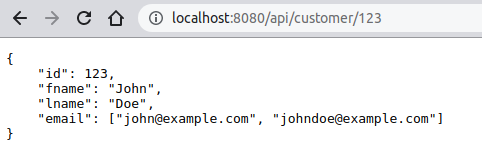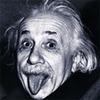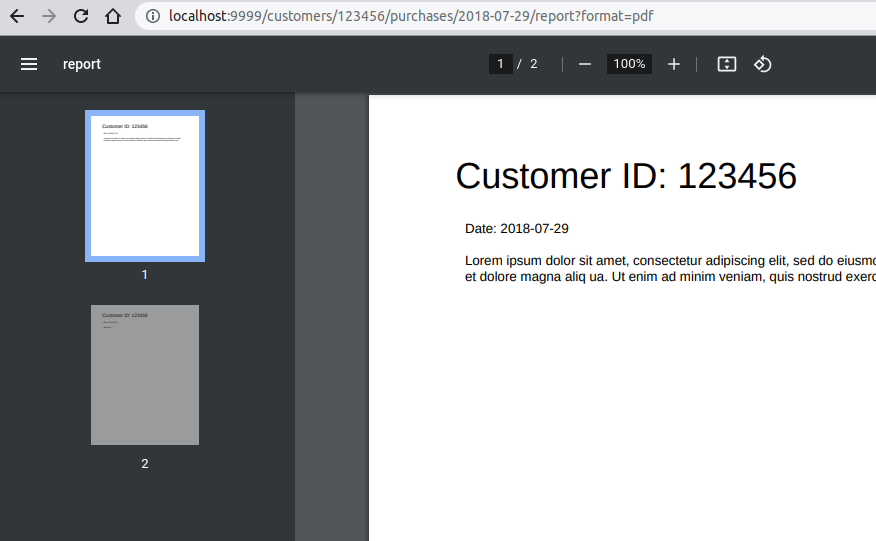- Hello, World!
- Comments in dump
- Process form data
- Process form data with parameters matching
- Match headers
- Request parameters in template
- Multivalued request parameters
- OpenAPI-styled parameters in path
- External data and request parameters in template
- Random data in template
- Provide favicon as binary data
- Response with binary data
- Generate PDF document and populate it with request parameters
- Generate OpenAPI JSON/YAML spec from dump
- Basic Authentication
⚡️ Hacks and Tips:
|
⚡️ Hacks and Tips:
|
⚡️ Hacks and Tips:
|
⚡️ Hacks and Tips:
|
⚡️ Hacks and Tips:
|
⚡️ Hacks and Tips:
|
⚡️ Hacks and Tips:
|
⚡️ Hacks and Tips:
|
⚡️ Hacks and Tips:
|
⚡️ Hacks and Tips:
|
⚡️ Hacks and Tips:
|
⚡️ Hacks and Tips:
|
⚡️ Hacks and Tips:
|
⚡️ Hacks and Tips:
|
Couldn't find an example for your use case? Create a new issue!