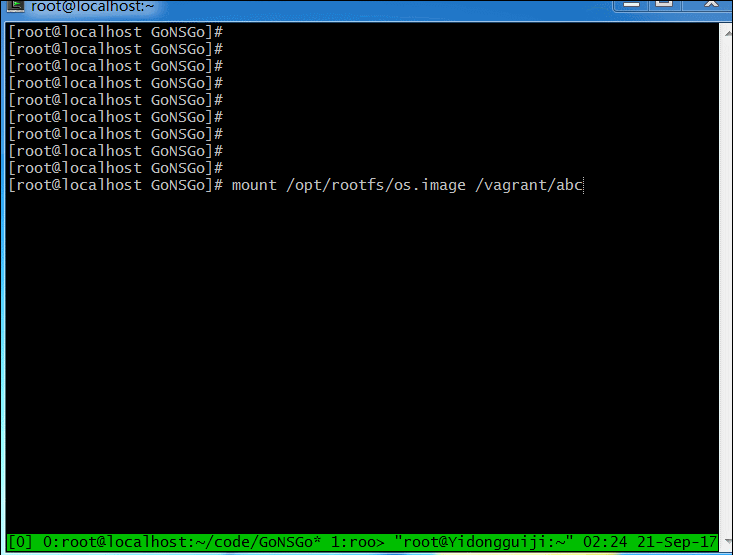Sample code to play with Namespace in golang. Tested on Ubuntu 16.04.3 and Centos 7.2
Download a Centos 6.9 rootfs image from here
then gunzip it and mount it to /tmp/rootfs/
gunzip os.image.gz
mount os.image /tmp/rootf
go get github.com/sirupsen/logrus
go run namespace.go
go run namespace.go command_to_be_run
- on Ubuntu, you can run this program with non root account, who has sudo
permission to run
ipcommand. This demos howuser namespacesworks - on Centos, non root account will fail to run this program
- namespace.go: start a shell in namespace
- rootfs.sh: create a CentOS rootfs
[root@localhost GoNSGo]# go run namespace.go /bin/ps -ef
INFO[0000] register name name=namespace_init
INFO[0000] run myself ...
INFO[0000] creating veth pair for host
INFO[0000] register name name=namespace_init
INFO[0000] setup hostname hostname=gonsgo
INFO[0000] mounting proc for /vagrant/abc
INFO[0000] start to pivotRoot
INFO[0000] wait network/interface setup to finish
INFO[0000] move xeth1 to process network namespace interface=xeth1
INFO[0000] set up interface ip address in host interface=xeth0 ip=192.168.8.2
INFO[0000] starting current process pid=4475
INFO[0001] set up interface ip in process namespace interface=xeth1 ip=192.168.8.3
INFO[0001] starting container command command=/bin/ps
UID PID PPID C STIME TTY TIME CMD
root 1 0 0 05:01 ? 00:00:00 /bin/ps -ef
INFO[0001] command ended