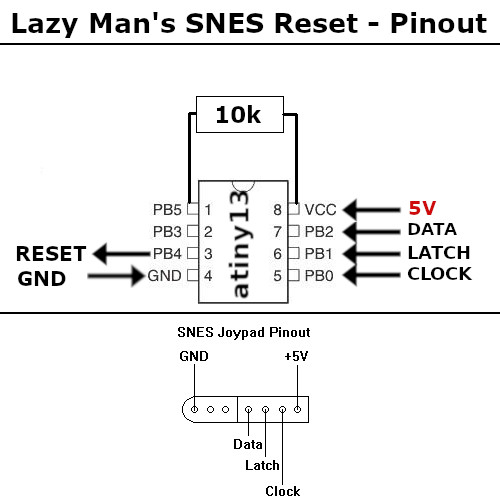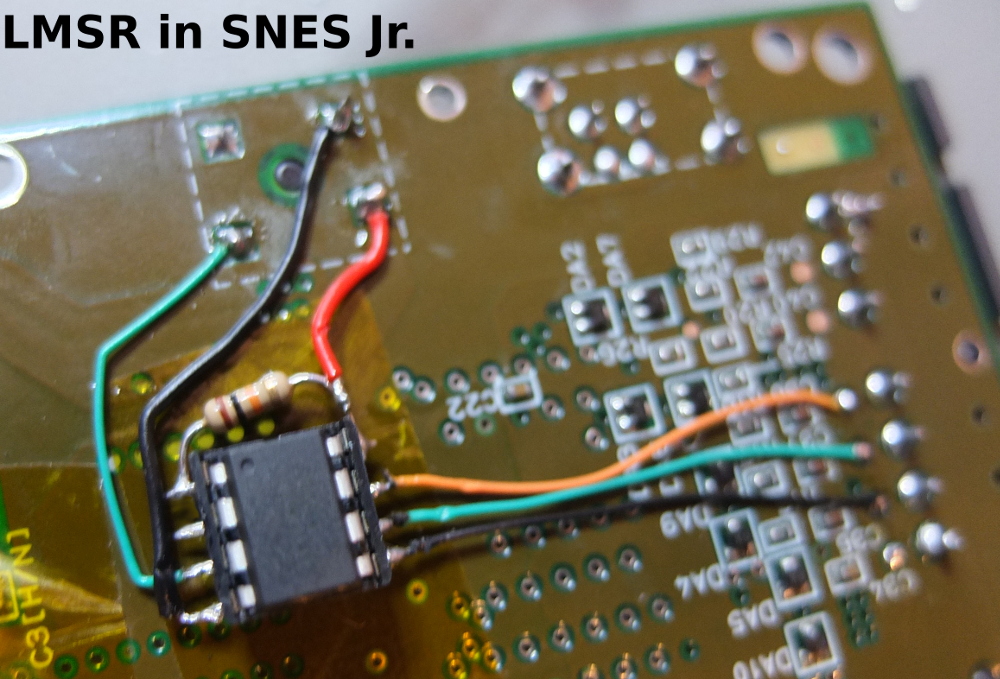"SNES Junior In-Game Reset" is an attiny microcontroller project that sniffs the SNES controller port for a certain key combinations and (optionally) adds an addressable RGB power LED. This projet was designed with a SD2SNES in mind and will allow for a game to be reset or restarting to the SD2SNES Menu. Additional controller combinations have been added to allow for functions to be enabled and disabled.
When a reset or restart button combination is pressed, the microcontroller will set the RESET-pin to "high" for a few milli seconds. Is this pin correctly connected to the SNES's reset button, it will trigger a (hard-)reset of the console.
All functions and button Combonations: Game Reset - Start + Select + L Restart to SD2SNES Menu - Start + Select + R Enable/Disable Reset - Start + Select + Y Enable/Disable Restart - Start + Select + X Enable/Disable LED - Select + Y + L Change LED COlor - Select + Y + R
- ATtiny13(a)
- 10k ohm resistor
- 0.1 uF capacitor (2x)
- 300-500 Ohm Resistor
- Some kind of ISP-Programmer (e.g. Arduino + ArduinoISP)
- Some wire, soldering iron, SNES (duh..)
-
Clone git repository
-
Install some kind of ISP flashing software. In this example we're going to use "avrdude"
-
This was tested on Linux only!
You can also just download the precompiled hex-file & flash it using your prefered software: Download
Important: Don't forget to set the fuses correctly! Please see Makefile programall: command.
First we need to burn the LMSR-Firmware to the microcontroller. I recommend flashing the supplied EEPROM as well to provent invalid initial values.
- Connect attiny to your ISP programmer
- Connect ISP to PC
- Flash hex-file to attiny using: make program (or your prefered flashing software)
- EEPROM hex-file to attiny using: make eeprom (or your prefered flashing software)
- Program attiny fuses using: make fuses (or your prefered flashing software)
This step is optinal and just needed, if you want to modify the source code. Tested on Linux only.
- avr-gcc
- avr-libc
- make
- git
make
If succeeded, you should have a new .hex-file & you're ready to flash your attiny.
NOTICE: This guide has been created to the best of my knowledge and certain. But without any guarantee of correctness! Make sure that you know what you are doing, as I'm not responsible for any damage or harm you might do to your SNES or yourself!