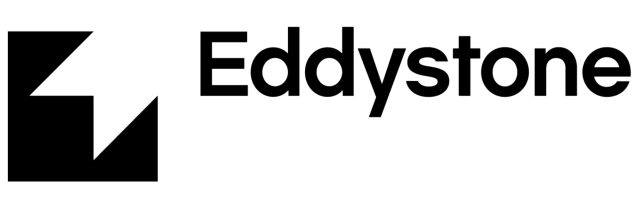A simple Eddystone™ implementation in React Native for both iOS and Android. The library also include an opinionated beacon manager class that enables simple beacon telemetry linking, caching and expiration.
$ npm install @lg2/react-native-eddystone --save
If your React Native version is below 0.60
$ react-native link @lg2/react-native-eddystone
- In XCode, in the project navigator, right click
Libraries➜Add Files to [your project's name] - Go to
node_modules➜@lg2➜react-native-eddystoneand addEddystone.xcodeproj - In XCode, in the project navigator, select your project. Add
libEddystone.ato your project'sBuild Phases➜Link Binary With Libraries - Run your project (
Cmd+R)
Alternatively, you can use Cocoapods like so:
pod 'Eddystone', :path => '../node_modules/@lg2/react-native-eddystone'
-
Open up
android/app/src/main/java/[...]/MainApplication.java- Add
import com.lg2.eddystone.EddystonePackage;to the imports at the top of the file - Add
new EddystonePackage()to the list returned by thegetPackages()method
- Add
-
Append the following lines to
android/settings.gradle:include ':@lg2_react-native-eddystone' project(':@lg2_react-native-eddystone').projectDir = new File(rootProject.projectDir, '../node_modules/@lg2/react-native-eddystone/android') -
Insert the following lines inside the dependencies block in
android/app/build.gradle:implementation project(':@lg2_react-native-eddystone')
This is a very simple example of how to listen to UID broadcastz from Eddystone beacons. For more examples, refer to the examples folder.
import Eddystone from "@lg2/react-native-eddystone";
// bind a callback when detecting a uid frame
Eddystone.addListener("onUIDFrame", function(beacon) {
console.log(beacon);
});
// start listening for beacons
Eddystone.startScanning();
// stop listening for beacons
Eddystone.stopScanning();| Method | Arguments | Description |
|---|---|---|
| startScanning | none | Starts the device's bluetooth manager and looks for Eddystone beacons. |
| stopScanning | none | Stop the device's bluetooth manager from listening for Eddystone beacons. |
| addListener | event: stringcallback: Function |
Registers a callback function to an event. |
| removeListener | event: stringcallback: Function |
Unregisters a callback function to an event. |
| Manager | class | A simple beacon telemetry linking, caching and expiration class built on top of the current API. See below. |
There are many events that can be subscribed to using the library's addListener method.
| Name | Parameters | Description |
|---|---|---|
| onUIDFrame | beacon: BeaconData |
The device received information from a beacon broadcasting UID data. |
| onEIDFrame | beacon: BeaconData |
The device received information from a beacon broadcasting EID data. |
| onURLFrame | url: URLData |
The device received a Url broadcasted by a beacon. |
| onTelemetryFrame | telemetry: TelemetryData |
The device received telemetry information from a beacon. |
| onStateChanged | state: string |
The device's bluetooth manager state has changed. (iOS only) |
{
id: string,
uid: string,
rssi: number,
txPower: number
}{
uid: string,
voltage: number,
temp: number
}{
uid: string,
url: string
}| Method | Arguments | Description |
|---|---|---|
| constructor | expiration: number |
Creates a instance of the manager with a specific expiration time for beacons. |
| start | none | Starts the device's bluetooth manager and looks for Eddystone beacons. |
| stop | none | Stop the device's bluetooth manager from listening for Eddystone beacons. |
| has | uid: string |
Determines whether or not the beacon exists within the manager or not. |
| addBeacon | data: BeaconData |
Adds a beacon to the manager. This is done automatically when the start method is called but you're allowed to do it manually at any point. |
| addUrl | beacon: Beacon data: URLData |
Updates a beacon to set its URL. This is done automatically when the start method is called but you're allowed to do it manually at any point. |
| addTelemetry | beacon: Beacondata: TelemetryData |
Updates a beacon to set its telemetry data. This is done automatically when the start method is called but you're allowed to do it manually at any point. |
| addListener | event: stringcallback: Function |
Registers a callback function to an event. |
| removeListener | event: stringcallback: Function |
Unregisters a callback function to an event. |
Events that can be subscribed using the manager's addListener method.
| Name | Parameters | Description |
|---|---|---|
| onBeaconAdded | beacon: Beacon |
The manager received information from a new beacon broadcasting UID or EID data. |
| onBeaconUpdated | beacon: Beacon |
The manager received information from a beacon broadcasting a URL or Telemetry data. |
| onBeaconExpired | beacon: Beacon |
The manager has not received information from a beacon within the ammount of millisecond set by the expiration value. |
| Method | Arguments | Description |
|---|---|---|
| constructor | data: BeaconDatamanager: Manager |
Creates a instance of a beacon from data and manager |
| setExpiration | time: number |
Sets the beacon expiration. This is done automatically by the manager but you're allowed to do it manually at any point. |
| getDistance | none | Returns the approximative distance in meters from the device. |