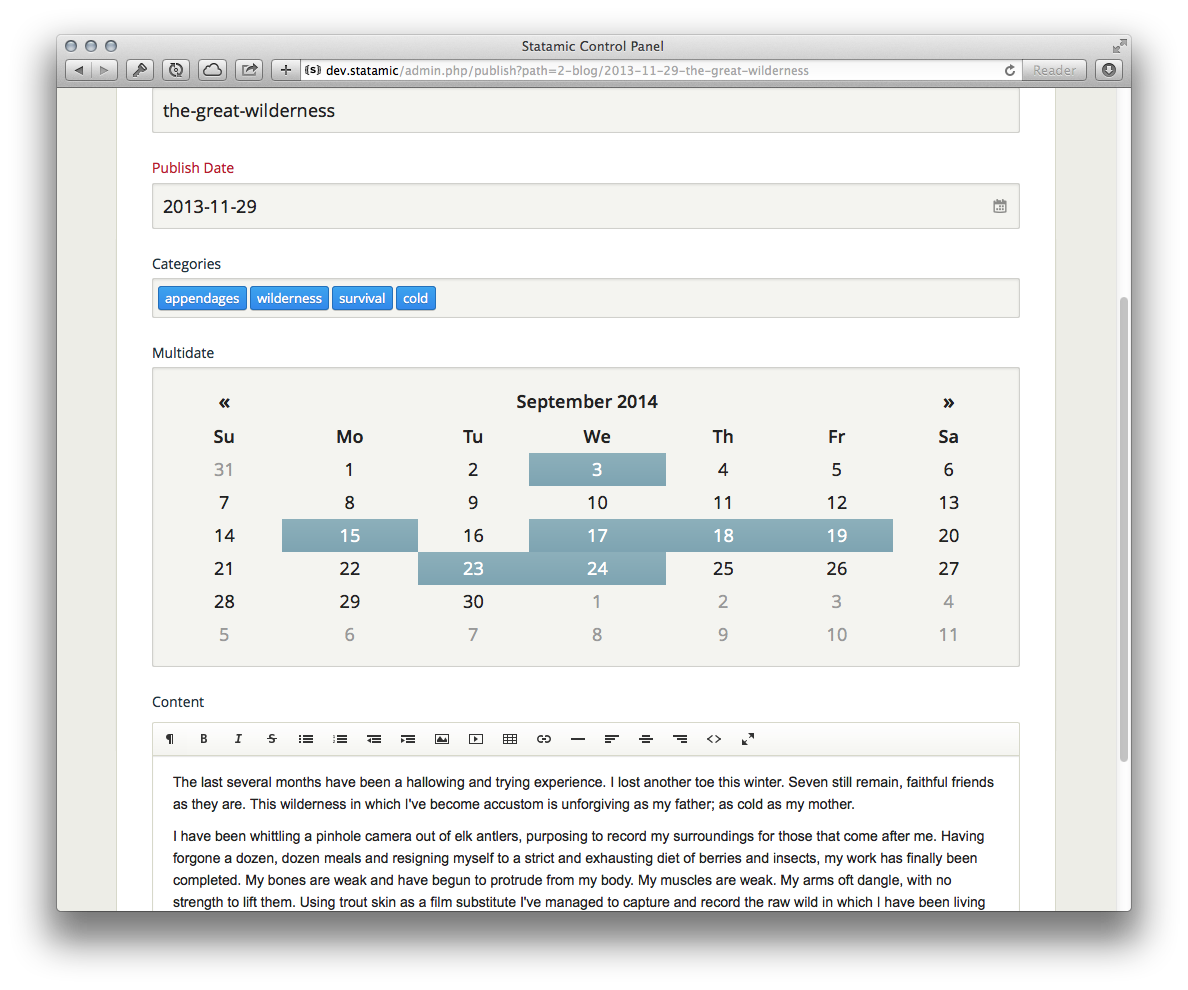A collection of Statamic addons and utilities.
If you've ever wanted to store multiple dates on a single entry, this is the add-on for you.
Substr is a variable modifier that exposes PHP's substr function in your templates. Repository
This plugin allows you to run date addution and subtraction operations on today's date. Repository
Nbsp is a variable modifier that replaces spaces with non-breaking spaces — .
A tag set to output 'The quick brown fox' will now return 'The quick brown fox'.
Simply add the nbsp modifer to your variable tag and you're all set: {{ variable|nbsp }}.
This came in handy as I was building a responsive navigation bar and needed each nav item to remain intact as the viewport became smaller.
Given a day of the week, this plugin gives you the date of next occurance of that day.
The {{ next_date }} tag requires a day parameter — 'Monday', 'Tuesday', etc. — and accepts the standard format parameter for specifying the date format.
In practice, I use this tag to manage a set of recurring weekly events. With this tag, I can get the next date of an event that occurs every Monday. In effect: next Monday.
For example, if today is March 20th, 2014, {{ next_date day="{day}" format="F jS, Y" }} and {day} returns Monday, the tag will output March 24th, 2014.
Given a day of the week, this plugin gives you the date of previous occurance of that day.
The {{ prev_date }} tag requires a day parameter — 'Monday', 'Tuesday', etc. — and accepts the standard format parameter for specifying the date format.
In practice, I use this tag to manage a set of recurring weekly events. With this tag, I can get the next date of an event that occurs every Monday. In effect: next Monday.
For example, if today is October 2nd, 2014, {{ prev_date day="{day}" format="F jS, Y" }} and {day} returns Thursday, the tag will output September 25th, 2014.
Turn those boring old ampersands into the stunning conjunctions of your dreams. Repository
Does what it says on the tin. This add-on hides the Order Number field in the entry editor.
Drop the hide_order folder into your _add-ons directory.
Also what it says on the tin. This add-on hides the Publish Date field in the entry editor.
Drop the hide_publish_date folder into your _add-ons directory.
Surprise! It does what it says on the tin. This add-on puts the Publish Date field at the bottom of all other fields in the entry editor.
Drop the publish_date_on_bottom folder into your _add-ons directory.
Give your control panel the homescreen icon it deserves. This small addon generates the link tag for the icon.
I've included a transparent png which makes it easy to add your site's logo or image with a Statamic bug in the corner.
Drop the homescreen_icon folder into your _add-ons directory.
Touch 'Add to Homescreen' in your mobile device to create the bookmark.