-
Notifications
You must be signed in to change notification settings - Fork 63
Change the startup delay of node processes using an automated script

This guide assumes that you have read and understood the readme.md, downloaded the official images or installed Skywire from source and do every step exactly the way it is described. Misconduct will lead to an inability to connect and to potential reflashing. It is very important that there is no IP collision with your existing home router subnet. The default settings of the official images, as well as the router of the Skyminer, are using the 192.168.0.0/24 subnet.
This guide will enable you to deploy a script which changes the delay time of the secondary nodes, so that you don't have to wait a certain amount of time between turning the pi's on. All the steps are designed for usage with the official images but can be adjusted to work with any other startup scripts as well.
- official images/multiple pi's with static ip's
- SSH/Putty to access the manager pi or access to the manager's web interface
Login to your manager pi via SSH/using putty or open a terminal inside the manager's web interface.
Change to home directory via cd ~.
Now we need to create the script that will take care of the changes we want to apply.
Execute nano add_timedelay.sh to open an editor:
This is the content of the script that we are going to use. Copy and paste it into the editor you just opened.
#!/bin/bash
#This script changes the delay before th node process gets executed on the
#the secondary pi's. It is useful to enable concurrent booting of the pis.
#increasing time delay
delay=20
USERNAME=root
#list of IP address of the secondary pi's
HOSTS="192.168.0.3 192.168.0.4 192.168.0.5 192.168.0.6 192.168.0.7 192.168.0.8 192.168.0.9"
#change time delay
for HOSTNAME in ${HOSTS} ; do
if ping -W5 -i0.5 -c 1 &> /dev/null
then
echo 1
echo "no connection to host" ${HOSTNAME}
else
echo "ping received from" ${HOSTNAME}
ssh ${USERNAME}@${HOSTNAME} "sed -i 's/sleep.*/sleep $delay/' /etc/rebuild.sh"
delay=`expr $delay + 10`
echo "Changed delay of ${HOSTNAME} to $delay"
fi
done
Save the file via ctrl+x and yes.
After that make the script executable via chmod +x add_timedelay.sh
Execute the script via ./add_timedelay.sh, you will be queried to enter the passwords for the root user one after another. The output should look like this:
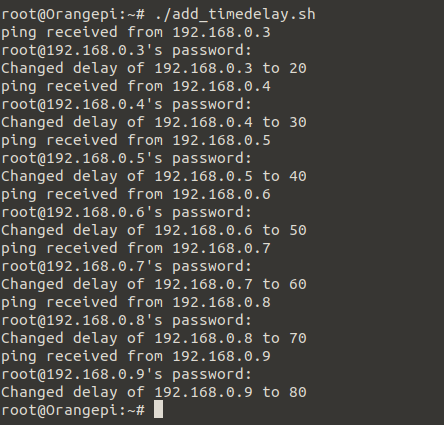
Note: The script outputs the modified delay for each node it connected to 'Changed delay of 192.168.0.3 to 20'.
If you happen to encounter the error message Read from socket failed: connection reset by peer
then you need need to apply the steps describe here
If the location of the .skywire folders is the same and you are also using root as a user then you only have to change the following line:
HOSTS="192.168.0.3 192.168.0.4 192.168.0.5 192.168.0.6 192.168.0.7 192.168.0.8 192.168.0.9"
to
HOSTS="IP_NODE_1 IP_NODE_2 IP_NODE_3 IP_NODE_4 IP_NODE_5 IP_NODE_6 IP_NODE_7 IP_NODE_8 IP_NODE_9"
where you have to replace IP_NODE_1 IP_NODE_2 etc. with the IPs of your nodes.
Keep in mind that the IPs are starting with your first node and not with the IP of the manager!
If the location of the startup scripts are unknown, then you have to change the following line to the location of your startup scripts. If you followed a guide read up in there to find out the location of the startup script(s) you're using.
ssh ${USERNAME}@${HOSTNAME} "sed -i 's/sleep.*/sleep $delay/' /location/of/your/startup/script"
to the location of your startup script.
You need to check the content of your startup script to find out whether or not the default values will work in your case.
The replacement command is looking for a line starting with sleep followed by anything. If your startup script implements the time delay in another way and your script does not contain a line starting with sleep you have to adjust the sed -i 's/sleep.*/sleep $delay/' ... command accordingly.
If you can't login via root user, because you're using raspbian for example or decided to install Skywire as another user you need to change the following line in the script:
USERNAME = your_username
to the user you are using on the pi's.
- Skywire Testnet Rules
- Skywire Authentication System User Guide
- Skywire Whitelisting System User Guide
- Official Skyminer Guide
- Testnet Discovery Address Change Instructions
- Skywire Installation Guide
- Skyflash User Guide
- Networking guide for the official router
- Official Skyminer - Wiring
- Public Key Backup
- Skywire Rasberry Pi Installation Guide
- Skywire Systemd Service
- Skywire Manager Web Interface
- Online Status Verification User Guide
- Skywire SSH User Guide
- Skywire SOCKS5 Proxy User Guide
- Single Board Computer WiFi Hotspot
- HTTP Proxy Service with Skywire VPN
- Setting Up Multiple Virtual Machines with Skywire VPN
- Tunnel exit node traffic through VPN
- Connecting Skynodes to your own OpenVPN Server
- Change startup delay of node processes using an automated script
- Change DNS of the official images
- Automated restart script
- Automated poweroff script
- Automated restart of node app
- Automated reboot if the network connections drops off