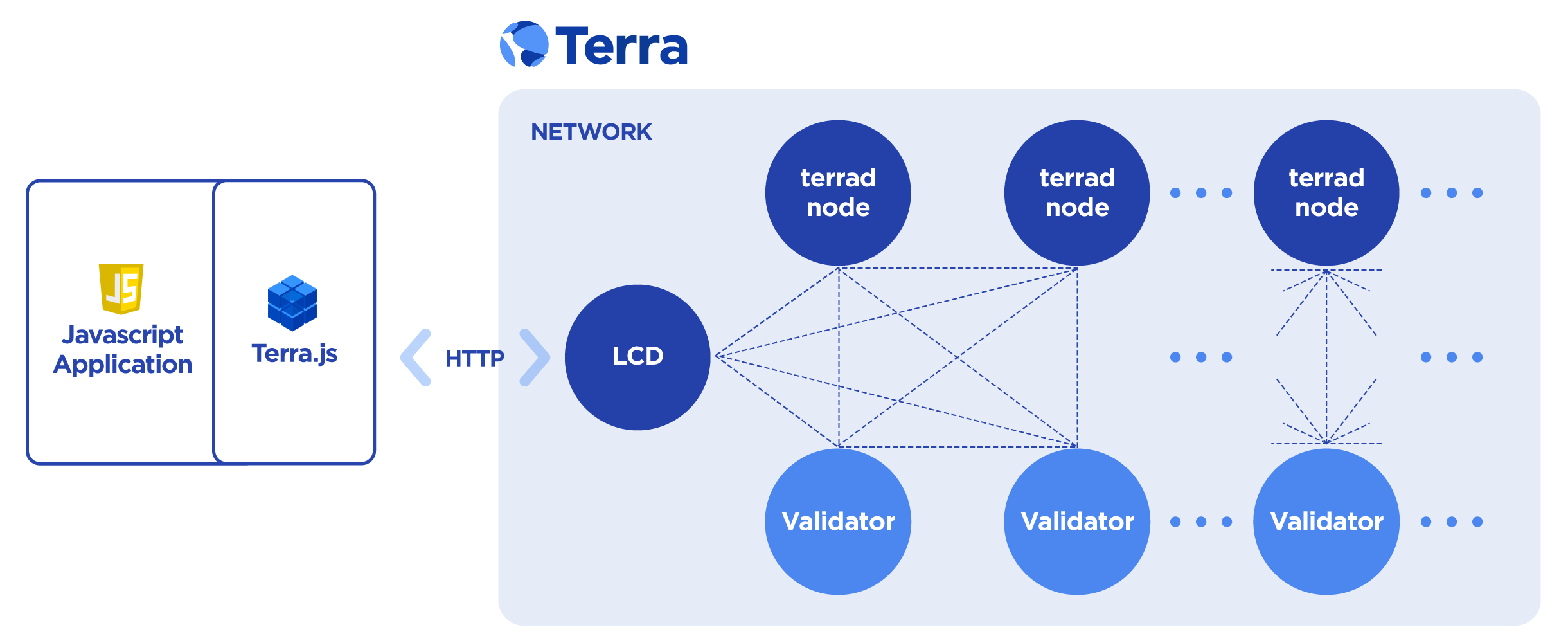The JavaScript SDK for Terra
Explore the Docs »
Examples
·
API Reference
·
NPM Package
·
GitHub
Terra.js a JavaScript SDK for writing applications that interact with the Terra blockchain from either Node.js, browser, or React Native environments and provides simple abstractions over core data structures, serialization, key management, and API request generation.
- Written in TypeScript, with type definitions
- Versatile support for key management solutions
- Works in Node.js, in the browser, and React Native
- Exposes the Terra API through
LCDClient - Parses responses into native JavaScript types
We highly suggest using Terra.js with TypeScript, or JavaScript in a code editor that has support for type declarations, so you can take advantage of the helpful type hints that are included with the package.
Grab the latest version off NPM:
yarn add @terra-money/terra.jsTerra.js can be use in Node.js, as well as inside the browser. Please check the GitHub Wiki for notes on how to get up and running.
import { LCDClient, Coin } from '@terra-money/terra.js';
// connect to soju testnet
const terra = new LCDClient({
URL: 'https://tequila-lcd.terra.dev',
chainID: 'tequila-0004',
});
// To use LocalTerra
// const terra = new LCDClient({
// URL: 'http://localhost:1317',
// chainID: 'localterra'
// });
// get the current swap rate from 1 TerraUSD to TerraKRW
const offerCoin = new Coin('uusd', '1000000');
terra.market.swapRate(offerCoin, 'ukrw').then(c => {
console.log(`${offerCoin.toString()} can be swapped for ${c.toString()}`);
});First, get some testnet tokens for terra1x46rqay4d3cssq8gxxvqz8xt6nwlz4td20k38v, or use LocalTerra.
import { LCDClient, MsgSend, MnemonicKey } from '@terra-money/terra.js';
// create a key out of a mnemonic
const mk = new MnemonicKey({
mnemonic:
'notice oak worry limit wrap speak medal online prefer cluster roof addict wrist behave treat actual wasp year salad speed social layer crew genius',
});
// connect to soju testnet
const terra = new LCDClient({
URL: 'https://soju-lcd.terra.dev',
chainID: 'soju-0014',
});
// To use LocalTerra
// const terra = new LCDClient({
// URL: 'http://localhost:1317',
// chainID: 'localterra'
// });
// a wallet can be created out of any key
// wallets abstract transaction building
const wallet = terra.wallet(mk);
// create a simple message that moves coin balances
const send = new MsgSend(
'terra1x46rqay4d3cssq8gxxvqz8xt6nwlz4td20k38v',
'terra17lmam6zguazs5q5u6z5mmx76uj63gldnse2pdp',
{ uluna: 1000000, ukrw: 1230201, uusd: 1312029 }
);
wallet
.createAndSignTx({
msgs: [send],
memo: 'test from terra.js!',
})
.then(tx => terra.tx.broadcast(tx))
.then(result => {
console.log(`TX hash: ${result.txhash}`);
});You can access all the objects of the @terra-money/terra.js from the global Terra object if you load Terra.js with a <script> tag.
Include the following in your browser:
<script
crossorigin
src="https://unpkg.com/@terra-money/terra.js/dist/bundle.js"
></script>You can find a small JSFiddle example that refreshes current Oracle votes here.
In order to use Terra.js inside React Native, you need to add the node-libs-react-native package and react-native-get-random-values package to your React Native app's package.json.
yarn add node-libs-react-native react-native-get-random-valuesYou will need to register Node.js native modules in an entry point of your application, such as index.tsx:
import 'node-libs-react-native/globals';
import 'react-native-get-random-values';Also, add resolvers to your metro.config.js
module.exports {
// ...
resolver: {
// ...
extraNodeModules: require('node-libs-react-native'),
},
// ...
}There have been many complaints about MnemonicKey of having poor performance or being sometimes incompatible when used inside React Native. It is recommended to use react-native-mnemonic-key instead for more reliable performance and security.
This software is licensed under the MIT license. See LICENSE for full disclosure.
© 2020 Terraform Labs, PTE.