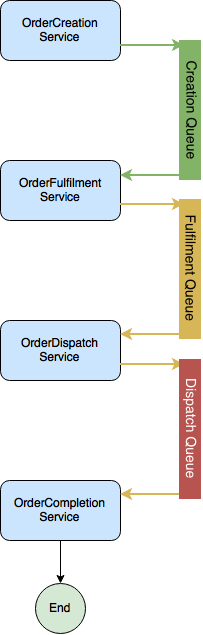Ordering System phases:
- Order creation
- Order fulfilment
- Order dispatch
- Order completion
(image to be added)
The simplest approach for OSX is to use brew:
brew install kafkaFor the purpose of testing, I recommend editing /usr/local/etc/kafka/server.properties and make these changes:
delete.topic.enable=true
listeners=PLAINTEXT://127.0.0.1:9092
The End-2-End test will create the necessary Kafka topics with the desired features (partitions, etc) for "seborama.demo1".
mvn -Dtest=seborama.demo1.kafka.e2e.EndToEndTest testFor "seborama.demo2", you can use this command:
mvn -Dtest=seborama.demo2.kafka.e2e.EndToEndTest testBEWARE
Do not change topic partitioning once the stream has been initialised.
When testing only, you can delete / reset the streams. In production, you simply just should not do that.
mvn clean package./scripts/startOrderCreationServer.sh [-sleepduration <time in milliseconds>] [-numbermessages <number of messages>]Consumers detached from a consumer group or separate consumer groups.
More explanation TBA.
Note: it is possible and recommended to start several of each of the consumers.
./scripts/startOrderFulfilmentServer.sh [-sleepduration <time in milliseconds>] [-numbermessages <number of messages>]./scripts/startOrderDispatchServer.sh [-sleepduration <time in milliseconds>] [-numbermessages <number of messages>]./scripts/startOrderCompletionServer.sh [-sleepduration <time in milliseconds>] [-numbermessages <number of messages>]Micro-service architecture evolved: from imperative ("how") to declarative ("what") design.
./scripts/generateDemo2Messages.sh./scripts/startDemo2Stream.sh./scripts/startDemo2Producer.shkafka-run-class kafka.tools.GetOffsetShell --broker-list :9092 --topic OrderCreationTopic --time -1 --offsets 1 | awk -F ":" '{sum += $3} END {print sum}'kafka-consumer-groups --bootstrap-server localhost:9092 --listkafka-consumer-groups --bootstrap-server localhost:9092 --describe --group order-fulfilment-group-1I recommend this article on DZone for advanced offset management and only-once message processing:
https://dzone.com/articles/kafka-clients-at-most-once-at-least-once-exactly-o