-
Notifications
You must be signed in to change notification settings - Fork 34
New issue
Have a question about this project? Sign up for a free GitHub account to open an issue and contact its maintainers and the community.
By clicking “Sign up for GitHub”, you agree to our terms of service and privacy statement. We’ll occasionally send you account related emails.
Already on GitHub? Sign in to your account
cqlsh on Windows? #99
Comments
|
@ClickSimply The version you're using only support CQL binary protocol 3 so you'd need to either use We indeed don't have tools package for Windows. Maybe we should? /cc @avikivity @tzach |
|
Thanks for the response! CQLSH from Cassandra 2.1 wasn't successful either. At this point I'm just going to install the linux subsystem for windows and get this running on Ubuntu. |
|
@ClickSimply What was the problem with Cassandra 2.1 |
|
haven't this been solved yet?!! Getting tons of Syntax errors when trying to install cqlsh to windows 10. :/ |
|
cqlsh isn't tested with windows (and isn't going to be tested with windows) anyhow the issue mentioned here, seems to python-driver related and not cqlsh itself. |
Installation details
Scylla version (or git commit hash):
scylla --versionproduces2017.1.1-20170815.8c155c3Cluster size: 1
OS (RHEL/CentOS/Ubuntu/AWS AMI): CentOS 7
Platform (physical/VM/cloud instance type/docker): VirtualBox
I can't connect to ScyllaDB running in a Virtualbox instance no matter what I try.
Running
nodetool statusin the VM produces a positive output showing a single rack running which owns 100% of the database. I can also run cqlsh on the VM with success and get it to connect and work correctly.I can't, however, find a way to connect to the Scylla instance running in VirtualBox from my host machine (Win 10 x64).
My port forwarding in virtualbox looks like this:
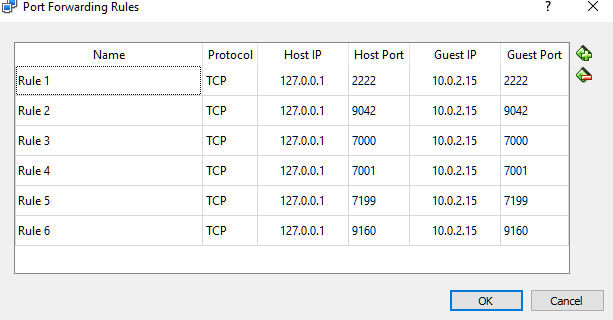
I attempted to download Cassandra 2.2.10 and 3.0.14 and use the included CQLSH tool in there. Initially I got errors like this:
But I figure out how to edit the cqlsh.py file for both versions and set the appropriate variables for the protocol version, port and host.
Now when I type
cqlsh.batto run the program in the command prompt nothing happens, it just hangs there forever. I've tried the included cqlsh tool from both versions of cassandra above with identical results.I can't find an official CQLSH tool for Scylla meant to run on Windows, even trying the cqlsh provided in this git repo.
Edit: I've also tried disabling the windows firewall without any success.
The text was updated successfully, but these errors were encountered: