-
Notifications
You must be signed in to change notification settings - Fork 227
New issue
Have a question about this project? Sign up for a free GitHub account to open an issue and contact its maintainers and the community.
By clicking “Sign up for GitHub”, you agree to our terms of service and privacy statement. We’ll occasionally send you account related emails.
Already on GitHub? Sign in to your account
26L6420 flashing settings #997
Comments
|
Seems like you found a bug. 😄 |
|
Thank you for the fast reply and for the very fast fix! So I just flashed the new firmware and now I have this error: "Flash ID 1010 unknown flashrom". In the flash.ino file: if (flashid == 0xC2FC) { So I added my own flashid, now let's try if all works well. |
|
Some feedback: I used another eprom and now flashid is correctly detected as 0xC2FC. I tried to erase it, 20 mn later still erasing it. How long does it take to erase, usually? I will double check every pins as I use an adapter like this: So I had to wire myself every pins to the SNES/Eprom adapter. |
|
I double checked and my wiring is fine. Flashid is 0xC2FC and blankcheck works fine but after 1 hour erasing still erasing (led off). Also tried to flash a blank eprom and after 1 hour I have the same result and no blinking (led always on). I have a question about the 26l6420 adapter schematics found at: https://github.com/sanni/cartreader/blob/bd3eaa106b6e4cbdffbfa89a3fb5fedf3e028b17/pcb/adapters/26L6420_adapter_schematics.png Somes pins have no direct link with the chip numbers: A21 is connected to WE, WE to BYTE, A20 to WP but some have the correct number: A18 is connected to A18, A17 to A17,... On the offical doc (below), A21 is an address input so it should be linked to A21. Do these changes are linked to eprom flashing with this adapter? Or a issue with the schematic?
|
|
Thank you for the feedback. Any idea about why the led is not blinking while flashing? Or is it only in 8 bit mode? |
|
One thing you could try is flashing V4.3 from the firmware archive, it should be the first version with 26l6420 support, to check if maybe over the past 5 years something got changed that broke 26l6420 support. |
|
@herzmx I followed your instructions to mod my adapter: I reverted to the latest firmware and checked again my wiring. Now the detected flashid is 9090 and not C2FC. Don't know if it's ok or if my tests fried the eprom... Also I noticed on your picture another wire on ground. Not related to this mod? |
|
I'm back, i lose my old files, but with rewind in my mind, so when 16-BIT adapter released PH1 is tracked to CPU CLK in SNES, now in HW5 PH1 don't tracked to SNES Slot, because use CICCLK instead. word readWord_Flash(unsigned long myAddress) {
PORTF = myAddress & 0xFF;
PORTK = (myAddress >> 8) & 0xFF;
PORTL = (myAddress >> 16) & 0xFF;
// Arduino running at 16Mhz -> one nop = 62.5ns
__asm__("nop\n\t");
// Setting OE(PH3) LOW
PORTH &= ~(1 << 3);
__asm__("nop\n\t"
"nop\n\t"
"nop\n\t"
"nop\n\t"
"nop\n\t"
"nop\n\t");
// Read
word tempWord = ((PINA & 0xFF) << 8) | (PINC & 0xFF);
__asm__("nop\n\t");
// Setting OE(PH3) HIGH
PORTH |= (1 << 3);
__asm__("nop\n\t"
"nop\n\t"
"nop\n\t"
"nop\n\t"
"nop\n\t"
"nop\n\t");
return tempWord;
}Please test... I don't know if this affect other flash memorys, so i don't make PR at this time, enjoy your GD-ROM conversion 👍 |
|
@herzmx thank you for your reply. I'm using HW3 so your update will work on it too or is it specific to HW5? So you noticed my message on arcade projects forum 😁 |
|
Sorry i didn't see HW version on issue description, so no HW mod it's need because CLK1 switch in HW3 activates PH1, but with HW mod you need use the FLASH.ini attached in previous message. Please test, it should work on HW3 as well, in my previous test I had issues with the memory having a sticker with chinese characters. |
no problem at all! I flashed the reader using the flash.ino file you provided. Now flashid is well detected (C2FC). But erasing doesn't seem to work (or takes more than 1 hour). I gonna try to find another 26l6420 eprom to check if the current one is not dead. |
|
Hi. I have seen with this project, 26L6420 eproms can be flashed, so I want to ask if this type of rom is fully compatible with erasing/writting/reading mode for making the entire PCB, many thanks in advance |
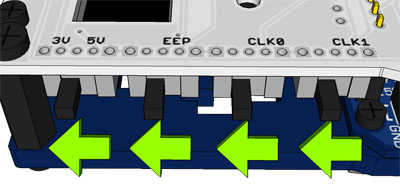










OSCR firmware version
14
OSCR hardware version
HW3
Attach OSCR_LOG.txt file here
No response
System used
Flashrom Programmer
Describe the issue.
I'd like to flash a 26L6420 (SOP44) eprom using this cart reader but I can't find infos about this topic.
I already own the 26L6420 PCB adapter to flash them from : https://github.com/sanni/cartreader/tree/bd3eaa106b6e4cbdffbfa89a3fb5fedf3e028b17/pcb/adapters. It's shaped as a SNES adapter and it's not mentioned in the wiki.
I'm using the latest firmware on the reader and enabled FLASH16 in the firmware.
First, I'd like to know how to set the 4 switches and what options do I have to use in the Flashrom programmer menu. I guess it's the 16 bits Flash one (but when I select it, it only displays [+] 16 bit flash).
Many thanks for this great project! I'm creating my own Gameboy game and I use it a lot!
The text was updated successfully, but these errors were encountered: