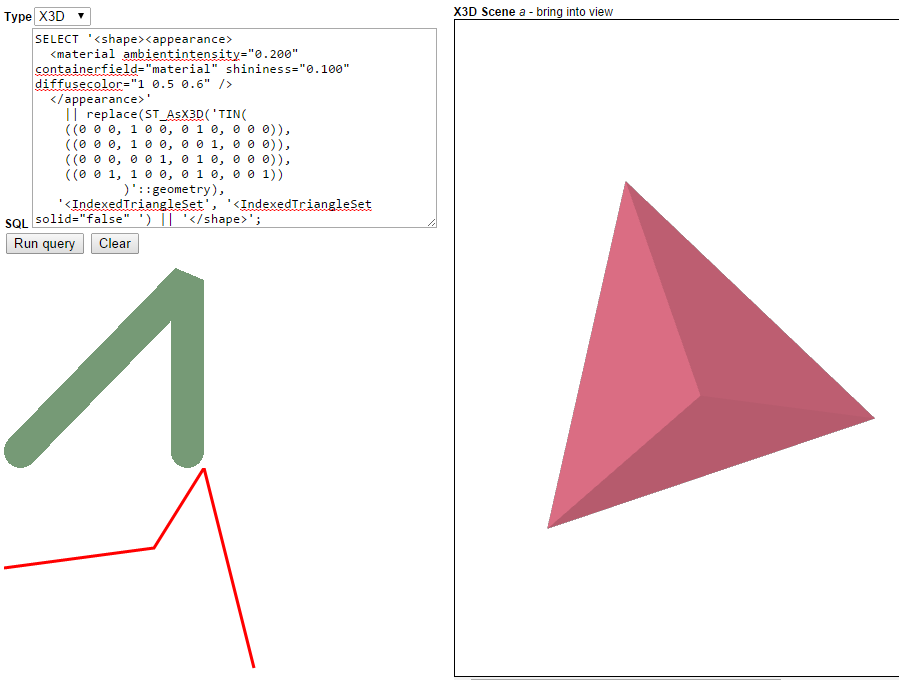Lightweight PostGIS query viewer built on Node
================ This web application for viewing PostGIS http://postgis.net raster queries, geometry via X3D and other output functions like ST_AsSVG utilizing PostGIS 2.0+, X3DOM http://www.x3dom.org/ , JQuery http://jquery.com, and Node.JS
Node.JS libraries - https://github.com/brianc/node-postgres-pure Express - http://expressjs.com/
- PostGIS 2.0+ (PostGIS 2.1+ with SFCGAL is preferred).
Note: if you are on windows, we do have http://postgis.net/windows_downloads for upcoming PostGIS 2.2 that have SFCGAL https://github.com/Oslandia/SFCGAL built-in. - Node.JS installed
- Extract
- edit the Settings.js (connString variable to point to your postgress database)
- At OS shell prompt cd into the extracted folder
- Run (only need to do this once)
npm install express
npm install pg.js
-
Still in OS shell type: which should launch the web server node postgis_express.js
-
In a web browser go to: http://localhost:3030
-
Run the ``` SELECT 1`` example which should out 1
For Plain Text you can output SVG for example or any text query:
#Raster Example Change to PNG (it usally can handle JPEG also)
SELECT ST_AsPNG(
ST_AsRaster(
ST_Buffer(
ST_GeomFromText('LINESTRING(50 50,150 150,150 50)'), 10,'join=bevel'),
200,200,ARRAY['8BUI', '8BUI', '8BUI'], ARRAY[118,154,118], ARRAY[0,0,0]));
#SVG Example
SELECT '<svg width="600" height="600">
<path fill="none" stroke="red" stroke-width="3" transform="translate(' ||
(-ST_XMin(geom))::text || ', ' ||
(ST_YMax(geom))::text || ')" d="' || ST_ASSVG(geom) || '"></path>
</svg>' As svg
FROM (SELECT
'LINESTRING(100 200, 250 220, 300 300, 350 100)'::geometry) As f(geom);
#X3D Example Toggle output to X3d and run -- click a if image doesn't come into view
SELECT '<shape><appearance>
<material ambientintensity="0.200" containerfield="material" shininess="0.200" diffusecolor="1 0.5 0.6" />
</appearance>'
|| replace(ST_AsX3D('TIN(
((0 0 0, 1 0 0, 0 1 0, 0 0 0)),
((0 0 0, 1 0 0, 0 0 1, 0 0 0)),
((0 0 0, 0 0 1, 0 1 0, 0 0 0)),
((0 0 1, 1 0 0, 0 1 0, 0 0 1))
)'::geometry),
'<IndexedTriangleSet', '<IndexedTriangleSet solid="false" ') || '</shape>';