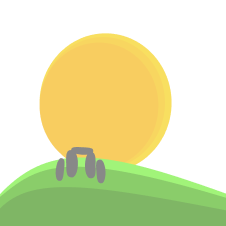Arche (/ˈɑːrki/; Ancient Greek: ἀρχή) is a Greek word with primary senses "beginning", "origin" or "source of action" (ἐξ' ἀρχῆς: from the beginning, οr ἐξ' ἀρχῆς λόγος: the original argument), and later "first principle" or "element". (wikipedia)
HTML as JavaScript.
const ReactElement = Arche(React)
// supply the React library
const { Div, H1, P } = ReactElement
// some common building blocks are provided on ReactElement
// as property functions.
const myElement = Div([
H1('I am a heading'),
P('heyo'),
P('lorem ipsum'),
])
render(myElement)
// <div>
// <h1>I am a heading</h1>
// <p>heyo</p>
// <p>lorem ipsum</p>
// </div>Create dynamic components with props:
const ReactElement = Arche(React)
const { Div, H1, P, Button, Img } = ReactElement
const UserCard = ReactElement(({
firstName, lastName, age,
}) => Div([
H1(`${firstName} ${lastName}`),
Img({ src: 'https://via.placeholder.com/150x150', alt: 'placeholder' }),
P({ style: { color: 'lightgrey' } }, `age: ${age}`),
]))
render(UserCard({ firstName: 'George', lastName: 'Henry', age: 32 }))
// <div>
// <h1>George Henry</h1>
// <img src="https://via.placeholder.com/150x150" alt="placeholder">
// <p style="color: lightgrey">age: 32</p>
// </div>Complete interoperability with React hooks (converted from this example):
const ReactElement = Arche(React)
const { Div, P, Button } = ReactElement
const { useState } = React
const Example = ReactElement(() => {
const [count, setCount] = useState(0)
return Div([
P(`You clicked ${count} times`),
Button({
onClick() {
setCount(count + 1)
},
}, 'Click me'),
])
})
render(Example())
// <div>
// <p>You clicked {count} times</p>
// <button onclick="setCount(count + 1)">Click me</button>
// </div>with npm
npm i archebrowser script, global Arche
<script src="https://unpkg.com/arche"></script>browser module
import Arche from 'https://unpkg.com/arche/es.js'Arche(React {
createElement: (type, props?, children?)=>ReactElement,
}, options? {
styled?: {
div: function,
p: funcion,
span: function,
// etc
},
styledMemoizationCap?: number, // defaults to 1000
}) -> ReactElementSet Arche elements globally for a great developer experience.
// global.js
const ReactElement = Arche(React)
window.ReactElement = ReactElement
for (const elementName in ReactElement) {
window[elementName] = ReactElement[elementName]
}
// Arche for now does not export every element
// create the ones you need like so
window.Aside = ReactElement('aside')
window.Svg = ReactElement('svg')
window.Path = ReactElement('path')Arche accepts a styled option from css-in-js libraries like Styled Components to enable a css prop on the base elements. This does not apply to composite components (those created with ReactElement(props => {...}) syntax)
// global.js
const ReactElement = Arche(React, { styled })Elements can now specify a css prop to use css-in-js.
// MyComponent.js
const MyComponent = ReactElement(props => {
return Div({
css: `
width: 500px;
background-color: pink;
`,
})
})To use React Context with Arche, wrap YourContext.Provider with ReactElement and supply value as a prop, specifying children in the next argument.
JSX example:
function ArticleWrapper () {
const [theme, setTheme] = React.useState(themes[0])
return (
<ThemeContext.Provider value={{
theme,
changeTheme: setTheme
}}>
<ThemeSwitcher />
<Article />
</ThemeContext.Provider>
)
}Translates to the following with Arche:
const ArticleWrapper = ReactElement(() => {
const [theme, setTheme] = React.useState(themes[0])
return ReactElement(ThemeContext.Provider)({
value: { theme, changeTheme: setTheme },
}, [ThemeSwitcher(), Article()])
})