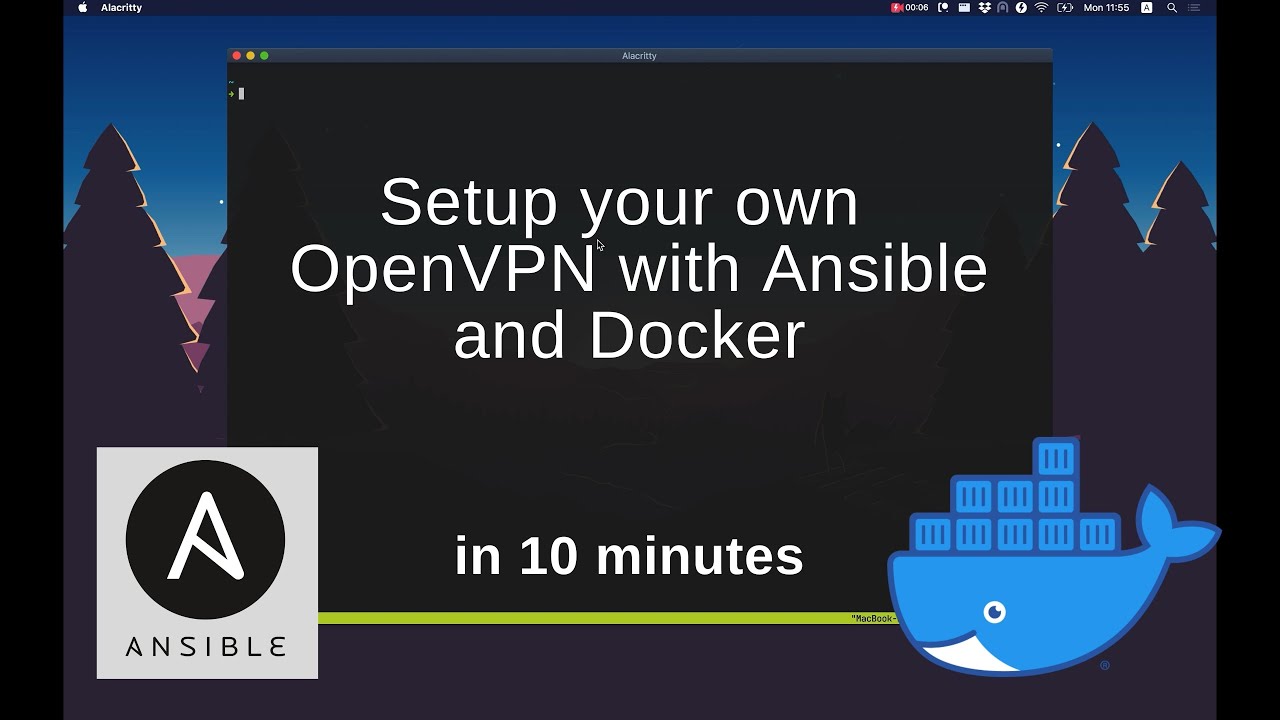You can see this playbook in action (from 1:06 to 4:05).
- python 3
- pip3
- curl
- git
- vim
- firewalld
- tmux
- make
- fail2ban
- docker
- docker-compose
make i
cat ~/.ssh/id_rsa.pub > files/authorized_keys
vim ~/.ansible_hosts
Example:
[test]
test_server1 ansible_user=root ansible_host=0.0.0.0
vim main.yml
username - the username on the server
uid - id of this user
security_ssh_port - custom SSH-port
variable_host - hostname from ansible_hosts file (example - test_server1)
make s
or without strict host checking
make ns