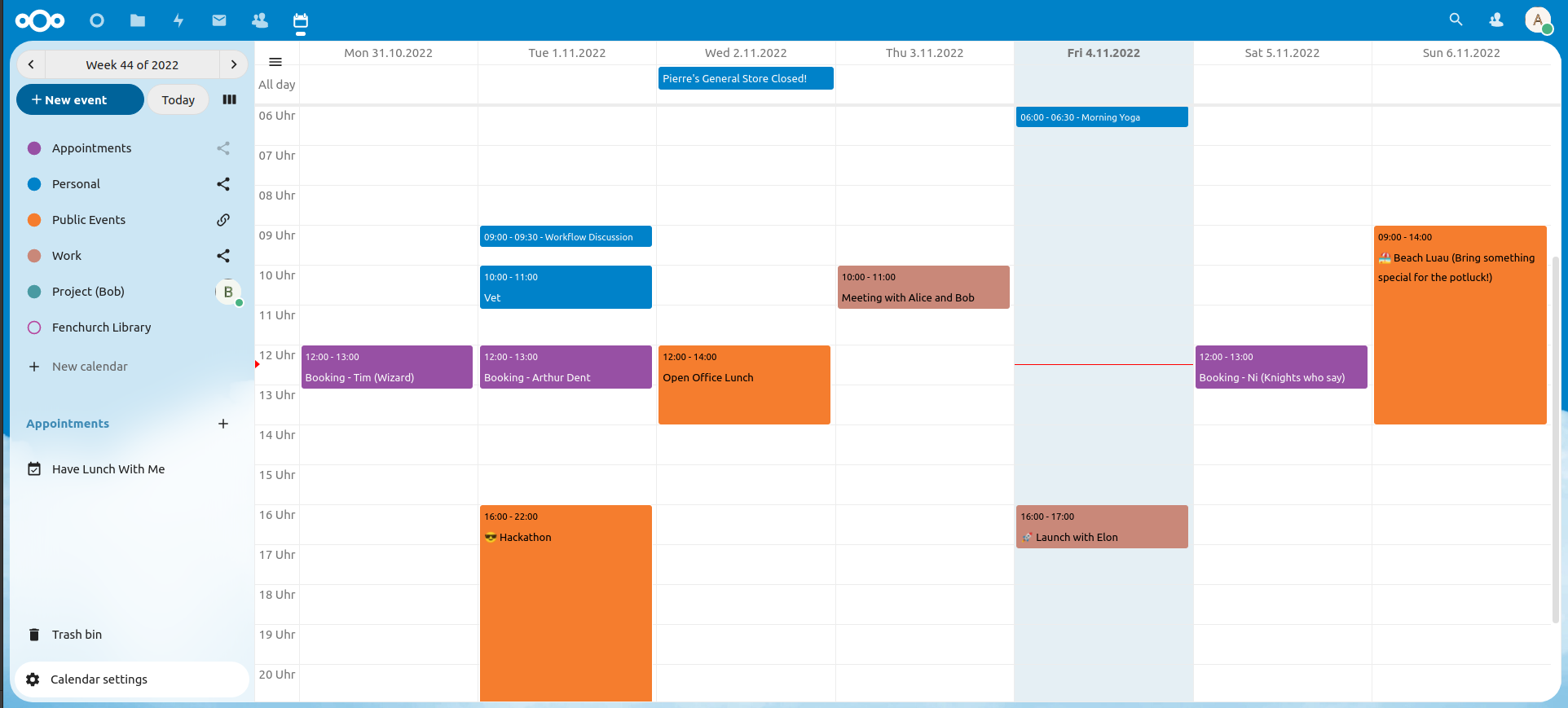A calendar app for Nextcloud. Easily sync events from various devices with your Nextcloud and edit them online.
- 🚀 Integration with other Nextcloud apps! Like Contacts, Talk, Tasks, Deck and Circles
- 🌐 WebCal Support! Want to see your favorite team's matchdays in your calendar? No problem!
- 🙋 Attendees! Invite people to your events
- ⌚ Free/Busy! See when your attendees are available to meet
- ⏰ Reminders! Get alarms for events inside your browser and via email
- 🔍 Search! Find your events at ease
- ☑️ Tasks! See tasks or Deck cards with a due date directly in the calendar
- 🔈 Talk rooms! Create an associated Talk room when booking a meeting with just one click
- 📆 Appointment booking Send people a link so they can book an appointment with you using this app
- 🙈 We’re not reinventing the wheel! Based on the great c-dav library, ical.js and fullcalendar libraries.
The app is distributed through the app store and you can install it right from your Nextcloud installation.
Release tarballs are hosted at https://github.com/nextcloud-releases/calendar/releases.
If you need assistance or want to ask a question about Calendar, you are welcome to ask for support in our Forums. If you have found a bug, feel free to open a new Issue on GitHub. Keep in mind, that this repository only manages the frontend. If you find bugs or have problems with the CalDAV-Backend, you should ask the team at Nextcloud server for help!
- Chrome/Chromium 76+
- Edge 40+
- Firefox 60+
- Internet Explorer 11
- Safari 12.1+
# set up and build for production
make
# install dependencies
make dev-setup
# build for dev and watch changes
make watch-js
# build for dev
make build-js
# build for production with minification
make build-js-production
You can use the provided Makefile to run all tests by using:
make test
The Nextcloud community has core values that are shared between all members during conferences, hackweeks and on all interactions in online platforms including Github and Forums. If you contribute, participate or interact with this community, please respect our shared values. 😌
This guide will help you get started: