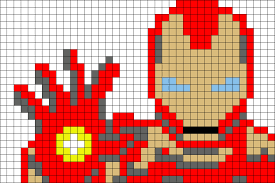- iron-redux 提供了有效的方法来创建类型安全的 redux 类型,巧妙利用 Typescript 的类型推导能力,不需要额外定义任何类型,可以使 redux 整体流程类型完美。
- 让 Redux 代码极其精简!去除任何冗余的、形式化的代码!参看 example。
ReturnState<your root reducer map>自动推导出整个项目的 Redux 全局状态树的类型。- 让 reducer 每个 case 都能获取不同的 action 类型,可在 vscode 中参看 example;
- vscode IDE 插件支持。
- 非常轻量级!源码只有 300 行!零依赖!
- iron-redux 不仅仅是一个库,同样也是使用 Typescript 编写 Redux 代码的最佳实践,有些规则你必须严格遵守。
npm:
npm i -S iron-reduxyarn:
yarn add iron-redux在 iron-redux 中有两种 action 类型:FetchTypes 与 BasicTypes。
在 enum 中添加一个类型名称就足以定义动作类型:
enum BasicTypes {
changeId
}
enum FetchTypes {
fetchId,
// 这样拿到的 Types.loadData 相当于没有 Error Type。因此 View中可以 .catch
loadData = NO_ERROR_TYPES
}
const prefix = 'test/';
const Types = composeTypes({
prefix,
BasicTypes,
FetchTypes
});
// Types.changeId === 'test/changeId';
// Types.fetchId.success === 'test/changeId_SUCCESS';
// Types.fetchId.loading === 'test/changeId_LOADING';
// Types.fetchId.error === 'test/changeId_ERROR';iron-redux 提供了两种创建 actions 的方法:createAction和createFetchAction。
提供 payload 类型,当它等于 actionCreator 的参数类型时:
const actions = {
changeId: createAction(Types.changeId)<number>()
};
console.log(actions.changeId(3)); // { type: 'test/chagneId', payload: 3 };当 actionCreator 的参数类型与 payload 类型不相等时,你可以自定义 payload 转换函数。此时参数和返回操作对象都是类型安全的,返回操作对象类型会被自动推断。
const actions = {
changeId: createAction(Types.changeId)((arg: { id: number, pre: string }) => {
return arg.pre + arg.id;
})
};
console.log(actions.changeId({ id: 3, pre: '_' }));
// { type: 'test/changeId', paylaod: '_3' }你也可以在 createAction 里指定 state 的属性名,reducer 中提供一个默认的 handleAll 函数,会自动帮你处理 action。
const actions = {
changeId: createAction(Types.changeId, 'id')<number>(),
};
class InitialState {
id = 3;
}
// 这样你不需要在reducer中再来处理这个action当然,如果你不喜欢用 createAction,也可以手写 action。但是记得一定要完善类型不要使用 any
const actions = {
changeId(id: number) {
return { type: Types.changeId, payload: id };
}
};背景:FetchMiddleware在 redux 中时非常常见的,如下所示:
{
types: [loadingType, successType, failureType],
url: '/api/data',
method: 'GET',
}FetchMiddleware同样会根据 API 的返回结果自动处理 loading、success、failure 等 action。
使用如下:
const actions = {
fetchData: createFetchAction(Types.fetchData, '/api/data', Method.Get)<Params, Response>(),
};友情提示: 如果你在使用 pont,那么所有的 fetch action 都将会自动生存。
- 1、复杂的属性可以尽量写些注释,方便调用的时候可以辨识
- 2、使用
AsyncTuple来管理异步获取的数据. InitialState 里不要有各种 loading、error 字段 - 3、将 initial state 命名为
State,这样可以同时产生 state 的初始值以及 state 的类型定义。
class State {
/** comment the property here */
isDialogVisible = false;
detailFuncInfo = new AsyncTuple(API.ideFunction.getDetailById.init);
id = 0;
}toolkits VSCode 插件会帮助你生成以上所有的 snippets 代码
function reducer(state = new InitialState(), action: ActionType<typeof actions>): InitialState {
switch (action.type) {
case Types.addNum: {
const num = action.payload;
return {
...state,
num
};
}
default: {
return AsyncTuple.handleAll(prefix, state, action);
}
}
}友情提示:在每一种 case 中,你都可以针对不同的常见尝试不同的 payload 类型。
AsyncTuple 会帮助你管理所有的 loading,error,message,data 等类型数据。
class InitialState {
data = new AsyncTuple(someResponse);
}同时AsyncTuple提供了 AsyncTuple.handleLoading, AsyncTuple.handleError, AsyncTuple.handleSuccess等静态方法,帮助你处理 API 请求过程中的不同逻辑。
case Types.loadData.loading: {
return AsyncTuple.handleLoading("data", state);
}
case Types.loadData.success: {
return AsyncTuple.handleSuccess("data", state, action);
}
case Types.loadData.error: {
return AsyncTuple.handleError("data", state, action);
}AsyncTuple 提供了一个强大的方法 handleAll来帮助你处理所有的 API 请求逻辑。但前提是你必须使用AsyncTuple 初始化你的 state。
const actions = {
// define state field
fetchData: createFetchAction(Types.fetchData, '/api/data', Method.Get)<Params, Response>('listData'),
};
class InitialState {
// using AsyncTuple
listData = new AsyncTuple();
}
/**
* reducer
*/
function reducer(
state = new InitialState(),
action: ActionType<typeof actions>
): InitialState {
switch (action.type) {
// you don't need write any API fetch logic here!
default: {
return AsyncTuple.handleAll(prefix, state, action);
}
}
}项目中所有的 reducers 文件都会有一个根 reducer 文件。iron-redux 提供了一个自动推断类型的接口ReturnState,它会自动推导出整个项目的 Redux 全局状态树的类型。
const rootReducers = {
a: AReducer,
b: BReducer
};
const rootReducer = combineReducer(rootReducers);
export type RootState = ReturnState<typeof rootReducers>;友情提示:如果该方法不生效,请检查你的 redux 版本。老的 redux 版本会出现一个combineReducer类型错误。
与 lodash.get 方法一样,但类型完美。
const deepObj = {
obj: {
arr: [
{
num: 3
}
]
},
obj2: {
str: ''
}
};
// get data path is type safe
const num = safeGet(deepObj, ['obj', 'arr', 0, 'num'], defaultValueHere);
const str = safeGet(deepObj, ['obj2', 'str']);
// return type is type safe