This script will install DeConz and Phoscon for HOOBS 3 for v3.1.1 or higher
go to hoobs.local ->top right menu -> Terminal
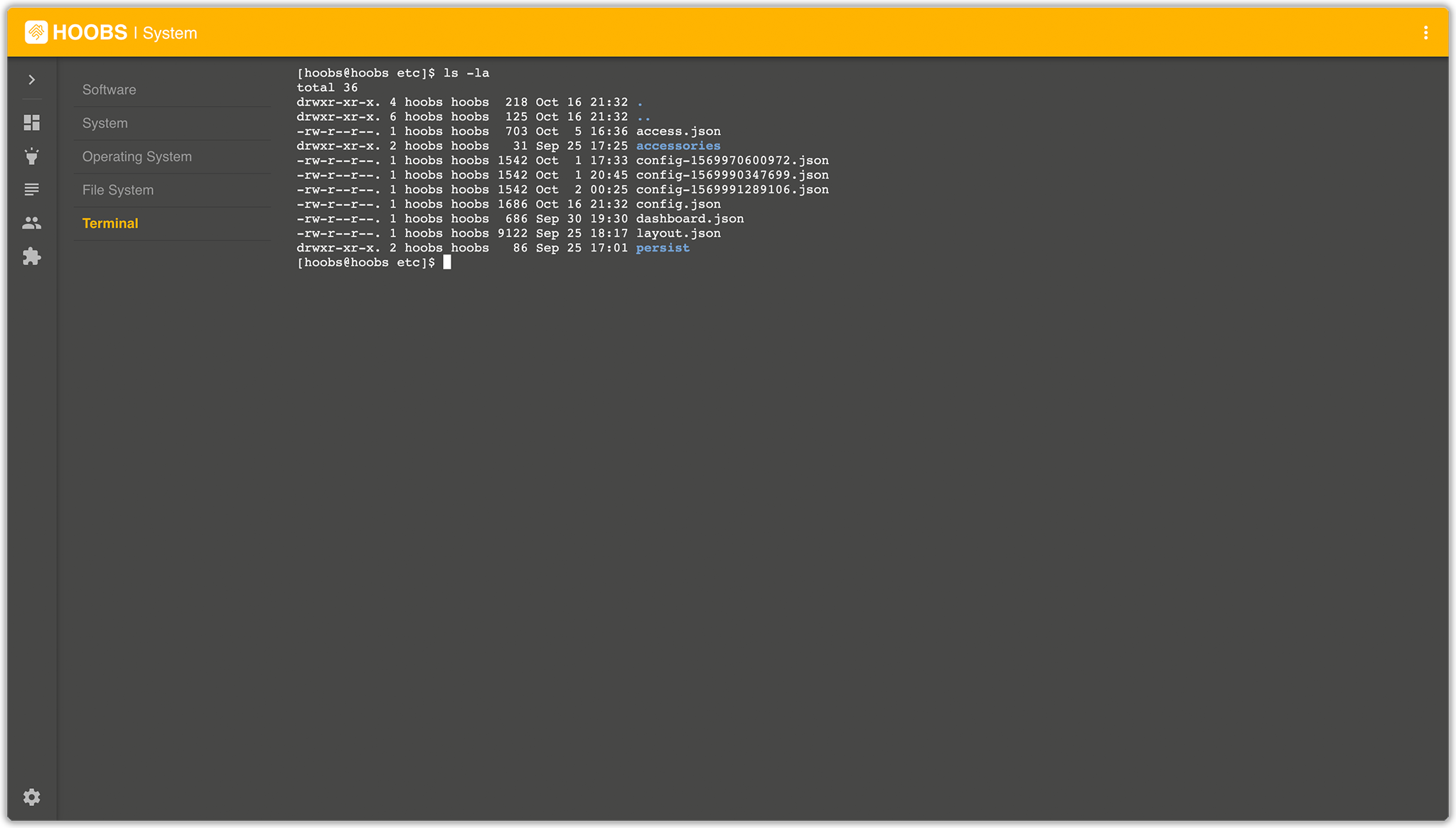 The terminal is the command line for the device HOOBS is running on.
This works on the HOOBS Image, Raspbian, all other Linux Distros and MacOS.
This option is not available on Docker
The terminal is the command line for the device HOOBS is running on.
This works on the HOOBS Image, Raspbian, all other Linux Distros and MacOS.
This option is not available on Docker
Run the following command:
wget -q -O - https://raw.githubusercontent.com/hoobs-org/hoobs-deconz-phoscon/master/deconz-phoscon-hoobs.sh | sudo bash -
Copy this command all in one line
This will setup DeConz and Phoscon for you.
After the installation you can access Phoscon as following:
Phoscon Interface is reachable at "hoobs.local:1881"
