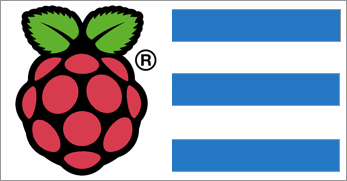If you found this library useful, donate some CPU cycles to this project by clicking above. Thank you! 😇
Quickly setup your Raspberry Pi - particularly WIFI settings.
There is a complete guide to setting up your raspberry pi without a keyboard and mouse that goes along with this repo.
Clone and setup the ansible script.
git clone https://github.com/motdotla/ansible-pi.git
cd ansible-pi
cp hosts.example hosts
cp wpa_supplicant.conf.example wpa_supplicant.conf
Edit the wpa_supplicant.conf and hosts files.
Deploy using ansible (install instructions for ansible are in requirements below).
ansible-playbook playbook.yml -i hosts --ask-pass --become -c paramiko
Ansible is required.
cd /tmp
git clone git://github.com/ansible/ansible.git
cd ./ansible
git checkout v1.4.3
sudo make install
sudo easy_install jinja2
sudo easy_install pyyaml
sudo easy_install paramiko
This project was originally built when trying out my first Raspberry Pi. The setup process was not as easy as I wanted.