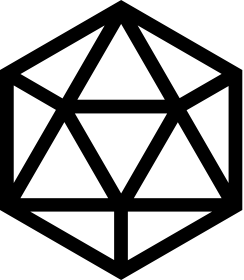A dead simple modular CSS architecture.
.module .module_child .-option- Everything is a module.
- A module is self-contained.
- Don't modifiy other modules from it.
- The goal is reusability.
- Every styled element has a class, don't use ids.
- Stick to single level, use options, not nesting.
- That way you'll keep the same low specificity and element flexibility.
- Start with bigger modules.
- Don't repeat yourself.
- Break them down into smaller modules, if part of them is needed.
- Eventually, you'll know when to create new modules.
<div class="module">
<div class="module_child"></div>
<div class="module_child -option"></div>
</div>.module {
background-color: silver;
}
.module_child {
background-color: gray;
&.-option {
background-color: red;
}
} <div class="moduleName -small">
<div class="moduleName_childName"></div>
<div class="moduleName_childName -option"></div>
</div>.moduleName {
background-color: silver;
font-size: 18px;
&.-small {
font-size: 14px;
}
}
.moduleName_childName {
background-color: gray;
padding: 40px;
&.-option {
background-color: red;
}
@nest .moduleName.-small & {
padding: 20px;
}
}