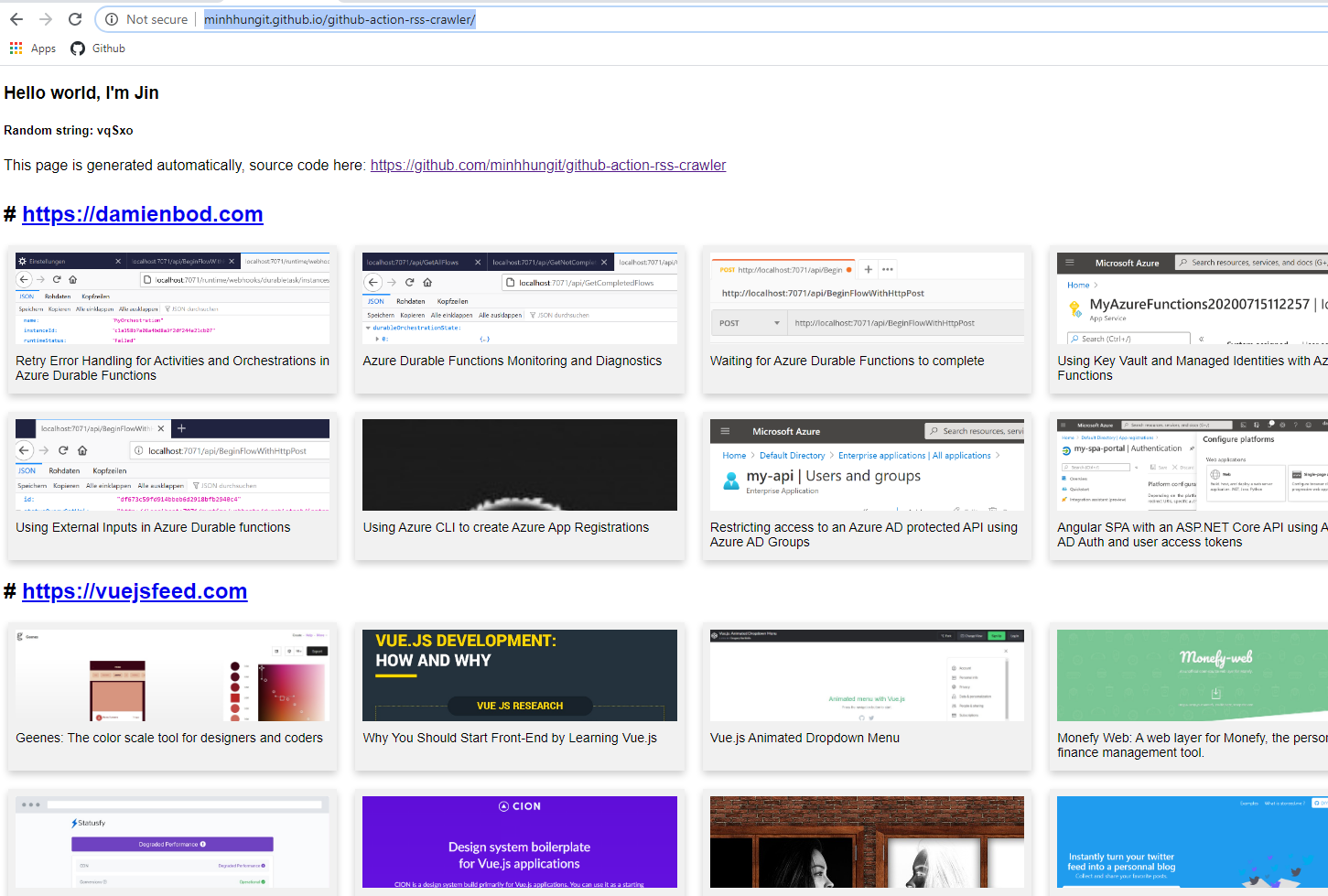Github Action does all these steps automatically, it run rss crawler every 4 hours
Steps:
- Github will pull repository, build and run crawler code (crawling code is C# (.net core), github will run it directly)
- Read channel urls from LiteDB
- Fetch rss feed items
- Insert feed items into LiteDB after checking blacklist and existing
- Generate all rss items to static page (index.html - https://minhhungit.github.io/github-action-rss-crawler/ )
- Commit change (litedb database & index.html page) and push to this repo
on:
schedule:
# Runs every 4h
- cron: '0 */4 * * *'
workflow_dispatch:
jobs:
update-readme-with-blog:
name: Crawl rss and generate static page
runs-on: windows-2019
steps:
- uses: actions/checkout@main
with:
repository: minhhungit/github-action-rss-crawler
token: ${{ secrets.GITHUB_TOKEN }}
- uses: actions/setup-dotnet@v1
with:
dotnet-version: 3.1.x
#- run: dotnet build DemoApp\DemoApp.sln
- run: dotnet run --project RssCrawler\RssCrawler.csproj
- run: git config --local user.email "[email protected]"
- run: git config --local user.name "Jin"
- run: git add .
- run: git commit -m "Add changes"
- run: git pushIf you like my works and would like to support then you can buy me a coffee ☕️ anytime
I would appreciate it!!!