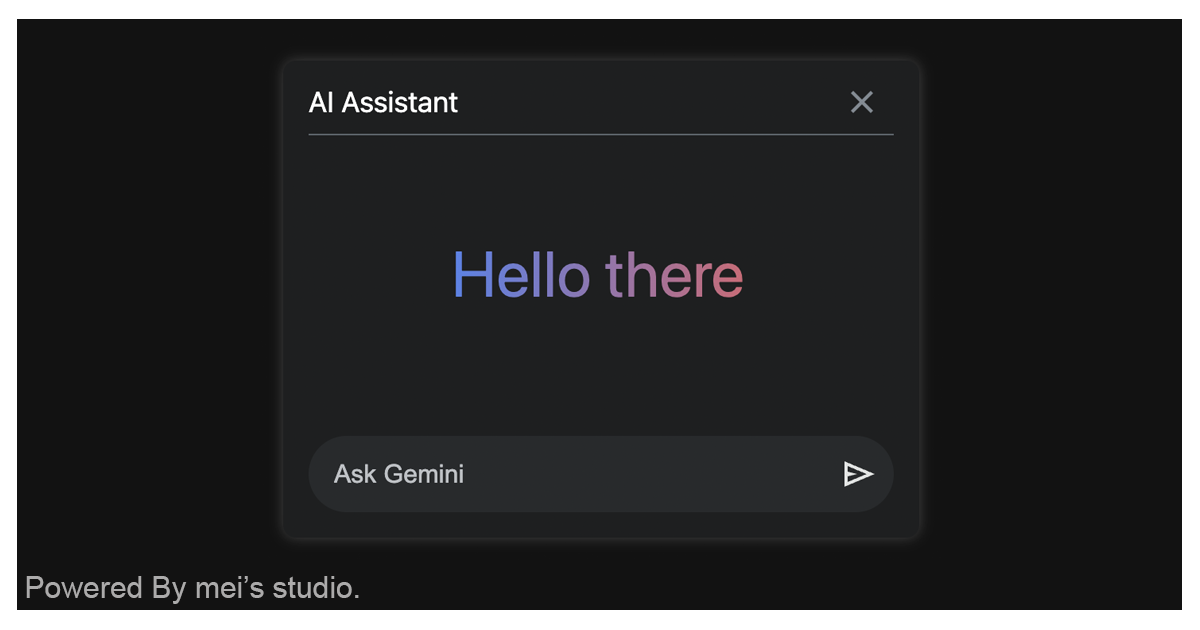<msc-ai-assistant /> is a web component based on Chrome Built-in AI Prompt API. Web developers could use <msc-ai-assistant /> to help user consult anything they like to know.
<msc-ai-assistant /> is a web component. All we need to do is put the required script into your HTML document. Then follow <msc-ai-assistant />'s html structure and everything will be all set.
- Required Script
<script
type="module"
src="https://unpkg.com/msc-ai-assistant/mjs/wc-msc-ai-assistant.js">
</script>- Structure
Put <msc-ai-assistant /> into HTML document. It will have different functions and looks with attribute mutation.
<msc-ai-assistant>
<script type="application/json">
{
"config": {
"systemPrompt": "You are a front-end engineer and very good at CSS, HTML and JavaScript.",
"temperature": 0.8,
"topK": 3
},
"l10n": {
"subject": "AI Assistant",
"placeholder": "Ask Gemini"
},
"pip": false
}
</script>
</msc-ai-assistant>Otherwise, developers could also choose remoteconfig to fetch config for <msc-ai-assistant />.
<msc-ai-assistant
remoteconfig="https://your-domain/api-path"
>
...
</msc-ai-assistant><msc-ai-assistant /> could also use JavaScript to create DOM element. Here comes some examples.
<script type="module">
import { MscAiAssistant } from 'https://unpkg.com/msc-ai-assistant/mjs/wc-msc-ai-assistant.js';
// use DOM api
const nodeA = document.createElement('msc-ai-assistant');
document.body.appendChild(nodeA);
nodeA.config = {
systemPrompt: 'You are a front-end engineer and very good at CSS, HTML and JavaScript.',
temperature: .8,
topK: 3
};
// new instance with Class
const nodeB = new MscAiAssistant();
document.body.appendChild(nodeB);
nodeB.config = {
systemPrompt: 'You are a top sales and very good at product consulting.',
temperature: .8,
topK: 3
};
// new instance with Class & default config
const config = {
config: {
systemPrompt: 'You are a writer and very good at rewriting article and make them more vivid.',
temperature: .8,
topK: 3
}
};
const nodeC = new MscAiAssistant(config);
document.body.appendChild(nodeC);
</script>Developers could apply styles to decorate <msc-ai-assistant />'s looking.
<style>
msc-ai-assistant {
/* main */
--msc-ai-assistant-inline-size: 400px;
--msc-ai-assistant-block-size: 600px;
--msc-ai-assistant-inset-inline-start: 16px;
--msc-ai-assistant-inset-block-start: 16px;
--msc-ai-assistant-box-shadow: none;
--msc-ai-assistant-z-index: 1000;
--msc-ai-assistant-background-color: rgba(255 255 255);
--msc-ai-assistant-head-text-color: rgba(35 42 49);
--msc-ai-assistant-line-color: rgba(199 205 210);
--msc-ai-assistant-close-icon-color: rgba(95 99 104);
--msc-ai-assistant-close-hover-background-color: rgba(245 248 250);
--msc-ai-assistant-content-text-color: rgba(35 42 49);
--msc-ai-assistant-content-highlight-text-color: rgba(68 71 70);
--msc-ai-assistant-content-highlight-background-color: rgba(233 238 246);
--msc-ai-assistant-content-group-background-color: rgba(241 244 248);
/* form */
--msc-ai-assistant-input-text-color: rgba(31 31 31);
--msc-ai-assistant-input-placeholder-text-color: rgba(95 99 103);
--msc-ai-assistant-form-background-color: rgba(240 244 248);
--msc-ai-assistant-form-focus-background-color: rgba(233 238 246);
--msc-ai-assistant-submit-icon-color: rgba(68 71 70);
--msc-ai-assistant-submit-hover-background-color: rgba(0 0 0/.07);
}
</style><msc-ai-assistant /> supports some attributes to let it become more convenience & useful.
- config
Set Prompt API create config.
systemPrompt:Set systemPrompt. Default is empty string.
temperature:Set temperature. Default is 0.8.
topK:Set topK. Default is 3.
<msc-ai-assistant config='{"systemPrompt":"","temperature":0.8,"topK":3}'>
...
</msc-ai-assistant>- pip
Turn <msc-ai-assistant /> into picture-in-picture mode or not. It is false by default (not set).
<msc-ai-assistant pip>
...
</msc-ai-assistant>- l10n
Set localization for title or form information.
subject:Set dialog subject.
placeholder:Set placeholder for input field.
error:Set messages when error occured.
<msc-ai-assistant l10n='{"subject":"AI Assistant","placeholder":"Ask Gemini.","error":"Something wrong. Try again please."}'>
...
</msc-ai-assistant>| Property Name | Type | Description |
|---|---|---|
| config | Object | Getter / Setter Prompt API create config. Developers could set systemPrompt、temperature and topK here. |
| pip | Boolean | Getter / Setter pip. Turn <msc-ai-assistant /> into picture-in-picture mode or not. It is false by default. |
| l10n | Object | Getter / Setter localization for title or or form information. Developers could set subject、placeholder and error here. |
| open | Boolean | Getter <msc-ai-assistant /> open or not. |
| available | String | Getter available. Web developers will get "no" if current browser doesn't support Build-in AI. |
| Mathod Signature | Description |
|---|---|
| show() | Display assistant window. (It will open in picture-in-picture window once pip set) |
| hide() | Hide assistant window. |
| toggle(force) | Toggle assistant window display or not. (force is optional, developers could set boolean to force display or not) |
| Event Signature | Description |
|---|---|
| msc-ai-assistant-error | Fired when prompt error occured. Developers could gather message information through event.detail. |