



If you wnat to use the code of this project for your own ones, please read this before!
So you have some questions or want to join my developer community discord? Take a look! :^)



INFO: Because of my low end vServer the bot is running on, there is currently a limited server capacity depending on current demand.
Here are just listed some of the various functions and 57 commands of the bot.
Here you can find a full list of commands:

-
Fun / Chat commands
-8ball - typical 8ball yes/no generator-cat - send cute cat pictures (also with a spam function to send them in time periods)-clear - typical clear command to clear messages-joke - throw a yomama joke :^)-quote - quote messages from channels on the guild
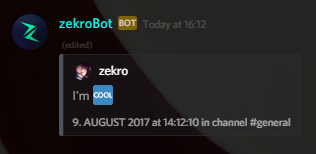
-stups - nudge someone on the guild-vote - create polls
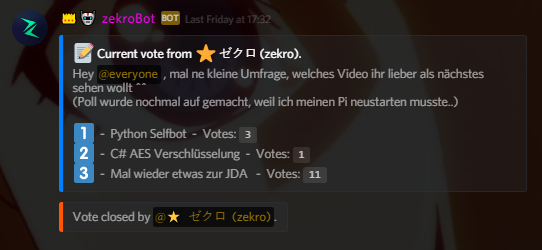
-
Server administration
-kick - kick someone from the server-vkick - kick someone out of the voice channel, also for a specific time period-mute - mute members in text channels-blacklist - disallow users to use the bot
-
Other functions
-music - Music player with many functions-scpacer - Create spacer voice channels wich can not be joined-rand6 - Random operators for rainbow six
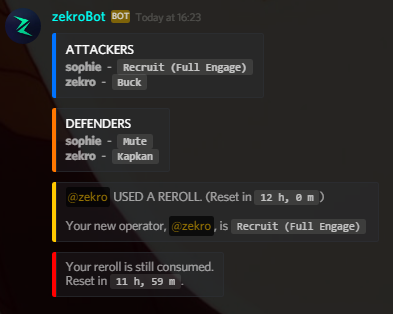
Just download the latest version from Releases and save it somewhere on your pc or server.
First start the JAR file with:
The bot will create a SETTINGS.txt file. Open it and enter your settings.
The most important is to set first the API token you'll get from this page (if you just created an bot account there). Also its realy important to set yout Discord account ID as BOT_OWNER_ID! You can get your client id by right-clicking on your name in discord and select Copy ID (for that, you need to enable developer mode in Discord!)
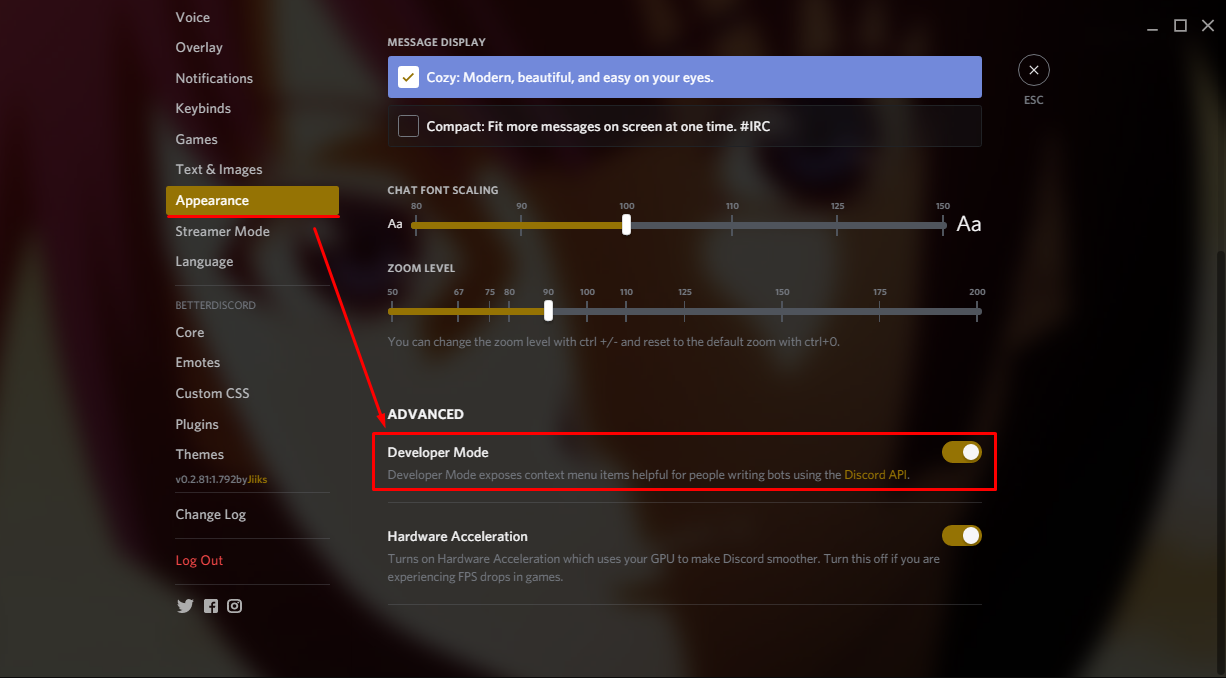
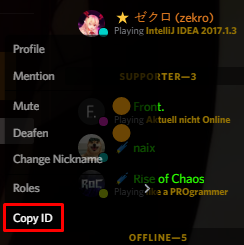
Then restart the bot with
If you are running the bot on a Linux server via SSH, use screen to run the bot as background process:
$ sudo screen -L -S zekroBot sudo java -jar DiscordBot.jar
(-L generates a logfile screenlog.0 and -S zekroBot set a name to the screen so you can reopen the screen with sudo screen -r zekroBot)
You also can create a bash file like this to start (and restart) the bot:
# resume running screen (if there is a screen running) to stop it with [STRG] + [C]
sudo screen -r zekroBot
# cd to bot JAR location (enter YOUR path there)
cd Programs/zekroBot
# start the bot in screen
sudo screen -L -S zekroBot sudo java -jar DiscordBot.jar
After that, use the guild settings commands to configure the bot for your guild(s)
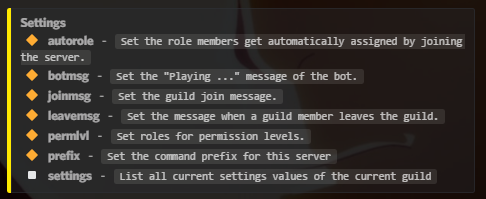
THIS LIST WILL NOT BE UPDATED ANYMORE! PLEASE LOOK IN RELEASES TO SEE LATEST CHANGE LOGS!
| Released Version |
Changes |
1.28.0.0
 |
- [NEW] added command "-report" |
1.28.0.0
 |
- [NEW] added command "-broadcast"
- [NEW] added command "-guilds" |
1.27.1.0
 |
- [NEW] added log command
- [UPDATE] added bot onwer check to perms core
- [UPDATE] changed perms of bot cotrolling command to bot owner only |
1.26.0.0
 |
- [NEW] added "mute" command
- [UPDATE] optimized reroll function and added rule function to "rand6" command |
1.25.1.0
 |
- [NEW] - added reroll function for "rand6" command
- [NEW] - added clear by timestamp and clear all function to "clear" command |
1.25.0.2
 |
- [BUGFIX] Hotfixed bug in "rand6" command |
1.25.0.0
 |
- [NEW] added "rand6" command |
1.24.0.0
 |
- [NEW] added "quote" command
- [NEW] added "speed" / "speedtest" command |
1.23.0.2
 |
- [BUGFIX] in "bjoke" command |
1.23.0.1
 |
- [NEW] added "-cmdlog" command
- [UPDATE] complete rework of the "-bjoke" command |
1.22.8.1
 |
- [BUGFIX] fixed missing cmd type in settings command |
1.22.8.0
 |
- [ADDED] new command 'settings' to display all settings for current guild
- [UPDATED] Information will display after startup of the bot about guilds |
1.22.7.1 |
- [BUG FIX] in vkick command |
1.22.7.0
 |
- [REWORKED] Cat command rework
- [UPDATED] Extended vkick command with timeout function
- [UPDATED] Help command update |
1.22.6.1
 |
- [REWORKED] Complete rework of the vote command
- [UPDATE] Updated music command, added endless mode
- [UPDATED] Improved music player buffer |
1.22.5.1
 |
- [NEW] Autorole Setting
- [UPDATED] Guild join private message on autorole reworked
- [UPDATED] Complete rework of the music help guide |
1.22.4.0
 |
- [NEW] Server Specific Settings System
- [NEW] Settings Commands: -prefix, -permlvl, -joinmsg, -leavemsg, -botmsg
- [UPDATED] Permission Level System
- [UPDATED] User Info Command
- [UPDATED] Updated Music Command: -m channel, -m lockchannel |
| 1.21.0.0 |
- [IMPROVEMENT] Improved help command
- [BUGFIX] automatic unpause after queueing music
- [NEW] added uptime command |
| 1.20.2.0 |
Improved move all command |
| 1.20.1.0 |
Better messages, overworked user info command, overworked clear command, added Moveall command |
| 1.19.18.0 |
Overworked Info Command |
| 1.19.17.0 |
Overworked some more messages, especially in music command |
| 1.19.15.0 |
Overworked permission system, added command for my private dev server :^) |
| 1.19.14.2 |
Improved some message designs, overworked server stats command |
| 1.19.12.0 |
Better compatibility to linux systems, added volume setting in config file |
| 1.19.11.4 |
Added playlist saving/loading to music command |
| 1.19.10.0 |
Improved some music command methods, fixed some now playing bugs, added setting to allow users only to post music commands in music channel |
| 1.19.9.0 |
Added multiple skips and "queuenext" command to audio player |
| 1.19.8.0 |
Essential performance improvements |
| 1.19.7.1 |
Updated some things in music player, bugfixes |
| 1.19.6.0 |
Added now playing functions to music player |
| 1.19.5.0 |
Added Pasue/Resume function to music bot |
| 1.19.4.2 |
Bugfixes in music player, optimizations stuff |
| 1.19.4.0 |
Updated music command so it's now usable :^) |
| 1.19.0.0 |
Added music player, updated settings so now you can disable auto update |
| 1.18.0.4 |
Added command -tttserver, added TTT Server online status listener |
| 1.17.0.0 |
Added vkick command |
| 1.16.0.0 |
Added kick command, changed some things in settings handling |
| 1.15.0.1 |
Added restart command, updated code structure |
| 1.14.2.1 |
Updated updating service, changed some stuff in API token handling |
| 1.14.1.0 |
Added installation script, new admin command "-stop" |
| 1.14.0.0 |
Updated JDA, added auto update service |
SEE CURRENT TODO-LIST HERE
Special thanks to @jagrosh for helping me with fixing the combatibility bug of lava player on linux system.
Also a special thanks to Sophie, who helped me a lot developing some features of that bot and better performance coding. <3
Another lovely thanks to all of our "Trupp Lätzl"-Discord members and team for testing the bot and using it and also a special lovley thanks to all members on my Dev Discord helping me a lot with new experiences and a lot of helpful hints. :)

















