TrendVis is a plotting package that uses matplotlib to create information-dense, sparkline-like, quantitative visualizations of multiple disparate data sets in a common plot area against a common variable. This plot type is particularly well-suited for time-series data. The results speak for themselves:
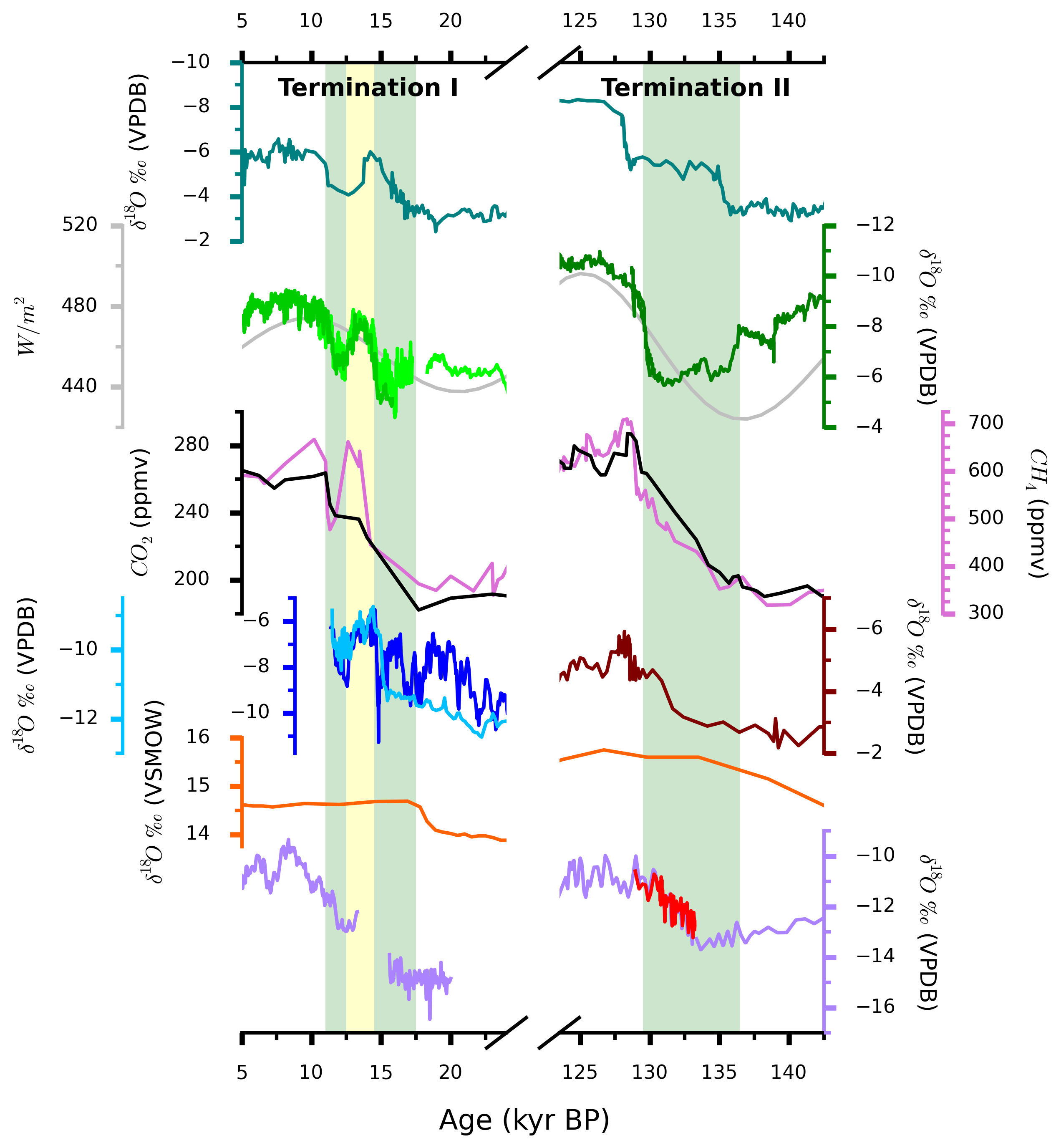
For further reading on TrendVis, see the SciPy 2015 Proceedings.
TrendVis is pure Python, natively supports Python 2 and 3, and depends only on matplotlib version 1.2 or greater.
Setup and installation is simple:
pip install -U trendvis
or, if you would like to develop the package, fork and clone the repo then run:
python setup.py develop
at package root.
Below are several examples showing various features in TrendVis and a typical workflow. Version >= 0.2.1 is required.
import numpy as np
import matplotlib.pyplot as plt
import trendvis
# Pseudorandom data and plot attributes
random_generator = np.random.RandomState(seed=123)
yvals = random_generator.rand(10)
# Plot attributes
nums = 10
lw = 1.5
# convenience function trendvis.gridwrapper() is available
# to initialize XGrid and do most of the formatting shown here
ex0 = trendvis.XGrid([1,2,1], figsize=(5,5))
# Convenience function for plotting line data
# Automatically colors y axis spines to
# match line colors (auto_spinecolor=True)
trendvis.plot_data(ex0,
[[(np.linspace(0, 9.5, num=nums), yvals, 'blue')],
[(np.linspace(1, 9, num=nums), yvals*5, 'red')],
[(np.linspace(0.5, 10, num=nums), yvals*10, 'green')]],
lw=lw, markeredgecolor='none', marker='s')
# Get rid of extra spines
ex0.cleanup_grid()
ex0.set_spinewidth(lw)
ex0.set_all_ticknums([(2, 1)], [(0.2, 0.1), (1, 0.5), (2, 1)])
ex0.set_ticks(major_dim=(7, 3), minor_dim=(4, 2))
ex0.set_ylabels(['stack axis 0', 'stack axis 1', 'stack axis 2'])
# In XGrid.fig.axes, axes live in a 1 level list
# In XGrid.axes, axes live in a nested list of [row][column]
ex0.axes[2][0].set_xlabel('Main Axis', fontsize=14)
# Compact the plot
ex0.fig.subplots_adjust(hspace=-0.3)
import numpy as np
import matplotlib.pyplot as plt
import trendvis
# Pseudorandom data
random_generator = np.random.RandomState(seed=1234)
xvals = random_generator.rand(20)
# Plot attributes
numpts = 20
lw = 1.5
# Initialize a YGrid
ex1 = trendvis.YGrid([1, 2, 1], yratios=[1, 2], figsize=(5,5))
# Convenience function
trendvis.plot_data(ex1,
[[(xvals, np.linspace(2, 18.5, num=numpts), 'blue')],
[(xvals*5, np.linspace(1, 17, num=numpts), 'red')],
[(xvals*10, np.linspace(0.5, 20, num=numpts), 'green')]],
lw=lw, auto_spinecolor=True, markeredgecolor='none', marker='s')
# Remove extra spines, color stack (y) ticks
ex1.cleanup_grid()
ex1.set_spinewidth(lw)
# Tick, tick label formatting
ex1.set_all_ticknums([(0.2, 0.1), (1, 0.5), (2, 1)], [(2, 1), (2, 1)])
ex1.set_ticks(major_dim=(7, 3), minor_dim=(4, 2))
ex1.set_ylim([(0, 15, 20), (1, 0, 11)])
# Axes labels
ex1.set_xlabels(['stack axis 0', 'stack axis 1', 'stack axis 2'])
ex1.axes[0][0].set_ylabel('Main Axis 0', fontsize=14)
ex1.axes[2][1].set_ylabel('Main Axis 1', fontsize=14,
rotation=270, labelpad=14)
# Draw boxes around each row
ex1.draw_frame()
# Broken axis cutout marks also available, try this instead of the frame:
# ex0.draw_cutout(di=0.05)
# Compact the plot
ex1.fig.subplots_adjust(wspace=-0.3)
import numpy as np
import matplotlib.pyplot as plt
import trendvis
# Make some pseudorandom data
random_generator = np.random.RandomState(seed=123)
yvals = random_generator.rand(40)
yvals1 = np.copy(yvals)
yvals1[20:] = np.array([0.2, 0.3, 0.2, 0.5, 0.34, 0.24,
0.15, 0.23, 0.26, 0.21] * 2)
numpts = 40
lw = 1.5
x0 = np.linspace(2, 49.5, num=numpts)
x1 = np.linspace(1, 49, num=numpts)
x11 = np.linspace(1.5, 47.5, num=numpts)
twin0 = np.linspace(2, 50, num=numpts)
twin1 = np.linspace(0.5, 48, num=numpts)
# Initialize XGrid and twin axes
ex2 = trendvis.XGrid([3, 4], xratios=[1, 3, 2], figsize=(5, 5),
startside='right')
ex2.make_twins([0, 1])
# Convenience function
trendvis.plot_data(ex2,
[[(x0, yvals, 'blue')],
[(x1, yvals1*5, 'red'), (x11, yvals1*5.2, 'orchid')],
[],
[(twin1, yvals*2, '0.5')]],
lw=lw, marker=None)
# Adjust twinned y-axis positions for readability
ex2.move_spines(twin_shift=0.6)
# For any other kind of plot (fill_between, scatter, errorbar, etc),
# get axis and plot directly
# Note: ex2.axes[2][2] == ex2.get_axis(0, xpos=2, is_twin=True)
for ax in ex2.axes[2]:
ax.fill_between(twin0, yvals+0.075, yvals-0.1,
edgecolor='none', color='darkorange')
# Handle axis ticks
ex2.cleanup_grid()
ex2.set_spinewidth(lw)
ex2.autocolor_spines()
ex2.set_all_ticknums([(2, 1), (2, 1), (2, 1)],
[(0.2, 0.1), (1, 0.5), (1, 0.25), (0.5, 0.25)])
ex2.set_ticks(major_dim=(6, 1.5), minor_dim=(3, 1))
ex2.set_ylabels(['row 0', 'row 1', 'twin row 0', 'twin row 1'])
# Rotate x-axis tick labels
for ax in ex2.fig.axes:
plt.setp(ax.xaxis.get_majorticklabels(), rotation=45)
# Draw a vertical bar behind the data - horizontal bars available too
ex2.draw_bar(ex2.axes[1][2], ex2.axes[0][2], (45, 47), color='lightblue')
# Ok to set axis limits after drawing on figure using TrendVis methods,
# TrendVis will reset the bar to the right place!
ex2.set_xlim([(0, 0, 3), (1, 13, 24), (2, 43, 50)])
ex2.set_ylim([(2, 0, 2)])
# matplotlib annotations supported
ex2.get_axis(0).text(0, 0.75, 'Text')
# Cutouts instead of frames
ex2.draw_cutout(lw=lw)
# Set the suptitle and compact the plot
ex2.fig.suptitle('Title', fontsize=16, y=1.05);
ex2.fig.subplots_adjust(hspace=-0.1)
- Great Basin hydrology, paleoclimate, and connections with the North Atlantic: A speleothem stable isotope and trace element record from Lehman Caves, NV by Mellissa Cross, David McGee, Wallace S. Broecker, Jay Quade, Jeremy D. Shakun, Hai Cheng, Yanbin Lu, and R. Lawrence Edwards. doi:10.1016/j.quascirev.2015.06.016
- Figures 2, 3, 4, 5, and panels 1 and 2 in figure 6 made with TrendVis.
Additional references to works containing TrendVis figures are welcome!