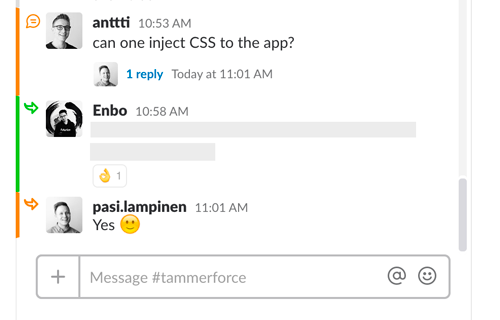Guide how to achieve Flowdock styled threads in Slack. Guide is only for desktop Slack Mac & Win Applications.
Tested with Slack client version 3.0.
Mac: open
/Applications/Slack.app/Contents/Resources/app.asar.unpacked/src/static/ssb-interop.js
Windows: open
%HOME%\AppData\Local\slack\app-3.0.0\resources\app.asar.unpacked\src\static\ssb-interop.js
HOX check the app version in the path
Add in bottom of file:
document.addEventListener("DOMContentLoaded", function() {
var cssURL = "https://raw.githubusercontent.com/palampinen/slack-with-threads/master/threads.css";
var cssPromise = fetch(cssURL).then(response => response.text());
cssPromise.then(function(css) {
$("<style></style>")
.appendTo("head")
.html(css);
});
});
Restart Slack and you should have Threads
Loads CSS file from github server and inserts CSS inside a style tag which is appended to head. This might be considered dangerous since changes in file could mess your Slack client styles. CSS file could also be local or you can paste css code straight to index.js file and insert it without fetching.
Thread messages should be posted to main chat. Unfortunately this is disabled by default (checkbox is unchecked).
- File/Image threads do not work like text threads.
- File/Image messages do not have general thread id (like text threads have). This makes it more difficult to color code file threads consistently.
In your terminal run the command launchctl setenv SLACK_DEVELOPER_MENU true
and restart Slack. Now devloper menu is available.
Originally from https://gist.github.com/DrewML/0acd2e389492e7d9d6be63386d75dd99