-
Notifications
You must be signed in to change notification settings - Fork 50
Grid Brush
Lachlan McDonald edited this page Jun 9, 2020
·
42 revisions
The Grid brush generates a grid pattern with variable thickness and spacing.
- Color A: Color of the lines
- Color B: Color of the boxes in between the lines
- Thickness: Line thickness
- X Spacing: Spacing between lines on the X-axis
- Y Spacing: Spacing between lines on the Y-axis
- Z Spacing: Spacing between lines on the Z-axis
Setting Color A to 0 will result in gaps, instead of lines. Similarly, setting Color B to 0 will only produce lines (with no boxes in between).
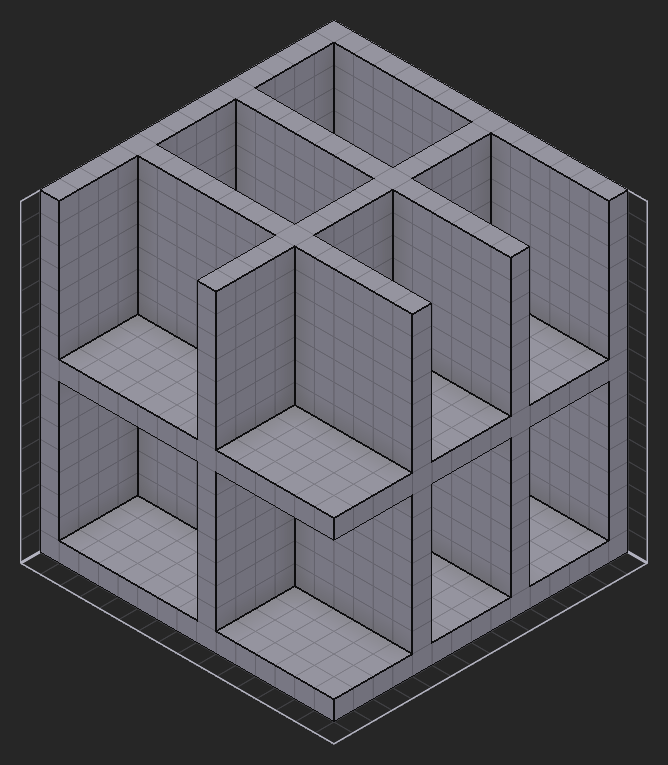 |
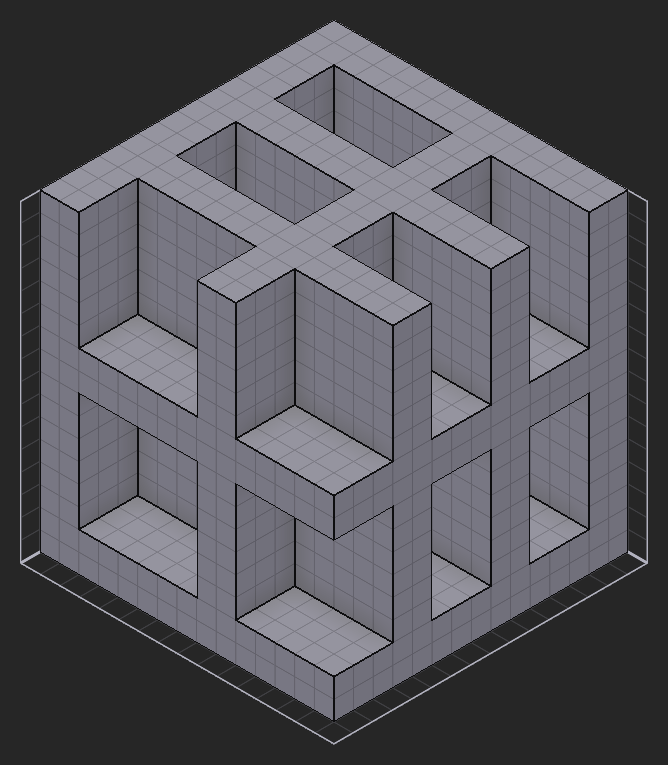 |
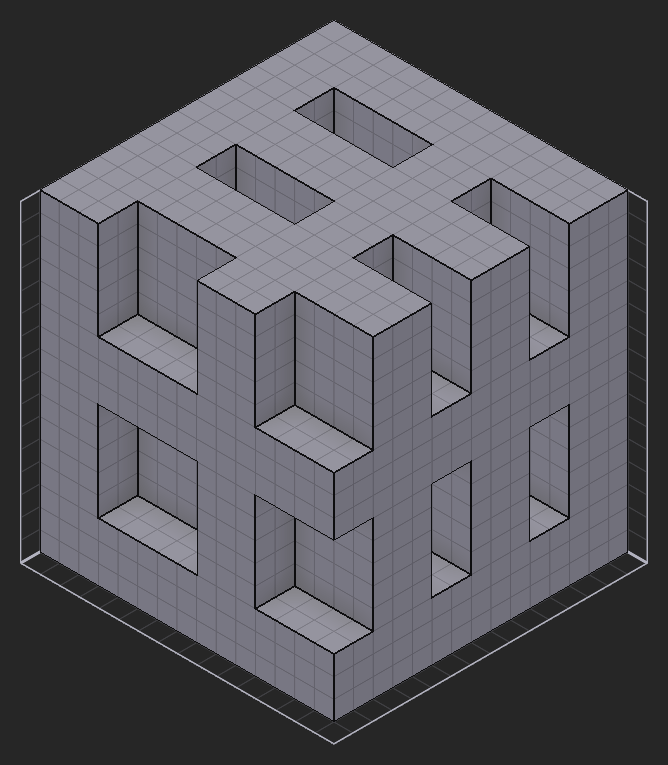 |
 |
Axis Modes can be used to only generate a grid on a particular axis. When no Axis Mode is set, a grid is generated on all axes.
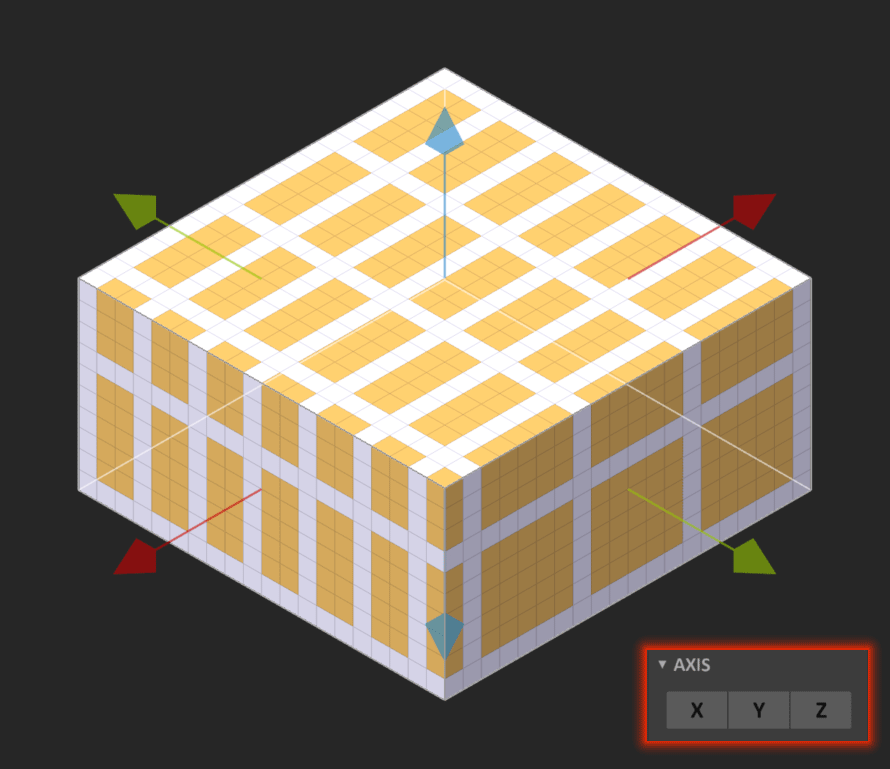 |
|
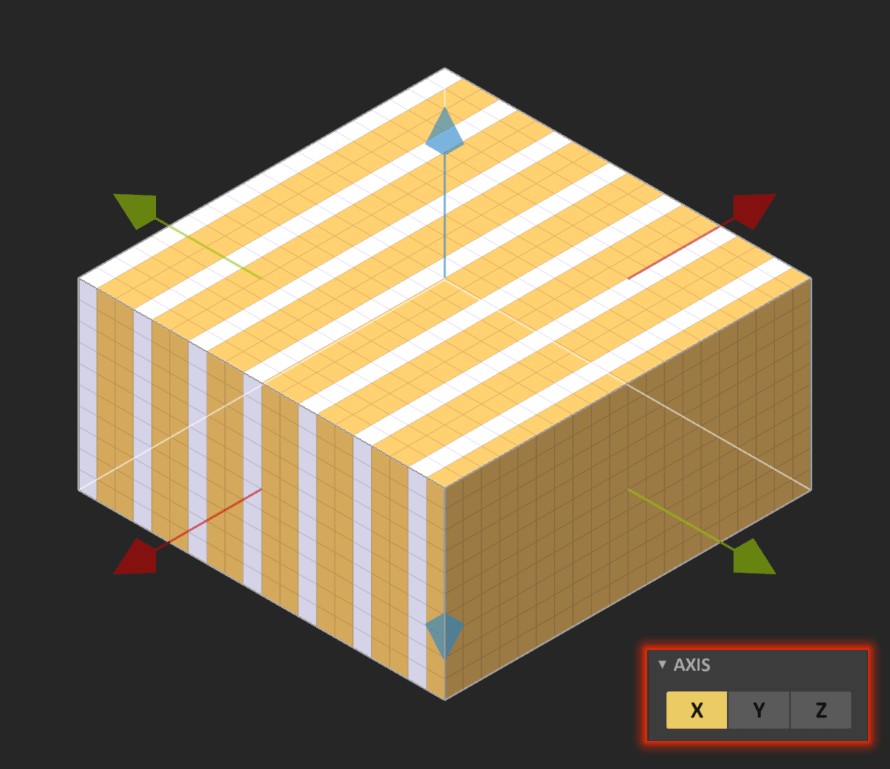 |
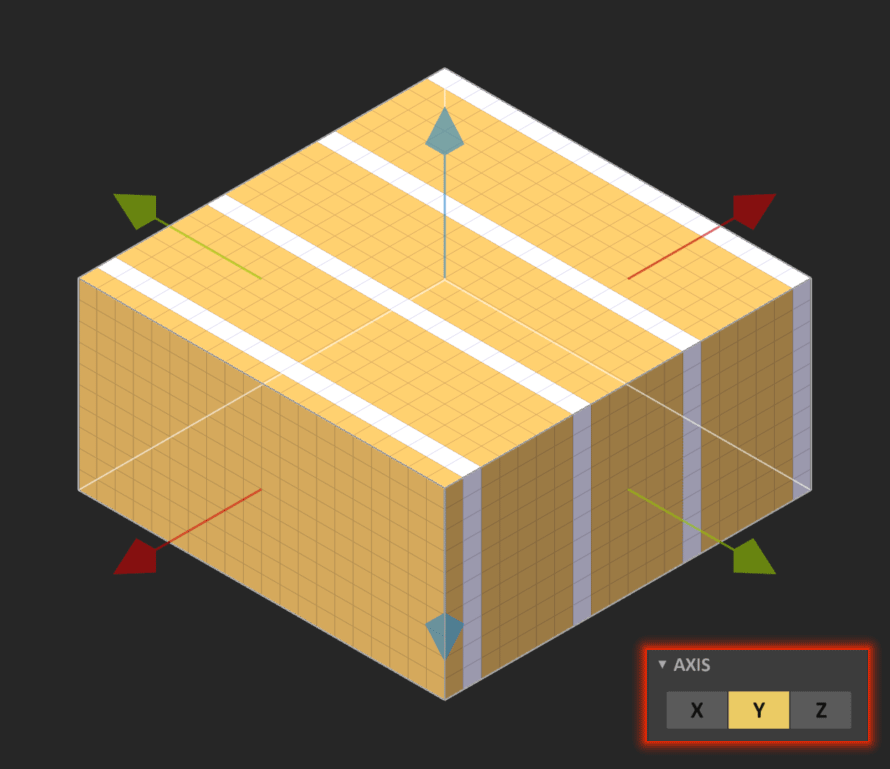 |
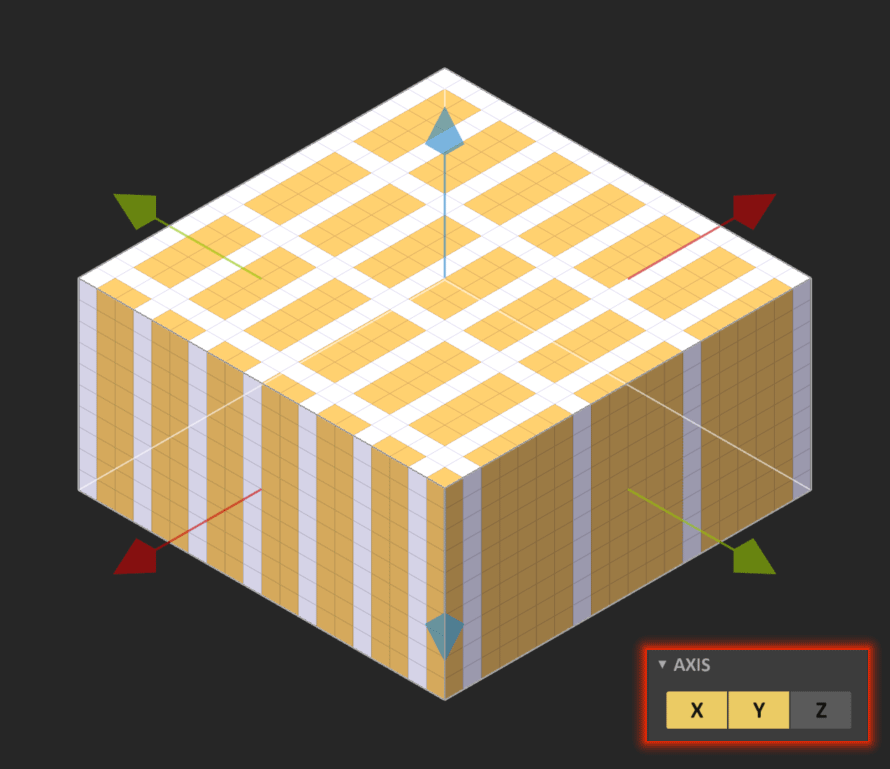 |
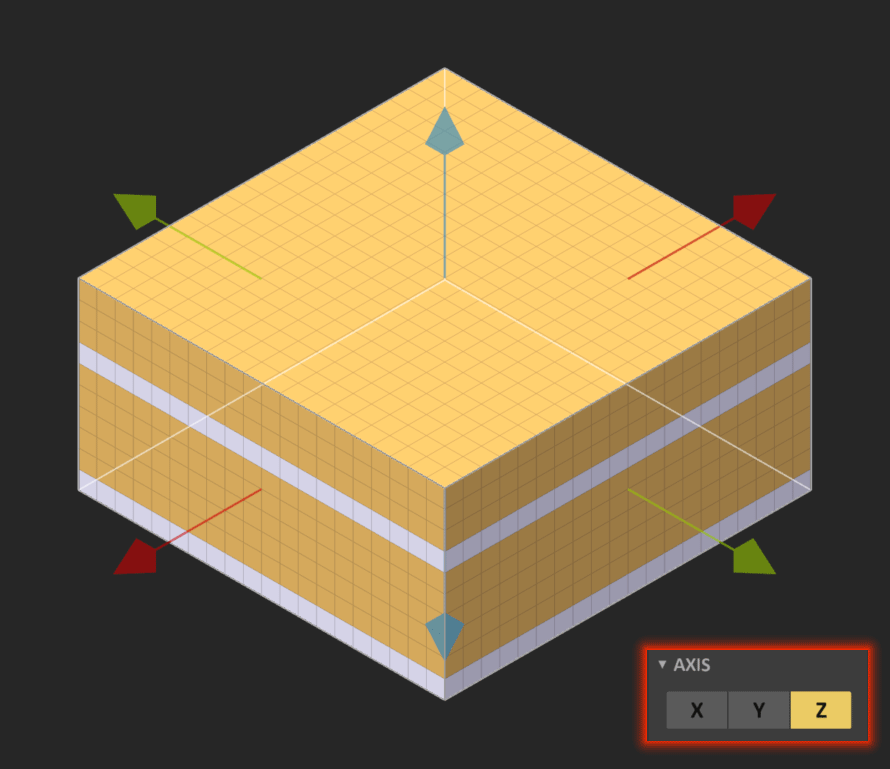 |
 |
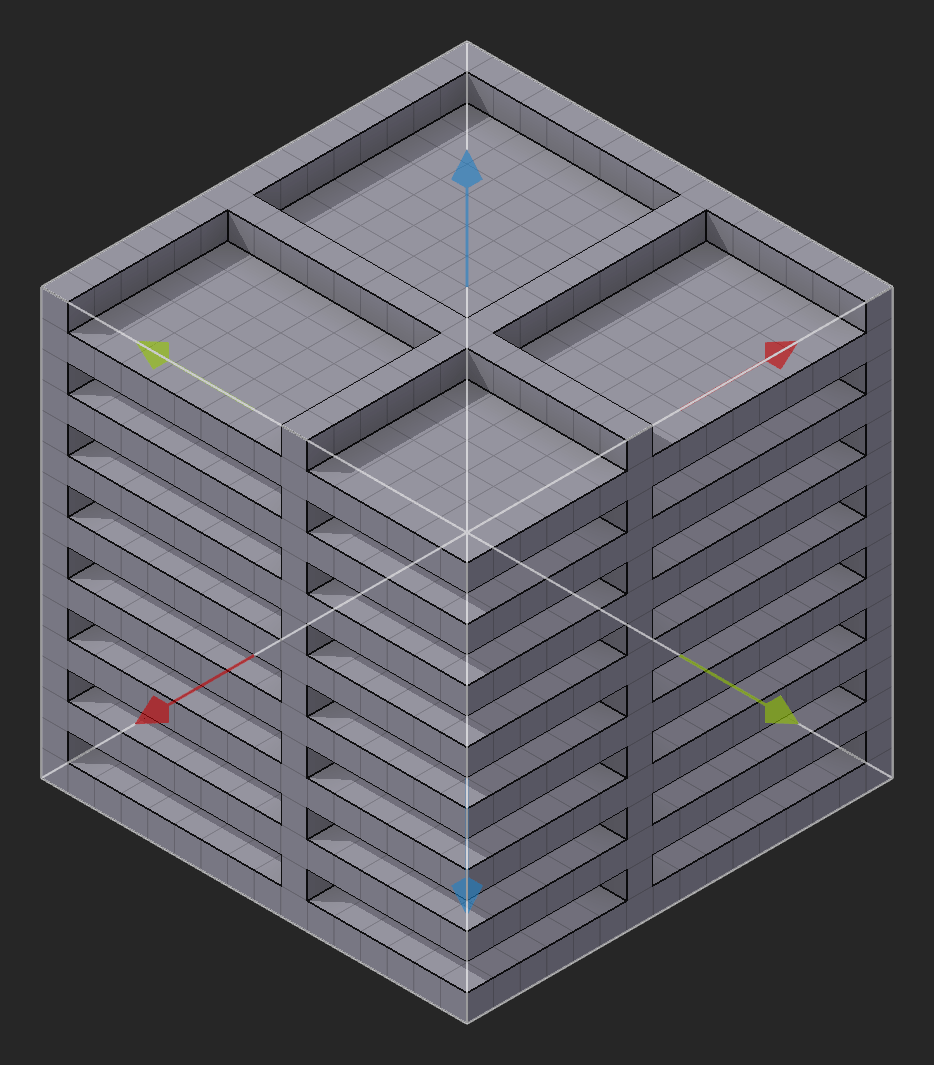 |
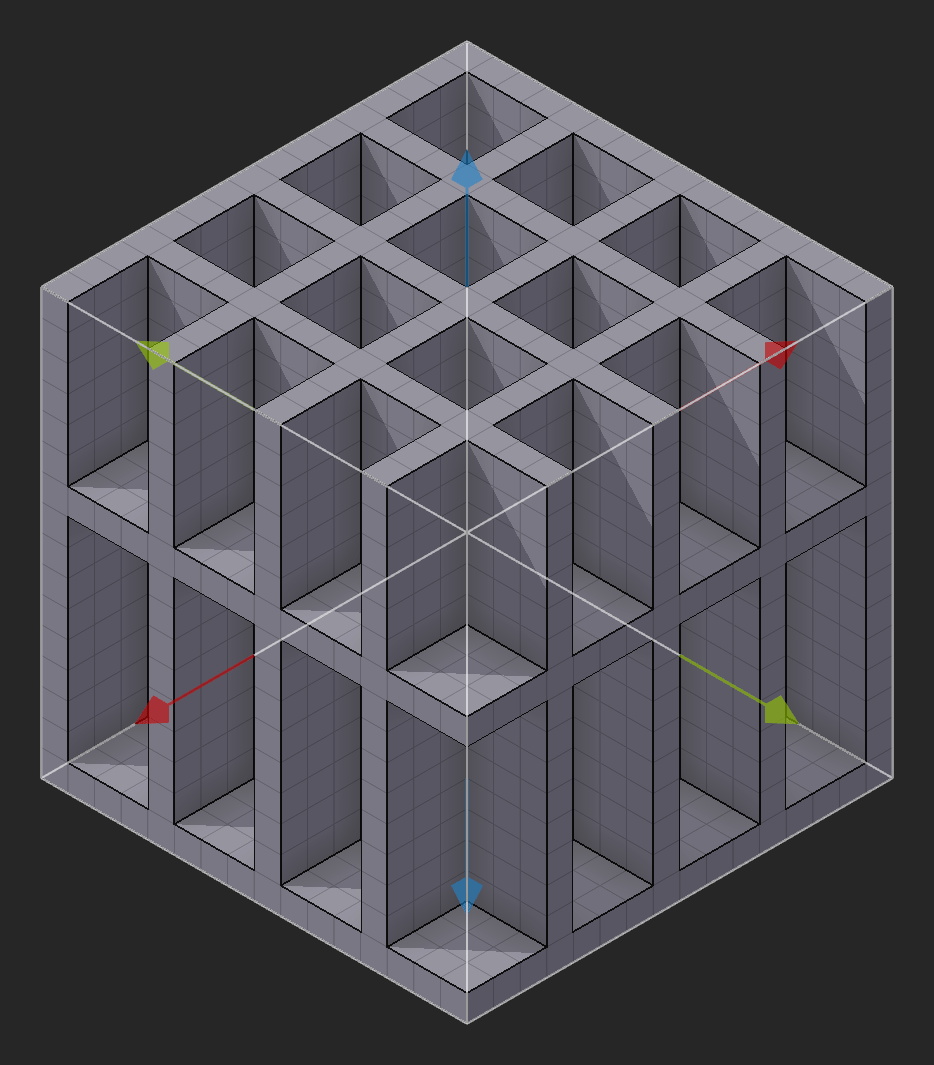 |
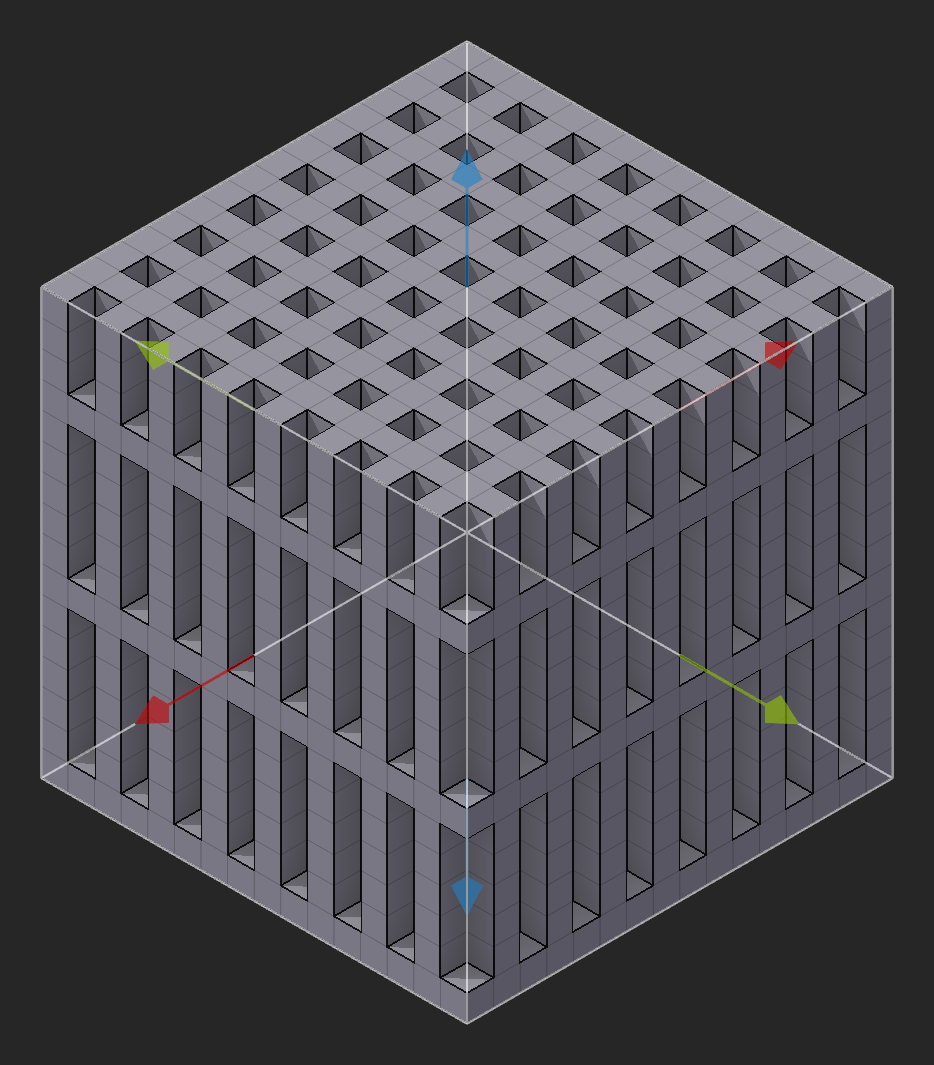 |
All content in this wiki is licenced under the CC BY-NC-SA 4.0 license. Code snippets are dual-licenced under the MIT License.