-
Notifications
You must be signed in to change notification settings - Fork 50
Grass Brushes
Lachlan McDonald edited this page Jul 8, 2020
·
14 revisions
The Grass brushes generates randomly protruding lines of voxels with a constant distribution; similar to grass, small plants or similar surfaces. The height of the grass is affected by the brushes height.
There are two shaders,
grassandgrass_inv, that are functionally identical except grass protrude upwards andgrass_invextrudes downwards.
| Argument | Description |
|---|---|
| Mode | Color mode (see below) |
| Density | Size of the area in which a line should be generated. Increasing density will increase the spacing between lines |
| Growth | Affects the growth of the lines. 0.5 is a fairly evenly-distributed growth. Higher or lower values will overgrow or stymied the heights, respectively |
| Seed | Global seed |
| Color A | First color index |
| Color B | Last color index |
Setting either of the colors to 0 will also result in empty voxels.
There are 4 distinct color modes for generating voxels, as outlined below:
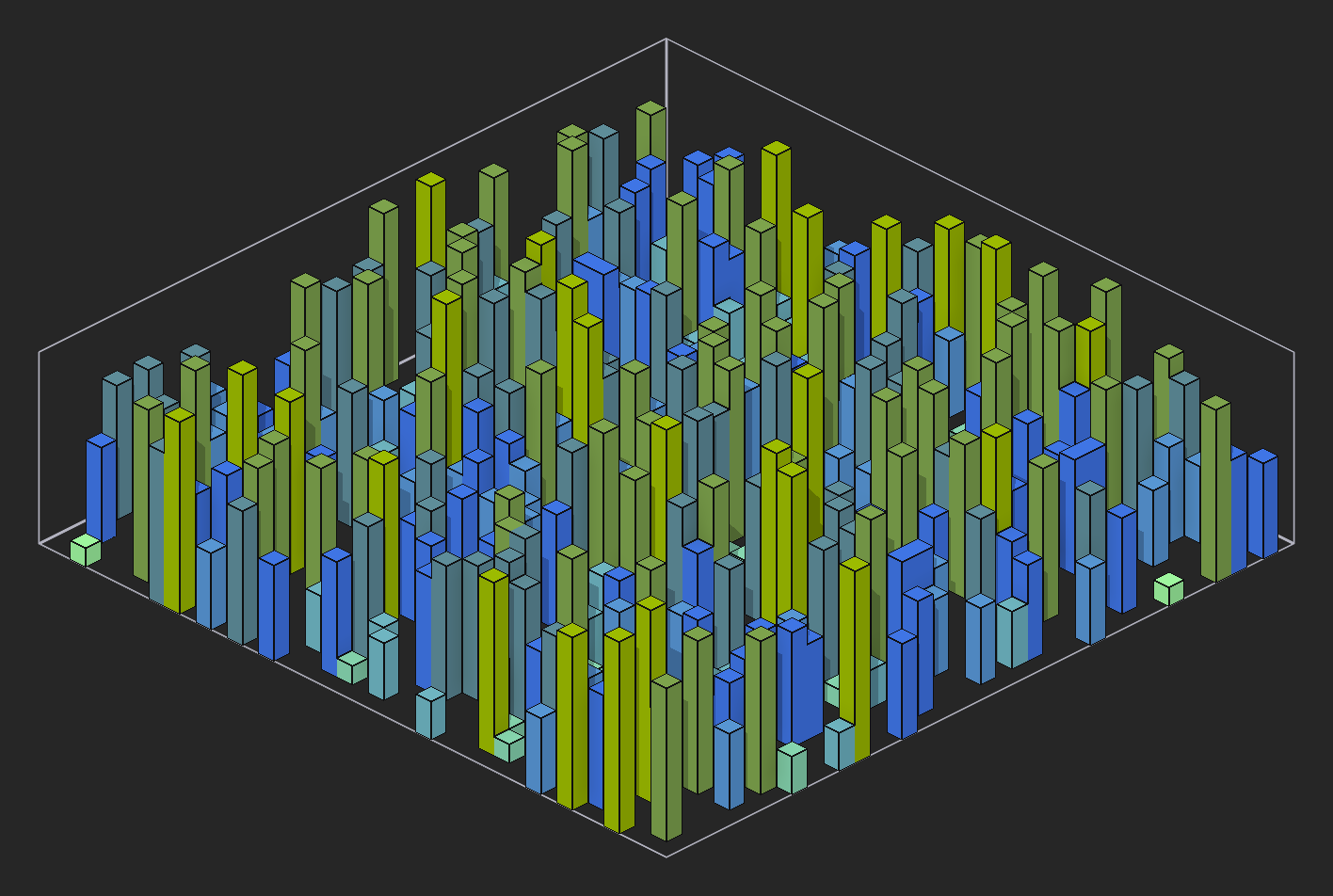 |
 |
Mode: 0
|
Mode: 1
|
|---|---|
| The color of the line is dependant on its height. | The color of each voxel in the line is chosen at random. |
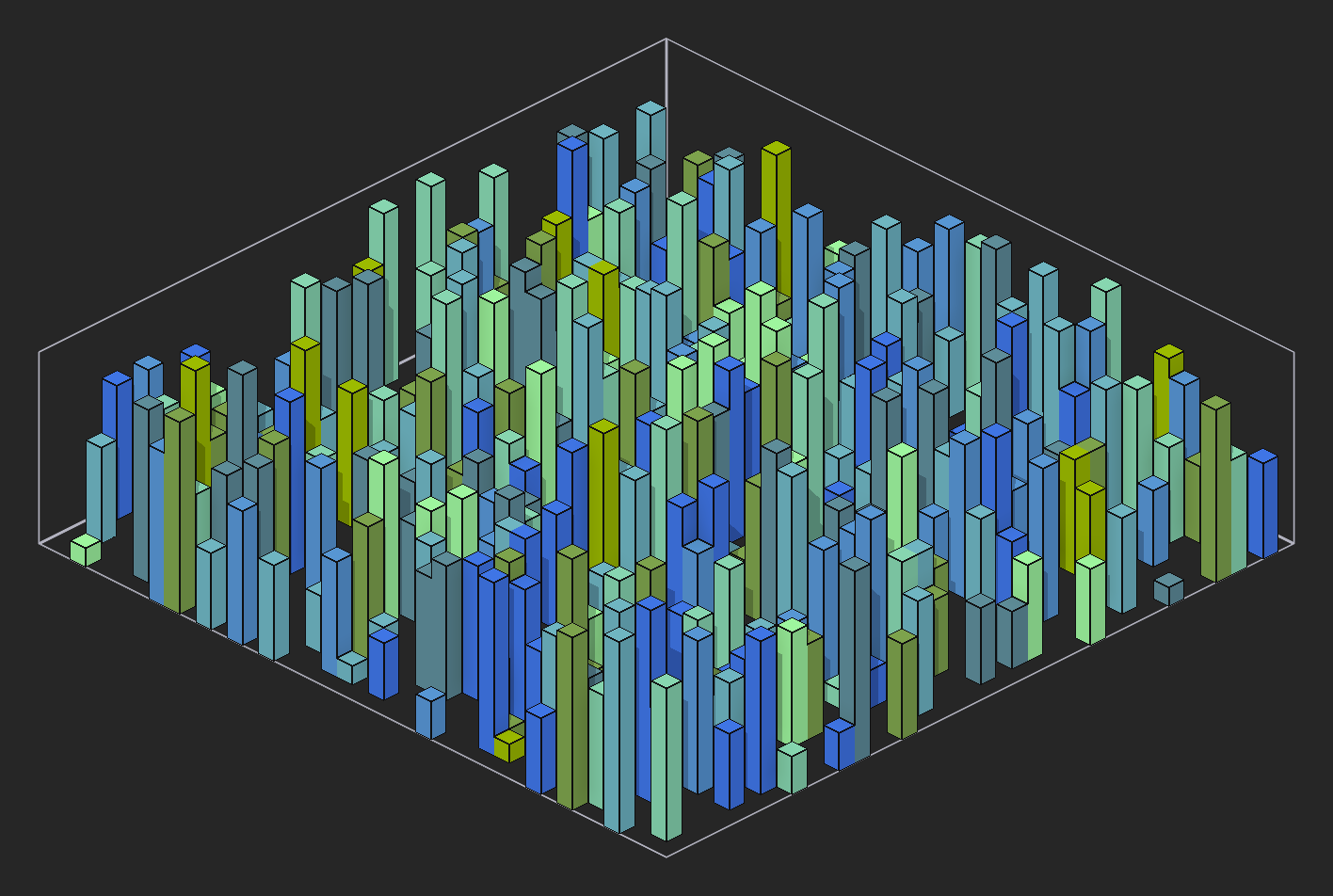 |
 |
Mode: 2
|
Mode: 3
|
| The color of the line is chosen at random. | The color of the line is a gradient between Color A and Color B (regardless of height.) |
 |
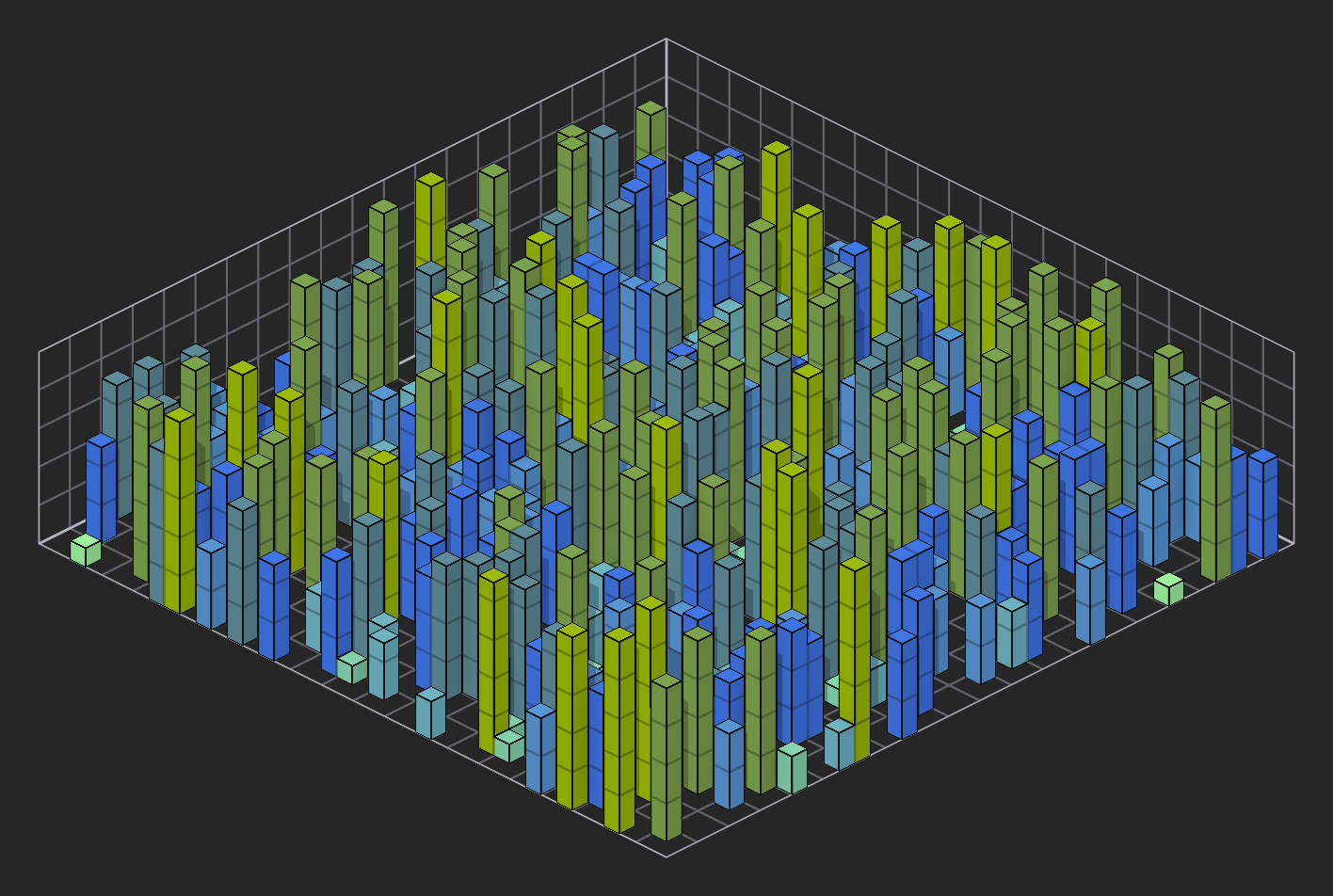 |
Density: 1
|
Density: 2
|
|---|---|
 |
 |
Density: 3
|
Density: 4
|
 |
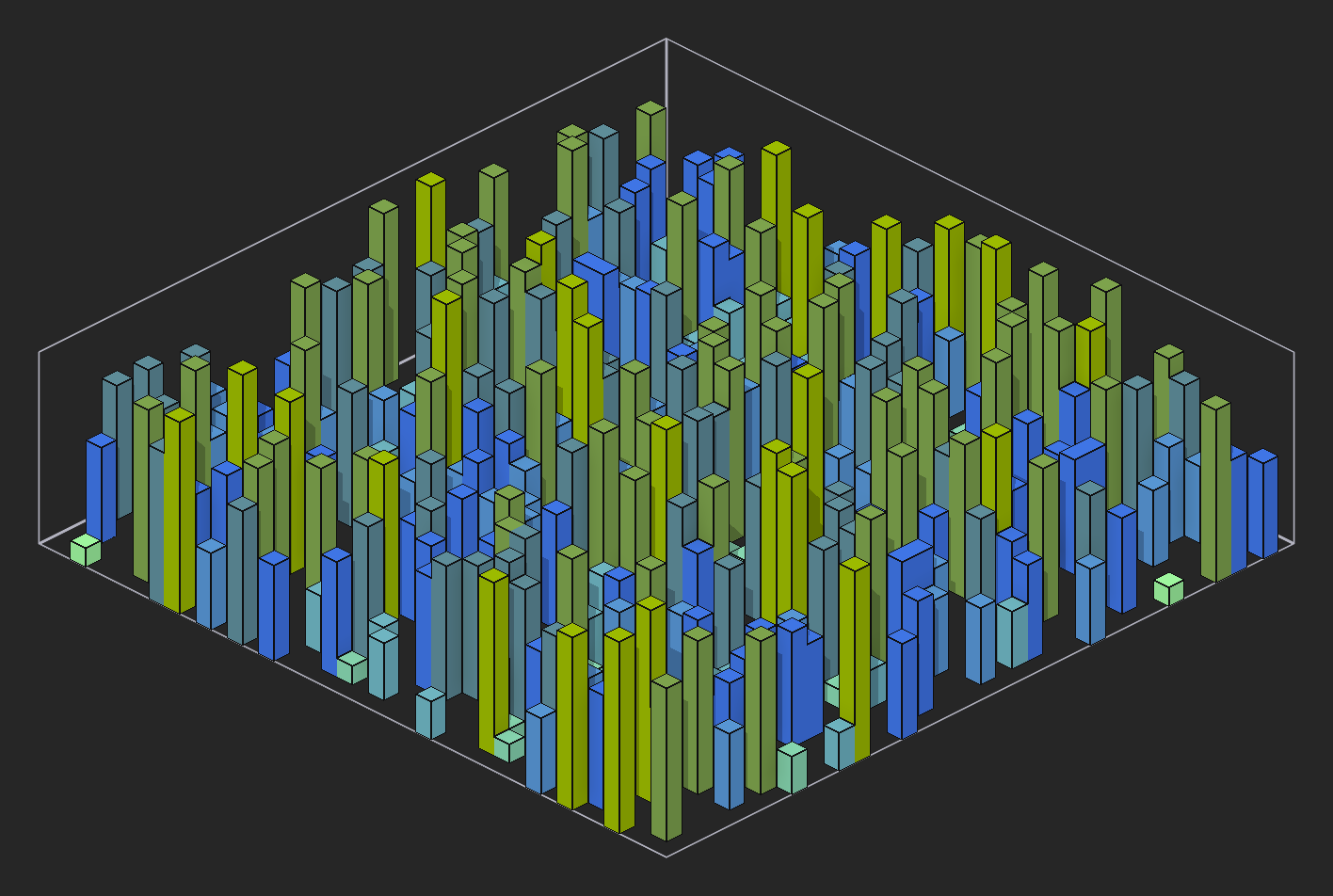 |
Growth: 0.0
|
Growth: 0.5
|
|---|---|
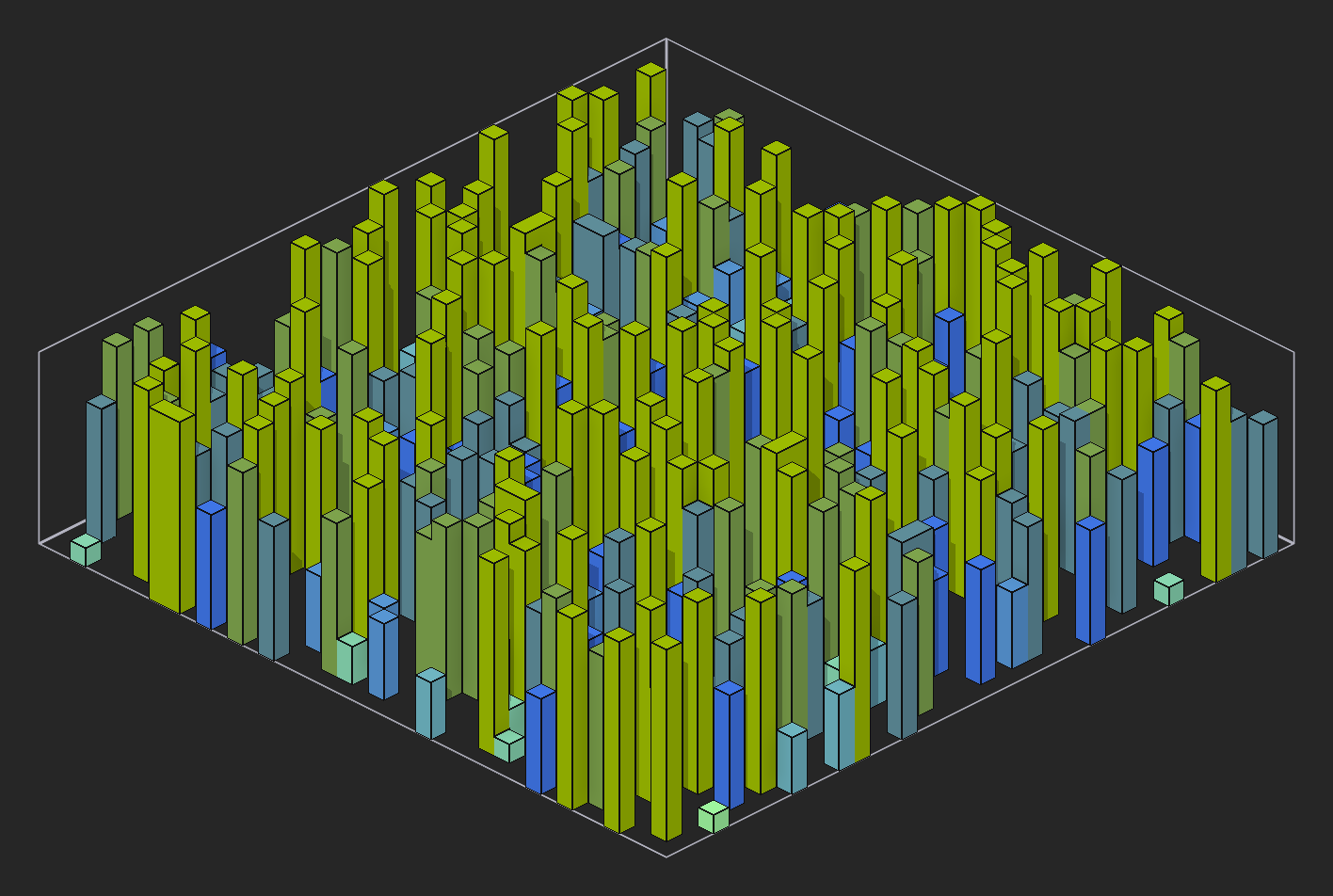 |
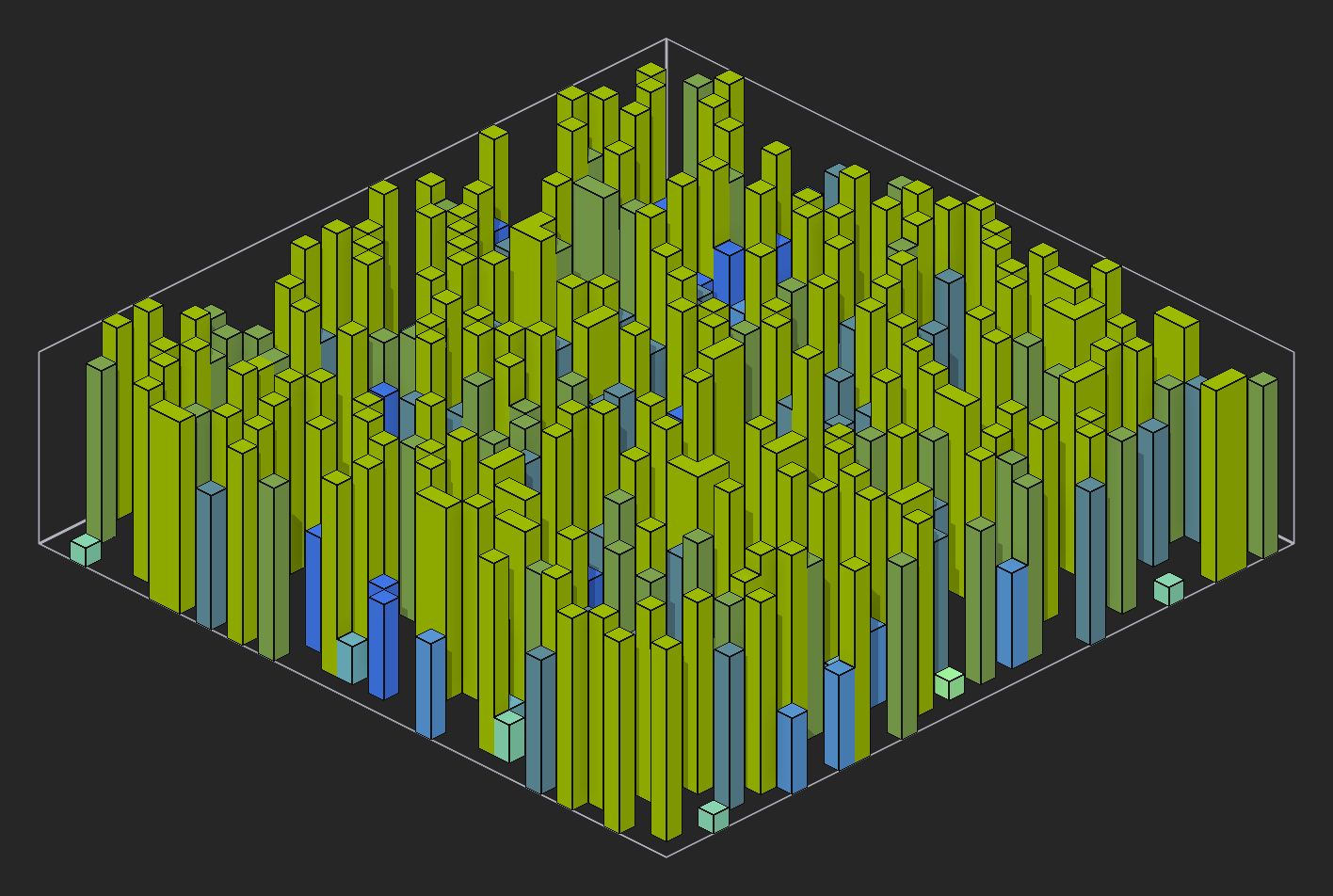 |
Growth: 0.75
|
Growth: 1.0
|
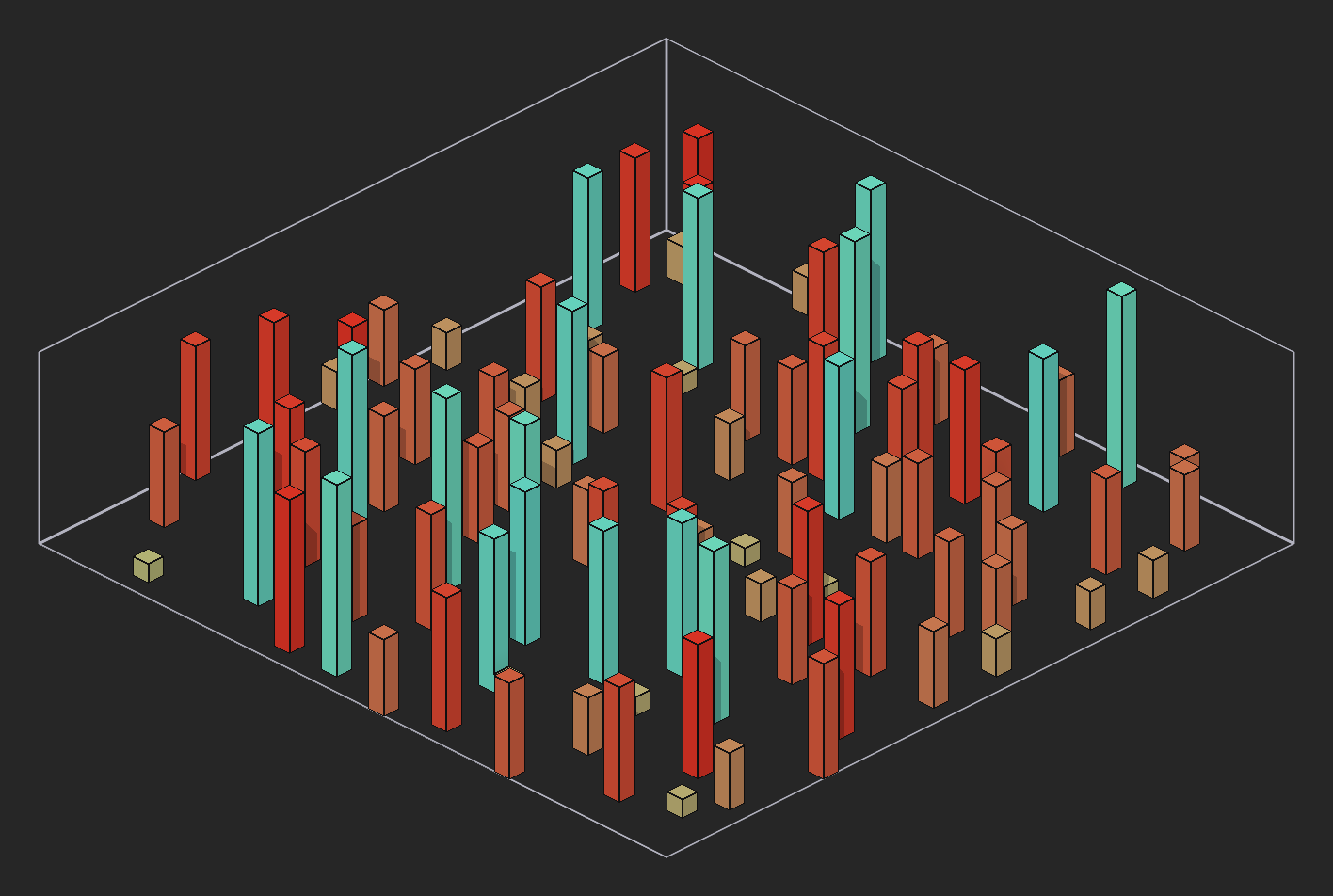 |
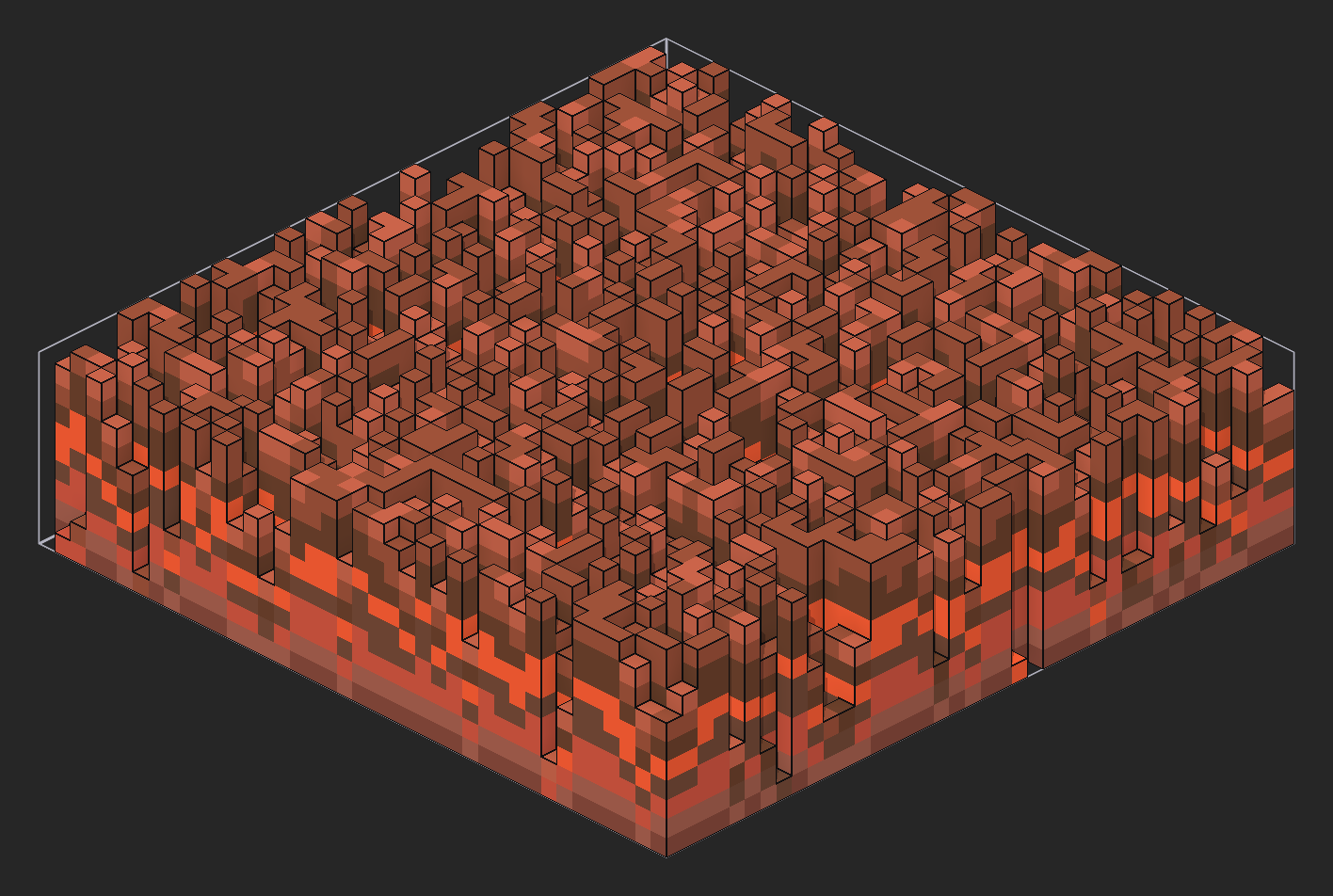 |
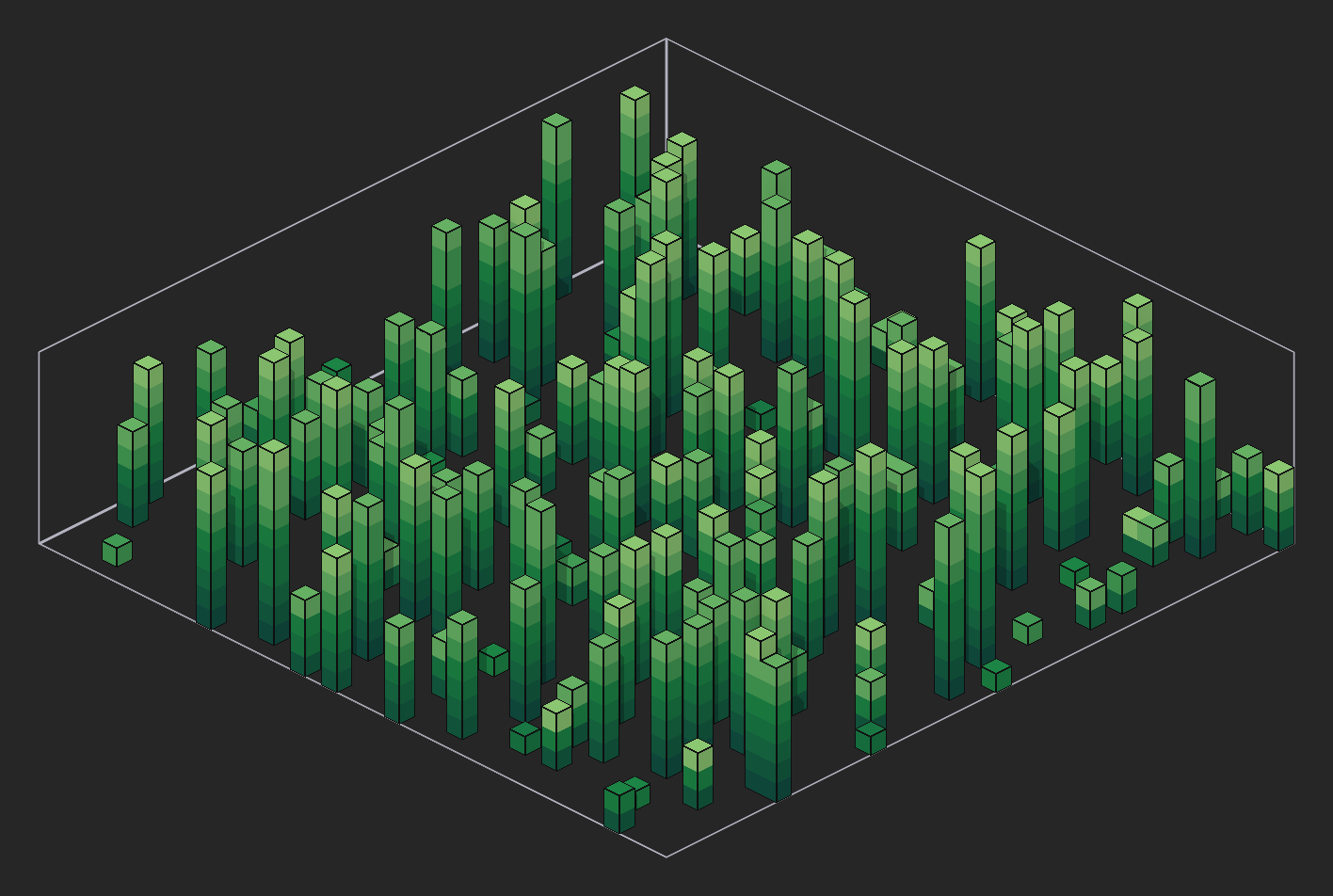 |
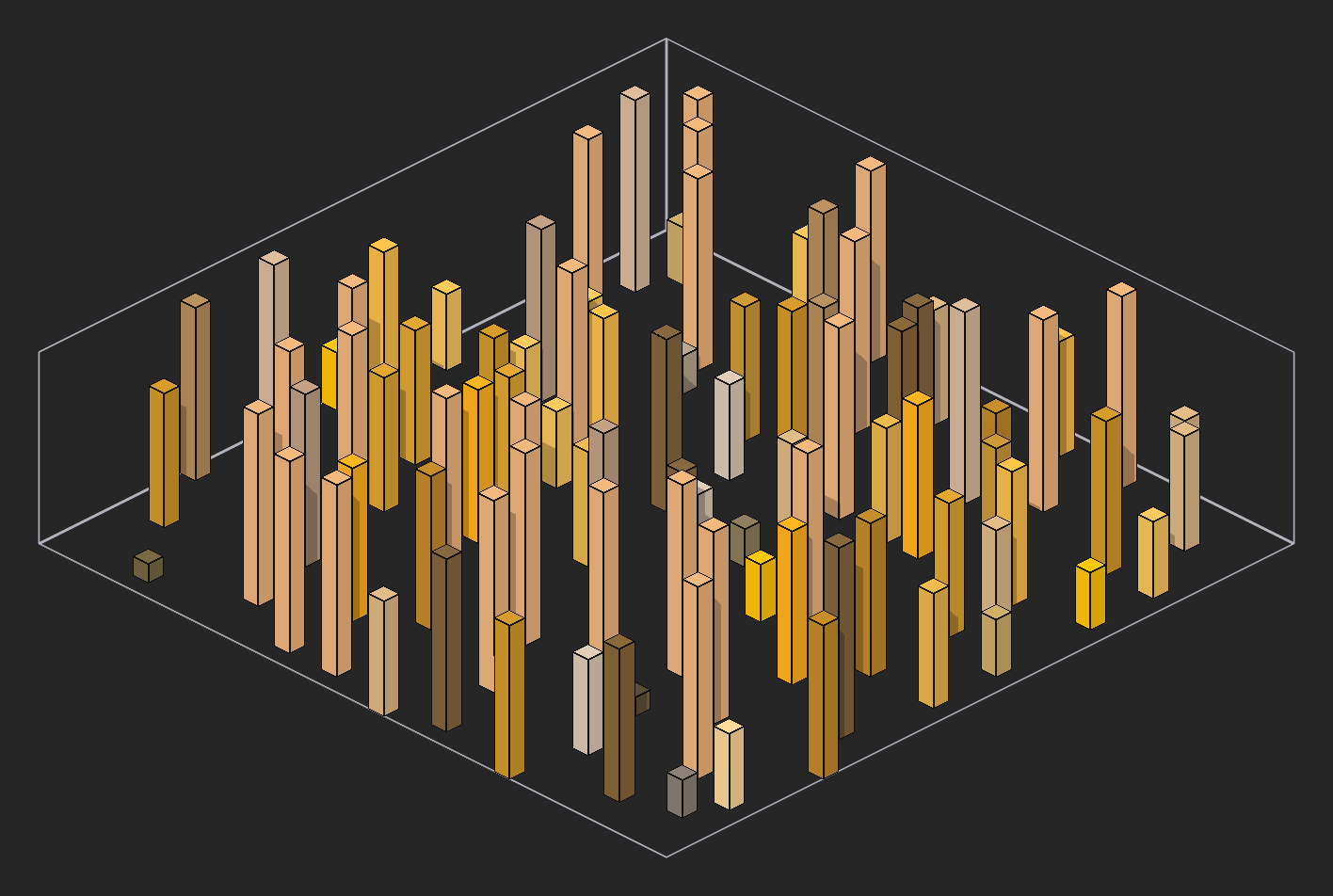 |
All content in this wiki is licenced under the CC BY-NC-SA 4.0 license. Code snippets are dual-licenced under the MIT License.